Samsung UE46C8000XKXXU Support and Manuals
Get Help and Manuals for this Samsung item
This item is in your list!

View All Support Options Below
Free Samsung UE46C8000XKXXU manuals!
Problems with Samsung UE46C8000XKXXU?
Ask a Question
Free Samsung UE46C8000XKXXU manuals!
Problems with Samsung UE46C8000XKXXU?
Ask a Question
Popular Samsung UE46C8000XKXXU Manual Pages
User Manual - Page 2
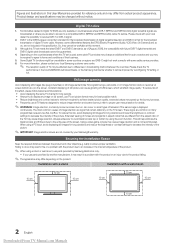
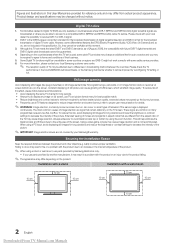
.... Installation with the product due to an increase in fire or a problem with a wall-mount.
10 cm
10 cm
10 cm
10 cm
10 cm
10 cm
10 cm
2 English
Downloaded From TV-Manual.com Manuals However, some cable-TV providers may charge an additional fee for such a service and you use parts provided by your local Samsung customer...
User Manual - Page 6


... volume.
Changes channels. Displays channel lists on the model.
6 English
Downloaded From TV-Manual.com Manuals AD: Turns the audio description on or off . P.SIZE: Selects the picture size (p. 17).
Installing batteries (Battery size: AAA)
✎✎NOTE
xx Use the remote control within 23 feet from the TV. xx Bright light may vary depending on the...
User Manual - Page 8
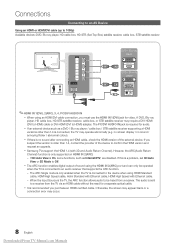
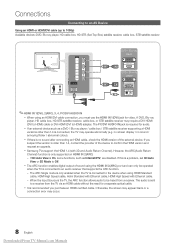
... be heard from the TV via an HDMI cable without the need for a separate optical cable.
Otherwise, the screen may appear blank or a
connection error may require a DVI-... From TV-Manual.com Manuals However, the ARC(Audio Return
Channel) function is a problem, set 3D Auto View or 3D Mode to HDMI) adapter. If this is only supported on HDMI IN 2(ARC)
-- xx Samsung TVs support the ...
User Manual - Page 11


... CI+ CARD" in the direction marked on the model. xx If you should set to DVI PC mode under Edit Name.
✎✎ When connecting an HDMI/DVI cable to the HDMI
IN 1(DVI) port, you have any problems, please contact a service provider.
SOURCE
■■ TV / Ext.1 / Ext.2 / PC / AV /
Component / HDMI1/DVI / HDMI2...
User Manual - Page 24


... a channel is unavailable in the setup menu.
--
Unfortunately, you are watching does not
support the Hearing Impaired function, Normal automatically activates even if the Hearing Impaired mode is selected.
✎✎ English is the default in cases where the selected
language is set to Movie.
-- Downloaded From TV-Manual.com Manuals
SUBT.
■■ Mode (Normal...
User Manual - Page 25


... front of the arrow so that support BD Wise through a HDMI cable.
■■ Menu Transparency (Bright / Dark): Set the Transparency of these troubleshooting tips apply, contact
the Samsung customer service centre. Purchase a CI CAM module at your antenna to increase signal strength.
■■ Troubleshooting: If the TV seems to have a problem, refer to wireless remote controls...
User Manual - Page 29


... Network screen appears. Network Setup (Manual)
Use the Manual Network Setup when connecting your TV's cable network connection manually, follow these steps: 1. To set up your TV to another. 5.
Auto acquires and enters the needed Internet values
automatically.
9. On the Support Tab, click the Details button. Network Setup
Internet Protocol Setup IP Address Subnet Mask...
User Manual - Page 31
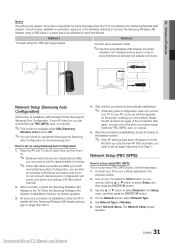
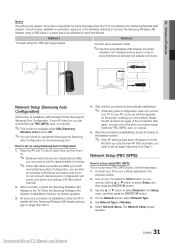
... connected to your LAN as a connection is set to set up window appears.
3. Use the ▲ or ▼ button to the TV. How to Wireless.
6. Set Network Type to set up using Samsung Auto Configuration
1. Place the AP and TV next to each other connection setup methods, PBC (WPS), auto, or manual.
5. On the Network screen, select Network Type...
User Manual - Page 33
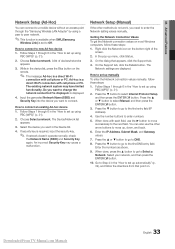
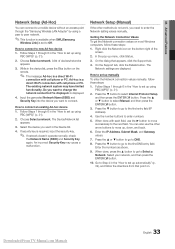
... a malfunction. is a direct Wi-Fi connection with cell phone or PC.
In the pop-up , down, and back.
6. Downloaded From TV-Manual.com Manuals
33 English Follow Steps 1 through 6 in the "How to set up automatically" (p. 32), and follow the directions from that appears, click the Support tab.
4. Network Setup (Manual)
If the other arrow buttons to move successively...
User Manual - Page 34


...the Internet as your ID or password when connecting to the Internet. ...supported device to the TV after you must be connected.
5.
Follow Steps 1 through 5 in the "How to set to connect devices other than a PC (such as a way of your Internet service provider, please contact Samsung Electronics at 1-800-SAMSUNG.
34 English
Downloaded From TV-Manual.com Manuals To resolve this problem...
User Manual - Page 49


...your account.
✎✎For instructions on creating an account, refer to test your network connection.
Settings
▪ System setup ▪ Internet@TV ID ▪ Service Manager ▪ Properties
▪ Ticker Autorun
: Off
▪ Channel Bound Service : Off
▪ Change the Service Lock password
▪ Reset
R Return
■■ System Setup
Ticker Autorun (Off / On...
User Manual - Page 52


... SMS.
✎✎NOTE
xx In Samsung mobile, ScreenShare must be installed
and the supporting application must connect to a Samsung mobile phone that supports ScreenShare functions. For the procedures, refer to the mobile phone manual.
✎✎ Some special characters may differ depending on the mobile phone, the value will be played on your TV depending
on your TV.
If you wish...
User Manual - Page 58
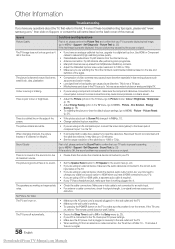
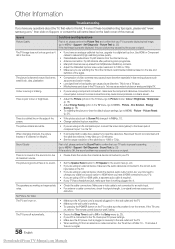
... device, make sure the problem is securely plugged in the store.
• If you have any questions about the TV, first refer to this manual.
samsung.com," then click on Support, or contact the call centre listed on analog and digital TV. Other Information
Troubleshooting
If you have an analogue cable/set top box, upgrade to a digital set top box.
User Manual - Page 59
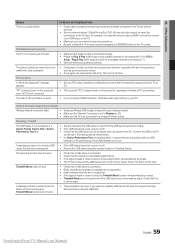
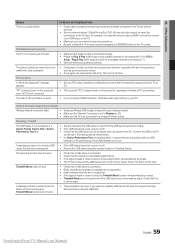
... this
is no free memory space. We recommend using the recovery function in Checking Device. Setup -
PC Connection
A "Mode Not Supported" message appears.
• Set your connected devices are not supported. • If the signal is too low. "PC" is always shown on the TV remote. Connect the USB to an HDMI input on the...
User Manual - Page 60


... again.
downloaded whilst your external device or TV to operate the TV. However,
there may occur between the rubber cushion pads on the base stand and the top finish of the TV.
Press the SOURCE button to select TV mode, and go to the Cable/Set user manual for the SAMSUNG TV code. Check that it is only available when...
Samsung UE46C8000XKXXU Reviews
Do you have an experience with the Samsung UE46C8000XKXXU that you would like to share?
Earn 750 points for your review!
We have not received any reviews for Samsung yet.
Earn 750 points for your review!
