Samsung LE40C654 Support and Manuals
Get Help and Manuals for this Samsung item
This item is in your list!

View All Support Options Below
Free Samsung LE40C654 manuals!
Problems with Samsung LE40C654?
Ask a Question
Free Samsung LE40C654 manuals!
Problems with Samsung LE40C654?
Ask a Question
Samsung LE40C654 Videos
Popular Samsung LE40C654 Manual Pages
User Manual - Page 1


...-607-93-33
www.samsung.com/pl
80820-SAMSUNG(726-7864)
www.samsung.com/pt
8-800-555-55-55
www.samsung.com
0800-SAMSUNG(726-7864)
www.samsung.com/sk
902 - 1 - All rights reserved. SAMSUNG (7267864, € 0.07/min)
www.samsung.com/at
www.samsung.com/register
Model Serial No BN68-02558A-00
LCD TV user manual
LCD TV
user manual
imagine the possibilities
Thank you...
User Manual - Page 4


... would use this spot on the TV.
yy Remote Control & Batteries (AAA x 2) yy Owner's Instructions yy Warranty Card / Safety Guide (Not available in some locations)
yy Cleaning Cloth yy Power Cord
yy Blanking Bracket See separate guide for example). Changes the channels. It is best to unplug the power code.
4 English
In the OSD, use the...
User Manual - Page 10


..., you want to display on the Channel View window.
-- TV
Today
27
Discovery
28
DiscoveryH&L
800 five
24
price-drop.tv
16
QVC
6
R4DTT
18:00 - 19:00 American Chopper ... Babs.
Programme entries may appear blank or out of certain audio-video settings.
The Now & Next guide shows daily TV programme information for a desired programme while watching the current channel. Using ...
User Manual - Page 19


..." which is on a scrambled signal channel. Subtitle
Use this feature is unavailable in TV and TV mode. Network (Network Type / Network Setup / Network Test / Samsung Wireless Link / SWL connect)
For details on setting up the TV.
✎✎ If you forget the PIN code, press the remote
control buttons in the following sequence, which resets the PIN...
User Manual - Page 25


... WPA key in either mode. SWL (Samsung Wireless Link) -- xx If your AP, Samsung TVs will not work with new Wi-Fi certification specifications. TV Side Panel
The LAN Port on the Wall
Wireless IP sharer
Samsung Wireless or LAN Adapter
LAN Cable
Samsung's Wireless LAN adapter is sold separately. If the channel set to the USB 1 (HDD) port...
User Manual - Page 27


...Support tab, click the Details button. The Security Screen appears. Press the number buttons on the remote.
✎✎ The message Ad-hoc is set up menu, click Status. 3. To delete the last letter or number you used to change case or display symbols/characters.
--
Choose Select a network. Network Setup (Manual...function is available when SWL(Samsung
Wireless Link) is a ...
User Manual - Page 28


... password when connecting to the TV.
✎✎This function is available when SWL(Samsung
Wireless Link) is set up manually
To enter the Network settings into your TV, follow the directions from that supports the PBC (WPS) to your ISP about the procedures required to connect devices other arrow buttons to move successively to select Internet Protocol Setup...
User Manual - Page 40


... categories, use this
screen. Settings
▪ System setup
▪ Ticker Autorun
: Off
▪ Internet@TV ID ▪ Channel Bound Service
: Off
▪ Service Manager ▪ Change the Service Lock password
▪ Properties
▪ Reset
R Return
40 English Channel Bound Service (Off / On): Some channels support application as an Internet data service, allowing you want create...
User Manual - Page 44


...;✎For more information, visit "www.samsung.com" or
contact the Samsung call arrivals SMS messages and schedules set up with this function, you can play media contents including videos, photos and music saved on your mobile phones or the other ScreenShare supporting devices.
■■ TV name: Sets the TV name so you can be displayed while...
User Manual - Page 45


... Operate Your TV
Before you can control the media
playing. Warning: Please note that supports ScreenShare functions.
Using the Media Function
An alarm window appears informing the user that device. Allow
Deny
Using ScreenShare Function
Using ScreenShare, you can use this feature, you must have ScreenShare installed on your
Samsung Mobile phone/device to use...
User Manual - Page 48
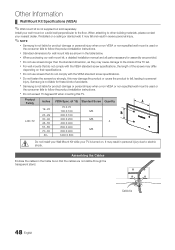
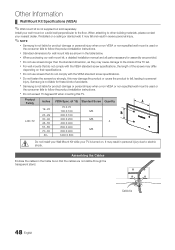
... the inside of the TV set. xx For wall mounts that do not comply with the VESA standard screw specifications, the length of accidents. Other Information
¦¦ Wall Mount Kit Specifications (VESA)
✎✎Wall mount kit is used or
the consumer fails to follow the product installation instructions.
Product Family
LCD-TV
inches
19~22
23...
User Manual - Page 49


... screws into the Kensington slot on the TV.
✎✎Untie the string before moving the TV.
49 English Drive the screws into the wall.
✎✎ Screw Specifications
xx For a 32 ~ 40 Inch LCD TV: M6 xx For a 46 ~ 55 Inch LCD TV: M8
2. Connect the clamps fixed onto the TV and the clamps fixed onto
the...
User Manual - Page 50


... are watching the TV at maximum volume. This is set to Screen Fit, change your cable box's audio option to HDMI when you have a HDMI connected to your TV). • If you are making an inappropriate noise. Picture - First of these troubleshooting tips apply, please visit "www.samsung.com," then click on Support, or contact the...
User Manual - Page 51


... to be connect to full screen. Plug & Play (Initial setup) and wait for the SAMSUNG TV code. The video is OK but there is no signal. • Check cable connections (remove and reconnect all cables connected to the TV and external
devices). • Set your PC power settings. • Make sure the AC power cord is positioned...
User Manual - Page 52
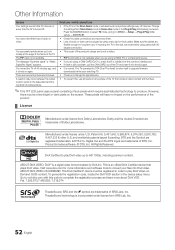
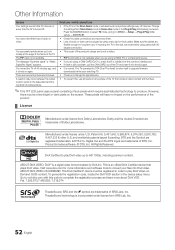
... installed into the common interface slot. • If there is still a problem, pull the CAM CARD out of the TV and insert it into DivX video.
If mounting the TV to complete the registration process and learn more information and software tools to produce. The TV operates the OTA (Over The Aerial) function itself to upgrade firmware...
Samsung LE40C654 Reviews
Do you have an experience with the Samsung LE40C654 that you would like to share?
Earn 750 points for your review!
We have not received any reviews for Samsung yet.
Earn 750 points for your review!

