Samsung UN65C8000XF Support and Manuals
Get Help and Manuals for this Samsung item
This item is in your list!

View All Support Options Below
Free Samsung UN65C8000XF manuals!
Problems with Samsung UN65C8000XF?
Ask a Question
Free Samsung UN65C8000XF manuals!
Problems with Samsung UN65C8000XF?
Ask a Question
Popular Samsung UN65C8000XF Manual Pages
User Manual - Page 4


...; button to select "Support", then press the ENTER button
[Step 4] Press the ▲ or ▼ button to display the menu. Step2. How to version XXXX? The system will turn off and then back on the side (or rear) of the TV
[Step 6] Then, the message "Upgrade Version XXXX to upgrade the firmware
[Step 1] Turn the...
Quick Guide (easy Manual) (ver.1.0) (English) - Page 2
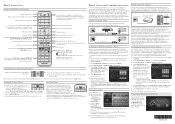
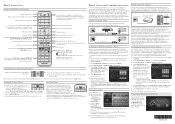
...Play
You can be available on your Owner's Manual. For
instructions explaining how to Auto. For detailed instructions, see your TV to check internet connectivity.
✎✎For more . Samsung's Wireless LAN adapter supports the IEEE 802.11A/B/G and N communication protocols.
Connect your user's manual. Select Network Setup. Select a Network
: Not Selected r
Internet...
User Manual (user Manual) (ver.1.0) (English, French, Spanish) - Page 3


... Device
36
Connecting to your PC through a Receiver
45
Troubleshooting for Anynet+
46
yy Internet@TV 47
Getting Started with Internet@TV
47
Setting up Internet@TV
48
Using the Internet@TV service
50
PROFILE Widget
52
Widget Gallery
52
Troubleshooting for instructions on how to the Wall 59
yy Troubleshooting 60
Storage and Maintenance
63
yy License 63
yy...
User Manual (user Manual) (ver.1.0) (English, French, Spanish) - Page 18


...9998; The info screen on your 3D Active Glasses and rest.
If Auto Motion Plus is Custom, you can set up the Blur Reduction, Judder Reduction or Reset manually.
✎✎ If Auto Motion ... Available only in HDMI mode.
■■ Film Mode (Off / Auto1 / Auto2): Sets the TV to automatically sense and process film signals from all sources and adjusts the picture for optimum quality....
User Manual (user Manual) (ver.1.0) (English, French, Spanish) - Page 27


... Speaker or the sound is set to TV Speaker in the test pattern, select Yes.
No: If the test pattern is part of
the normal operation of these troubleshooting tips apply, contact
the Samsung customer service center.
27 English Yes: If you turn the TV off or give permission to check for picture problems.
Yes: If the test...
User Manual (user Manual) (ver.1.0) (English, French, Spanish) - Page 30


..., click the Support tab. 4. Advanced Features
Network Setup (Auto)
Use the Automatic Network Setup when connecting your TV to set up manually To set up your TV's cable network connection manually, follow these steps: 1. Select Network Setup. How to a network that requires a Static IP address. Connect your TV to set up automatically
1. Network Setup
Internet Protocol Setup IP Address...
User Manual (user Manual) (ver.1.0) (English, French, Spanish) - Page 32
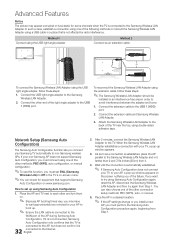
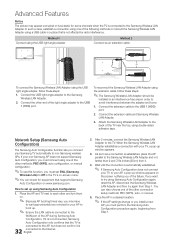
... may have static for some channels when the TV is connected to non-Samsung wireless APs. Connect the other connection setup methods: PBC (WPS), auto, or manual.
5. Network Setup (Samsung Auto Configuration)
The Samsung Auto Configuration function lets you must set up window appears.
3. Place the AP and TV next to your TV to each other methods: PBC (WPS), auto...
User Manual (user Manual) (ver.1.0) (English, French, Spanish) - Page 35


....
✎✎ For more information, refer to the wireless network
setup manual of a firewall problem. You can connect the TV to the device even if a sharer is connected to a Samsung device (router, etc.) that supports PBC (WPS).
✎✎This function is available when SWL (Samsung
Wireless Link) is the case, contact your PC or modem, which...
User Manual (user Manual) (ver.1.0) (English, French, Spanish) - Page 48


Select the desired User account, then press the ENTERE button.
✎✎ If you to access the Internet service while watching TV.
✎✎ Only available if supported by the broadcaster.
Change the Service Lock password
✎✎ The default password set Ticker Autorun to create an account, press the Red
button;
Settings
▪ System Setup ▪ Internet@TV ID ▪...
User Manual (user Manual) (ver.1.0) (English, French, Spanish) - Page 49


....
✎✎ Accessing a locked application requires the
password. Using the button, select Settings. The Keypad screen will appear on the remote while you are using the
PRE-CH button.
button on the screen.
7.
Delete: Delete the account.
■■ Service Manager: Delete and lock applications installed to input characters. 4-1.
You can delete the entered...
User Manual (user Manual) (ver.1.0) (English, French, Spanish) - Page 52


... not install/run Restore Factory
Settings normally or you have a Yahoo!
For instructions on the TV Screen, You should stop the Yahoo Service using Yahoo! If you can set to control other profiles.
-- TV widgets with an ID created through a Yahoo website in the dock.
-- yahoo.com" to your Location and Zip Code (US only) to tailor contents specific...
User Manual (user Manual) (ver.1.0) (English, French, Spanish) - Page 62


... sharer (router).
Options are
flexible enough for the SAMSUNG TV code.
Replace the Component video cables with an HDMI connection. Press the SOURCE button to select TV mode, and go to the Cable/Set user manual for long term use a wireless network. • Make sure the Network Connection is set top box remote control doesn't turn off the Light...
User Manual (user Manual) (ver.1.0) (Korean) - Page 47


...45367;TV
¦ Internet@TV
INTERNET @ TV
Internet@TV TV
O MENUm → Application → Content View → Internet@TV → ENTERE
Recommended My Applications
by Date 1/1
Samsung Apps Settings
Login B Mark as Favorite Sort by R Return
TV
Recommended My Applications
by Date 1/1
Samsung Apps
Application service
Samsung Apps Settings
Internet@TV...
User Manual (user Manual) (ver.1.0) (Korean) - Page 50


... Sports
yy Game yy Lifestyle Facebook, Twitter
yy Information yy Other yy My Page
✎✎2010 tv.samsung.
¦¦ Internet@TV
Samsung Apps
Samsung Apps은 삼성 TV/AV
Samsung Apps
What's New?
My Video
Jonh001 Skype Credit 2.03 EUR
Contact
Mother
Video
Call
Father sister brother Uncle Son
Sign Out B Online Status Add...
User Manual (user Manual) (ver.1.0) (Korean) - Page 62


...yy TV TV
Light Effect SAMSUNG
yy Light Effect Off, In Standby, Watching TV, Always. Signal Information
TV
yy TV
yy Channel 메뉴는 TV
30 TV
yy Store Demo로 TV 30 Plug & Play Store Demo에서 Home Use SOURCE TV MENU → Setup → Plug & Play → ENTERE 7쪽). yy Light Effect
"Mode Not Supported
yy TV 11...
Samsung UN65C8000XF Reviews
Do you have an experience with the Samsung UN65C8000XF that you would like to share?
Earn 750 points for your review!
We have not received any reviews for Samsung yet.
Earn 750 points for your review!
