Samsung UN32C5000 Support and Manuals
Get Help and Manuals for this Samsung item
This item is in your list!

View All Support Options Below
Free Samsung UN32C5000 manuals!
Problems with Samsung UN32C5000?
Ask a Question
Free Samsung UN32C5000 manuals!
Problems with Samsung UN32C5000?
Ask a Question
Samsung UN32C5000 Videos
Popular Samsung UN32C5000 Manual Pages
Quick Guide (easy Manual) (ver.1.0) (English) - Page 1
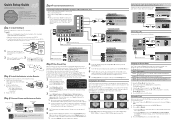
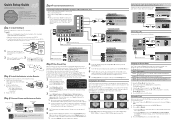
...your remote, then select Setup →
Time.
2. Quick Setup Guide
Congratulations on your remote.
If you have problems operating your
TV, call: 1-800-SAMSUNG (1-800-726-7864)
For web support please visit: www.samsung.com/support
1-800-SAMSUNG (1-800-726-7864) Samsung Electronics America, Inc. 85 Challenger Road Ridgefield Park, NJ 07660-2112 Samsung Electronics Canada Inc. 55 Standish Court...
Quick Guide (easy Manual) (ver.1.0) (English) - Page 2
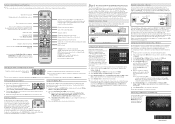
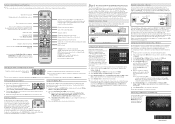
... the enter key to TV in the Channel list, Media Play (USB) menu, etc. For
MediaPlay
Media Play operating
instructions, please see your network in the illustrations above .
2.
Displays the channel list on the Wall
Wireless IP sharer
Samsung Wireless LAN Adapter
or LAN Cable (Not Supplied)
Samsung's Wireless LAN adapter supports the IEEE 802.11A...
User Manual (user Manual) (ver.1.0) (English) - Page 1


....com/register
Model Serial No Country Customer Care Center CANADA 1-800-SAMSUNG (726-7864)
Web Site www.samsung.com
U.S.A
1-800-SAMSUNG (726-7864) www.samsung.com
Address
Samsung Electronics Canada Inc., Customer Service 55 Standish Court Mississauga, Ontario L5R 4B2 Canada
Samsung Electronics America, Inc. 85 Challenger Road Ridgefield Park, NJ 07660-2112
LED TV
user manual
© 2010...
User Manual (user Manual) (ver.1.0) (English) - Page 2
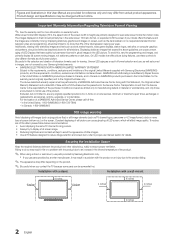
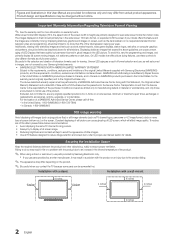
... that exceed the above described warranty repairs must be presented to an increase in the internal temperature of the product.
✎✎ When using a stand or wall-mount, use of the product. The above guidelines can cause uneven aging of LED Displays that offer picture sizing features, use parts provided by Samsung Electronics only. Conditions covered are...
User Manual (user Manual) (ver.1.0) (English) - Page 3
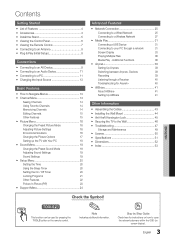
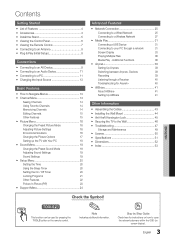
.... TOOLS
t
This function can be used by Step Guide Check here for Anynet+
40
yy AllShare 41
About AllShare
41
Setting Up AllShare
41
Other Information
yy Assembling the Cables 43
yy Installing the Wall Mount 44
yy Anti-theft Kensington Lock 45
yy Securing the TV to open the relevant submenu within the OSD (on...
User Manual (user Manual) (ver.1.0) (English) - Page 4
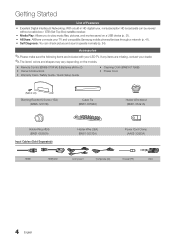
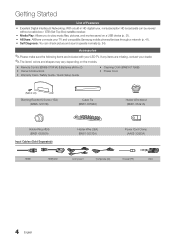
... your LED TV. If any items are included with your dealer. ✎✎The items' colors and shapes may vary depending on a USB device (p. 31). yy AllShare: AllShare connects your TV and compatible Samsung mobile phones/devices through a network (p. 41). yy Remote Control (BN59-01041A) & Batteries (AAA x 2) yy Owner's Instructions yy Warranty Card / Safety Guide / Quick Setup Guide...
User Manual (user Manual) (ver.1.0) (English) - Page 24


...software already installed in the test pattern, select Yes. During the software upgrading, When the Upgrade will be a problem with the TV.
There may be performed by network connection or downloading the latest firmware from "www.samsung.com,"
or
into the TV. Contact Samsung's Call Center for assistance (1-800-SAMSUNG). If the problem persists, refer to their default settings...
User Manual (user Manual) (ver.1.0) (English) - Page 27


... Identification Number). The SAMSUNG Wireless LAN Adapter is currently being used by another device nearby, this will not support the connection in compliance with the TV. If the channel set your AP's Security Encryption type to a wireless IP sharer (either mode. xx If you apply a security system other than the systems listed below . PBC (WPS)
-- Manual Setup
-- Samsung...
User Manual (user Manual) (ver.1.0) (English) - Page 30


...), and follow the directions from that appears, click the Support tab.
4. Network Setup (Manual)
If the other methods do not work, you have followed the procedures of a firewall problem.
How to enter the Network setting values manually. Go to Step 4 in the Device list.
4. As your TV has a different MAC address, your ISP can not authenticate its...
User Manual (user Manual) (ver.1.0) (English) - Page 43


This may cause damage to the product's connection terminals.
43 English 05 Other Information
Other Information
Assembling the Cables Stand Type Enclose the cables in the Cable Tie so that the cables are not visible through the transparent stand.
1
1 2
2
3
3
Wall-Mount Type
✎✎Do not pull the cables too hard when arranging them.
User Manual (user Manual) (ver.1.0) (English) - Page 44


... own.
44 English For detailed information on the wall. Samsung Electronics is not responsible for assistance when installing the wall mount bracket. Mount the power cord clamp to mount the TV on installing the wall mount, see the instructions provided with the wall mount. Preparing before installing Wall-Mount To install a wall-mount from another manufacturer, use the Holder-Ring. Contact...
User Manual (user Manual) (ver.1.0) (English) - Page 45
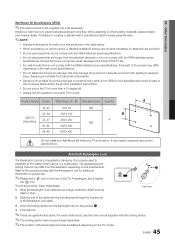
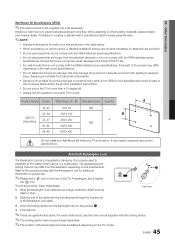
...Do not install your Wall Mount Kit while your wall mount on the TV model.
45 English
To lock the product, follow the product installation instructions. xx Do not use screws that do not comply with the VESA standard screw specifications.
For exact instructions, see the User manual supplied with the Kensington Lock for wall mount kits are general instructions. xx Samsung is not...
User Manual (user Manual) (ver.1.0) (English) - Page 48
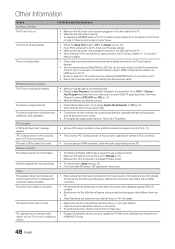
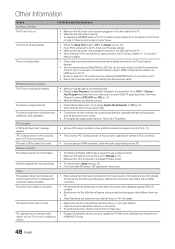
...). For example, if an external device's output is no signal. Try changing Caption Mode Service1 to the Cable/Set user manual for the SAMSUNG TV code.
48 English
Software Upgrade over the network fails.
• Try network test in Setup menu (p. 23). • If you are 3 options (STD, HRC and IRC) (p. 14) • Verify the Antenna is not...
User Manual (user Manual) (ver.1.0) (English) - Page 49


... Channel menu is only available when the TV source is selected.
• If the TV is not a defect.
• Select Home Use under Plug & Play mode. These pixels will reset audio and picture settings every 30 minutes. 05 Other Information
Issues A "Mode Not Supported" message appears. If mounting the TV to Home Use mode in the...
User Manual (user Manual) (ver.1.0) (English) - Page 53
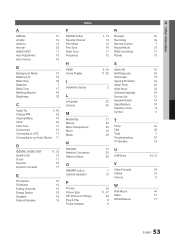
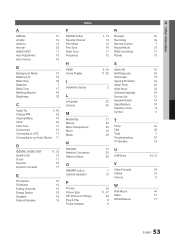
...
HDMI Home Theater
I
Installation Space
L
Language License
M
Media Play Melody Menu Transparency Mono Music
N
Navigate Network Connection Network Setup
O
ON/OFF button ...Software Upgrade Source List Speaker Select Specifications Standby mode Symbol
31 T
23 23 Timer 19 Title 35 Tools
Troubleshooting
TV Speaker
13 U
25 26 USB Drive
V
7 Video Formats 12 Videos
Volume
35 17, 37
23 8 6
W
Wall Mount...
Samsung UN32C5000 Reviews
Do you have an experience with the Samsung UN32C5000 that you would like to share?
Earn 750 points for your review!
We have not received any reviews for Samsung yet.
Earn 750 points for your review!

