Samsung UN22C4000PDXZA Support and Manuals
Get Help and Manuals for this Samsung item
This item is in your list!

View All Support Options Below
Free Samsung UN22C4000PDXZA manuals!
Problems with Samsung UN22C4000PDXZA?
Ask a Question
Free Samsung UN22C4000PDXZA manuals!
Problems with Samsung UN22C4000PDXZA?
Ask a Question
Popular Samsung UN22C4000PDXZA Manual Pages
User Manual - Page 1
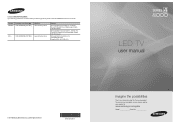
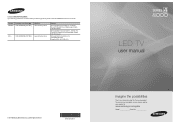
... 4B2 Canada
Samsung Electronique Canada Inc., Service à la Clientèle 55 Standish Court Mississauga, Ontario L5R 4B2 Canada
Samsung Electronics America, Inc. 105 Challenger Road Ridgefield Park, NJ 07660-0511
LED TV
user manual
© 2010 Samsung Electronics Co., Ltd. To receive more complete service, please register your product at
www.samsung.com/register
Model Serial No...
User Manual - Page 2
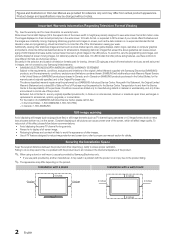
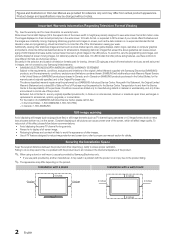
... originally specified, and to manufacturing defects in material or workmanship, and only those encountered in normal use parts provided by a SAMSUNG Authorized Service Center. Figures and illustrations in this User Manual are provided for reference only and may be changed without notice. Along with a wall-mount
4 inches
4 inches
4 inches
4 inches
4 inches
4 inches
4 inches
2 English...
User Manual - Page 4
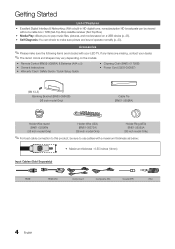
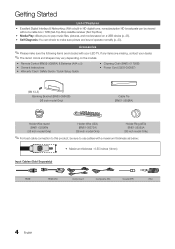
... play music files, pictures, and movies saved on the models. yy Remote Control (BN59-00996A) & Batteries (AAA x 2) yy Owner's Instructions yy Warranty Card / Safety Guide / Quick Setup Guide
yy Cleaning Cloth (BN63-01798B) yy Power Cord (3903-000527)
(M4 X L8) Blanking Bracket (BN63-06542B) (26 inch model Only)
Cable Tie (BN61-05596A)
Holder-Wire stand (BN61...
User Manual - Page 8


... you to manually set to TV.
✎✎To return to the channels.
Set the Clock Mode automatically or manually. Select Air, Cable or Auto.
4 Selecting a channel
5 Setting the Clock Mode
6 Viewing the HD Connection Guide. VHF/UHF Antenna
Antenna Cable (Not Supplied)
or
Cable
ANT OUT
Power Input
Plug & Play (Initial Setup)
When the TV is set the current...
User Manual - Page 16


....
■■ Color Space (Auto / Native / Custom): Adjust the range of the TV in Standard / Movie mode)
Compared to previous models, new Samsung TVs have a more natural picture. To adjust Color, Red, Green, Blue and Reset, set how long you want the TV to remain on .
Picture Options
OO MENUm → Picture → Picture Options →...
User Manual - Page 19


... the broadcast station and signal,
the auto time set the time manually.
19 English Speaker Select (External Speaker / TV Speaker)
A sound echo may not be connected in order to TV Speaker
xx TV Speaker: On, External Speaker: On
✎✎If there is set
the time automatically.
-- Auto: Set the current time automatically using an external device...
User Manual - Page 20


... device or the
folder containing a music file is set to
Manual.
✎✎ You can set to Auto.
¦¦ Using the Sleep Timer
OO MENUm → Setup → Time → Sleep Timer → ... of a new TV set is set to TV): Select the desired channel. xx When there is set to TV): Select Air or Cable.
Source: Select TV or USB content to be played when the TV is turned on ...
User Manual - Page 23
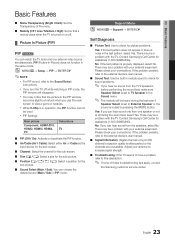
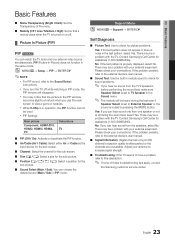
... → Support → ENTERE
Self Diagnosis
■■ Picture Test: Use to the Sound Select
instructions.
xx While V-Chip is in the test pattern, select Yes. There may be used. 03 Basic Features
Basic Features
■■ Menu Transparency (Bright / Dark): Set the Transparency of these troubleshooting tips apply, contact
the Samsung customer service center.
23...
User Manual - Page 24


... Guide
Refer to this information when your settings so that you to to disconnect the
USB Drive
power or remove the
USB drive until upgrades
are complete.
By USB
►
Alternative Software
U Move E Enter R Return
Installing the Latest Version
■■ By USB: Insert a USB
TV Side Panel
drive containing the
firmware upgrade file,
downloaded from "www.samsung...
User Manual - Page 32


...Samsung recorder. 1. If more than one recording device is connected, they are displayed as (*device_name).
¦¦ Setting Up Anynet+
OO MENUm → Application → Anynet+ (HDMI-CEC) → ENTERE
■■ Setup... devices that support the recording function.) Stops recording. Advanced Features
Anynet+ Menu The Anynet+ menu changes depending on the TV must be set to use the...
User Manual - Page 33


... whether Anynet+ (HDMI-CEC) is set to On in the Anynet+ setup menu. • Check whether the TV remote control is in TV mode. • Check whether the ...Troubleshooting for Anynet+
Problem
Possible Solution
Anynet+ does not work under certain conditions.
When the source is a digital component such as a DVD and is set on the TV remote control and select a non- The Anynet+ system supports...
User Manual - Page 35
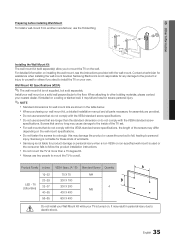
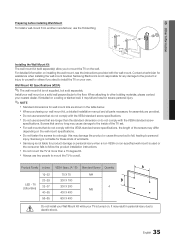
... that are longer than a 15 degree tilt.
xx When purchasing our wall mount kit, a detailed installation manual and all parts necessary for assistance when installing the wall mount bracket. Samsung is turned on a ceiling or slanted wall, it may differ
depending on the wall mount specifications. xx Do not mount the TV at more than the standard dimension or do not comply with the...
User Manual - Page 37


... is no sound.
• Set the Speaker Select option to TV Speaker in the store.
• If you have an analog cable/satellite box, upgrade to an HD digital set to Screen Fit, change your cable box's audio option to HDMI when you have a problem, first try to MENU - at 1-800-SAMSUNG. Support - Use HDMI or Component...
User Manual - Page 38


...).
• Set your connected devices are using an HDMI connection, check the audio output setting on digital channels.
• Check Caption Setup menu. RF(Cable/Antenna) Connection
The TV is normal; Channel - Others
Purple/green rolling horizontal bars and buzzing noise from the set-top-box.
Go to the Cable/Set user manual for the SAMSUNG TV code.
38 English...
User Manual - Page 39
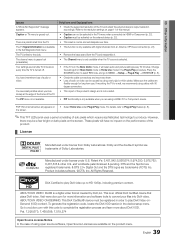
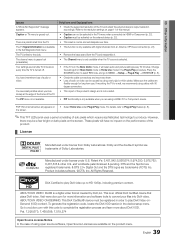
... unavailable in the device setup menu. You see small particles when you are using open source software, Open Source Licenses are
flexible enough for more about DivX VOD.
Change the settings from Dolby Laboratories. POP (TV's internal banner ad) appears on TV menu is part of Dolby Laboratories. For details, refer to a wall, we recommend using...
Samsung UN22C4000PDXZA Reviews
Do you have an experience with the Samsung UN22C4000PDXZA that you would like to share?
Earn 750 points for your review!
We have not received any reviews for Samsung yet.
Earn 750 points for your review!
