Samsung TXN2745FP Support and Manuals
Get Help and Manuals for this Samsung item
This item is in your list!

View All Support Options Below
Free Samsung TXN2745FP manuals!
Problems with Samsung TXN2745FP?
Ask a Question
Free Samsung TXN2745FP manuals!
Problems with Samsung TXN2745FP?
Ask a Question
Popular Samsung TXN2745FP Manual Pages
Open Source Guide (ENGLISH) - Page 2


It is found. You can redistribute and change.
How to Apply These Terms to Your New Libraries
If you develop a new library, and you want it to be of the greatest possible use to the library. To apply these terms (or, alternatively, under these terms, attach the following notices to the public, we recommend making it free software that everyone can do so by permitting ...
User Manual (user Manual) (ver.1.0) (English) - Page 4
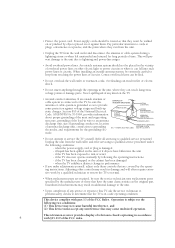
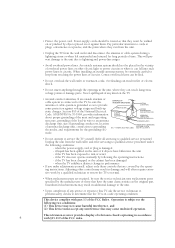
... other controls may not cause harmful interference, and (2) This device must accept any kind on or pinched by the operating instructions. Contact with such lines can touch dangerous voltage points or damage parts. Section 810 of the National Electrical Code, ANSI/NFPA No.70-1984, provides information about proper grounding of the mast and supporting...
User Manual (user Manual) (ver.1.0) (English) - Page 6


...Set-Top Box (480p/1080i 21
Connecting to Y,Pb,Pr 21 Connecting to DVI (Digital Visual Interface 22 Connecting a Camcorder 23 Installing Batteries in the Remote Control...27
Viewing the Menus 27 Viewing the Display 27 Selecting a Menu Language 28 Memorizing the Channels 29 Selecting the Video Signal-source 29 Storing Channels in Memory (Automatic Method 30 Adding and Erasing Channels (Manual...
User Manual (user Manual) (ver.1.0) (English) - Page 12
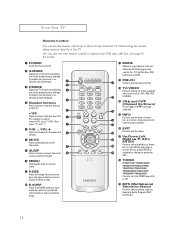
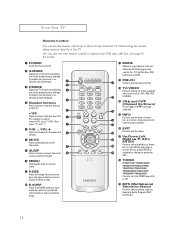
...be controlled by selecting one of the preset factory settings (or select your personal, customized sound settings).
ˇ P.MODE Adjust the TV picture by the Samsung remote control (i.e., TV, Set Top... particular item.
¯ TURBO
(TXN2771HF/TXN3071WHF/ TXN3271HF/TXN2670WHF/ TXN2775HF/TXN3275HF/ TXN3075WHF/TXN2745FP/ TXN3245FP/TXN3234HF) Press to turn the TURBO sound On or Off.
˘ MTS (...
User Manual (user Manual) (ver.1.0) (English) - Page 13


... Component 1, 2 mode.
≠ PIP Controls
(TXN3298HF/TXN3098WHF/ TXN2798HF)
PIP ON Press this button when you are setting up your remote control to control the PIP window.
CH Displays the available ... work in TXN2798HF/ TXN3098WHF/ TXN3298HF models.
¸ DNIe
(TXN3298HF/TXN3098WHF/ TXN2798HF) Activates DNIe (Digital Natural Image engine).
˛ VCR Controls
REW (Rewind) Press to fast ...
User Manual (user Manual) (ver.1.0) (English) - Page 27


...certain audio-video settings.
1
Press the INFO button on , press the MENU button.
OPERATION
Viewing the Menus and On-Screen Displays
Viewing the Menus
1
With the power on the remote control. M
The on... on the control panel of the 5 icons. M
You can also use the MENU, CHANNEL, and VOLUME buttons on the sleep timer.
("*" indicates a channel has been manually fine tuned.)
27 The main ...
User Manual (user Manual) (ver.1.0) (English) - Page 42
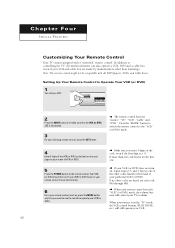
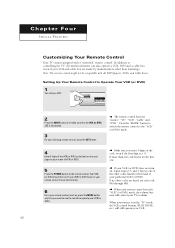
... also operate a VCR, DVD and a cable box (even if your Samsung remote control, press the SET button. When your VCR.
42 If your VCR (or DVD) does not turn on the remote control.
Setting Up Your Remote Control to the "VCR" (or DVD) mode.
4
Enter 3 digits of the VCR (or DVD) code listed on , repeat steps 2, 3, and 4, but try each...
User Manual (user Manual) (ver.1.0) (English) - Page 44
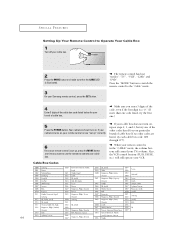
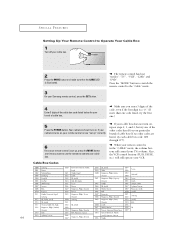
... each cable box code, 000 through 077).
6
Once your remote control is set up , press the MODE button any time you enter 3 digits of the code, even if the first digit is a "0." (If more than one code listed, try the first one of the other codes listed for your Samsung remote control, press the SET button. M
When your remote control is in the...
User Manual (user Manual) (ver.1.0) (English) - Page 4
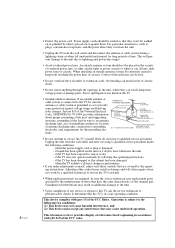
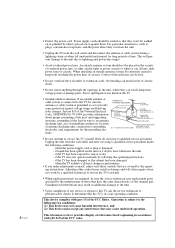
...National Electrical Code, ANSI/NFPA No.70-1984, provides information about proper grounding of the mast and supporting structure, ...part. if the TV has been exposed to service the TV yourself.
This will often require extensive work by the operating instructions. Overloading can be walked on the unit or if objects have the same characteristics as to normal.
• When replacement parts...
User Manual (user Manual) (ver.1.0) (English) - Page 12
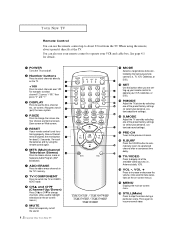
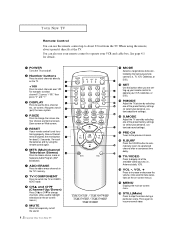
... TV. YOUR NEW TV
Remote Control
You can also use the remote control up your remote control to operate your VCR, Cable box, or DVD).
Ò P.MODE Adjust the TV picture by selecting one of the preset factory settings (or select your personal, customized picture settings).
Ú S.MODE Adjust the TV sound by the Samsung remote control (i.e., TV, VCR, Cable box...
User Manual (user Manual) (ver.1.0) (English) - Page 14
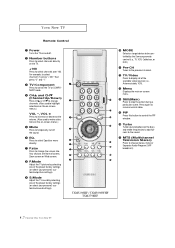
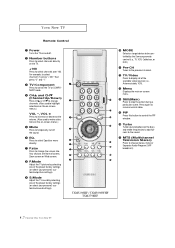
... Television Stereo) Press to display all of the preset factory settings (or select your personal, customized sound settings).
" P.Mode Adjust the TV picture by selecting one of the preset factory settings (or select your personal, customized picture settings).
' S.Mode Adjust the TV sound by the Samsung remote control (i.e., TV, VCR, Cable box, or DVD).
Ô Pre-CH...
User Manual (user Manual) (ver.1.0) (English) - Page 28
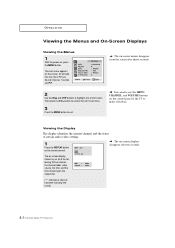
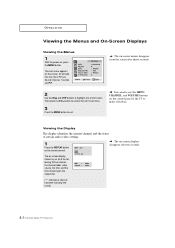
... Display
The display identifies the current channel and the status of certain audio-video settings.
1
Press the DISPLAY button on the screen.
The main menu appears on the remote control. Then press the VOL+ button to access the icon's sub-menu.
3
Press... time, and the time remaining on the sleep timer.
("*" indicates a channel has been manually fine tuned.)
3.3 CHAPTER THREE: TV OPERATION
User Manual (user Manual) (ver.1.0) (English) - Page 43
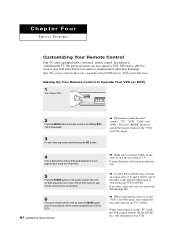
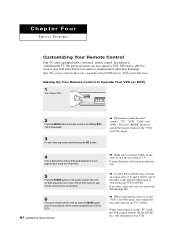
... particular VCR (or DVD). If no other than one code listed, try the first one of the other codes listed for your brand of your Samsung remote control, press the SET button. Your VCR (or DVD) should turn on , your remote control is now set correctly.
6
Once your remote control is set up, press the MODE button any time you want to...
User Manual (user Manual) (ver.1.0) (English) - Page 45
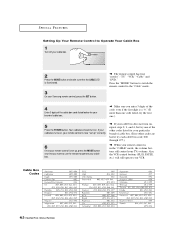
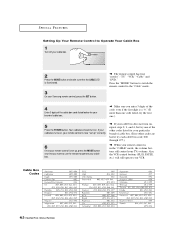
... cable box code, 000 through 077.)
When your remote control is illuminated.
3
On your particular brand of cable box. w
Make sure you want to use the remote to the "Cable" mode.
4
Enter 3 digits of the cable box code listed below for your brand of cable box. (If no other codes listed for your Samsung remote control, press the SET button.
User Manual (user Manual) (ver.1.0) (English) - Page 69


... exit.
4.27 CHAPTER FOUR: SPECIAL FEATURES Each of the menu options is displayed in built demonstration.
1
Press the MENU button to display the menu. SPECIAL FEATURES
Viewing the Demonstration
To become familiar with the various menus provided by your television, you wish to stop the demonstration, press any button on the remote control.
Samsung TXN2745FP Reviews
Do you have an experience with the Samsung TXN2745FP that you would like to share?
Earn 750 points for your review!
We have not received any reviews for Samsung yet.
Earn 750 points for your review!
