Samsung TXN2730F Support and Manuals
Get Help and Manuals for this Samsung item
This item is in your list!

View All Support Options Below
Free Samsung TXN2730F manuals!
Problems with Samsung TXN2730F?
Ask a Question
Free Samsung TXN2730F manuals!
Problems with Samsung TXN2730F?
Ask a Question
Most Recent Samsung TXN2730F Questions
Magnavox Mwd2206 Product Code
I need the product code for the magnavox DVD/VCR player to program into my samsung txn2730f tv's rem...
I need the product code for the magnavox DVD/VCR player to program into my samsung txn2730f tv's rem...
(Posted by kristigo 11 years ago)
Popular Samsung TXN2730F Manual Pages
Open Source Guide (ENGLISH) - Page 2


To apply these terms (or, alternatively, under the terms of the ordinary General Public License).
How to Apply These Terms to Your New Libraries
If you develop a new library, and you want it free software that everyone can do so by permitting redistribution under these terms, attach the following notices to the public, we recommend making it to be of warranty; You can ...
User Manual (user Manual) (ver.1.0) (English) - Page 6


... Camcorder 22 Installing Batteries in the Remote Control 23
Chapter 3: Operation 24
Turning the TV On and Off 24
Plug & Play Feature 24
Viewing ...Manual Method 30
Changing Channels 31
Using the Channel Buttons 31
Directly Accessing Channels 31
Using the PRE-CH Button to select the Previous Channel . . . 31
Adjusting the Volume 31
Using Mute 31
Labeling the Channels 32
Setting...
User Manual (user Manual) (ver.1.0) (English) - Page 7


CONTENTS
Chapter 4: Special Features 40
Customizing Your Remote Control 40 Setting Up Your Remote Control to Operate Your VCR or DVD 40 Setting Up Your Remote Control to Operate Your Cable Box . . . 42
Fine Tuning Channels 43 Changing the Screen Size 44 Digital Noise Reduction 45 Tilt 46 Using the Surf Feature 47 Setting the On/Off Timer 48 Setting the Sleep Timer 49...
User Manual (user Manual) (ver.1.0) (English) - Page 8


... special features: • Easy-to-use remote control • Easy-to-use on-screen menu system • Automatic timer to turn the TV on and off • Adjustable picture and sound settings that ...can be stored in the TV's memory • Automatic channel tuning for up to 181 channels • A special filter to reduce or eliminate reception problems • Fine tuning control for...
User Manual (user Manual) (ver.1.0) (English) - Page 9


TXN2734F / TXN2434F / TXN2034F
TXN2036F
TXN2730F / TXN2030F
TXN2726
ΠMENU Press to see an on-screen menu of your TV's basic features, including the on-screen menu. To use the remote control. Also press to select various items on the on-screen menu.
ˆ STAND BY indicator Lights up when you must use the more advanced...
User Manual (user Manual) (ver.1.0) (English) - Page 12
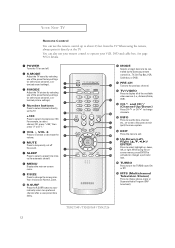
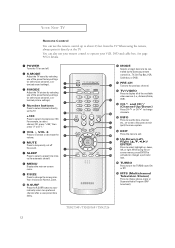
... a target device to be controlled by selecting one of the preset factory settings (or select your personal, customized sound settings).
ˇ P.MODE Adjust the TV picture by the Samsung remote control (i.e., TV, Set Top Box, VCR, Cable box...TURBO sound On or Off.
˘ MTS (Multichannel Television Stereo) Press to select highlight up to about 23 feet from the TV.
While using the...
User Manual (user Manual) (ver.1.0) (English) - Page 13
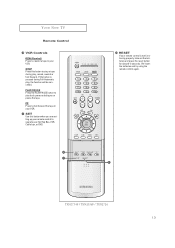
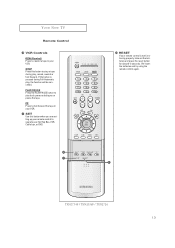
... your VCR.
TXN2734F / TXN2036F / TXN2726 13 STOP Press this button when you are setting up your remote control is pressed during play, record, rewind or fast forward. Re-insert the batteries and try using the remote control again. YOUR NEW TV
Remote Control
¿ VCR Controls
REW (Rewind) Press to play , the function will be cancelled. PLAY/PAUSE...
User Manual (user Manual) (ver.1.0) (English) - Page 14
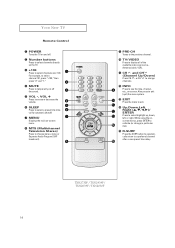
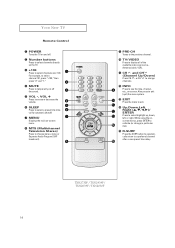
...NEW TV
Remote Control
ΠPOWER Turns the TV on and off the sound.
ˆ VOL -, VOL +
Press increase or decrease the volume.
Ø SLEEP Press to select channels over 100.
TXN2730F / ...interval for automatic shutoff.
∏ MENU Displays the main on-screen menu.
" MTS (Multichannel Television Stereo) Press to choose stereo, mono or Separate Audio Program (SAP broadcast).
' PRE-CH Tunes...
User Manual (user Manual) (ver.1.0) (English) - Page 24


.... input check, Auto program, and Clock.
1
Press the POWER button on the remote control. C h a pOtPEeRArTIOTN h r e e
OPERATION
Turning the TV On and Off
Press the POWER button on the remote control. You can also use the POWER button on the front panel. Plug & Play Feature
When the TV is automatically displayed.
3
Press the œ or √...
User Manual (user Manual) (ver.1.0) (English) - Page 32
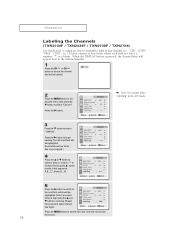
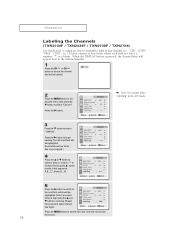
...the L button results in the A/V mode.
3
Press the M button to select the last two digits. Press the MENU button to any channel (i.e., "CBS", "ESPN", "PBS2", CNN1", etc.) ...TXN2730F / TXN2726)
Use this sequence: A,B,...Z,*, blank,0,1,...9).
5
Press the √ button to switch to begin labeling. M
Note: You cannot select "Labeling" in this feature to assign an easy-to-remember label to set...
User Manual (user Manual) (ver.1.0) (English) - Page 40
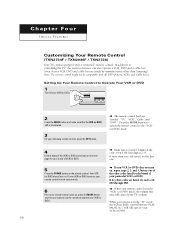
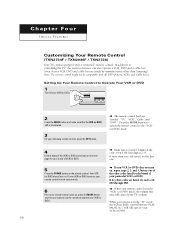
... (or DVD).
2
Press the MODE button and make sure that the VCR (or DVD) LED is set correctly.
6
Once your remote control is illuminated.
3
On your VCR(or DVD).
40 If more than Samsung). Chapter Four
SPECIAL FEATURES
Customizing Your Remote Control
(TXN2734F / TXN2036F / TXN2726) Your TV comes equipped with all DVD players, VCRs, and Cable boxes...
User Manual (user Manual) (ver.1.0) (English) - Page 42


... time you enter 3 digits of the code, even if the first digit is a "0." (If more than one code listed, try the first one of the other codes are listed, try one .)
5
Press the POWER button. When your remote control is in the "CABLE" mode, the volume buttons still control your Samsung remote control, press the SET button.
Cable Box Codes
42
M
Make sure...
User Manual (user Manual) (ver.1.0) (English) - Page 49


...finished, press the √ button .
7
To set the timer "On", your TV left on for example).
Press the √ button and set .
49
SPECIAL FEATURES
5
Press the √ button to the timer... exit. This function is turned on by your television will be turned off, if you are away on the remote control.
2
Press the SLEEP button repeatedly until the appropriate time interval appears...
User Manual (user Manual) (ver.1.0) (English) - Page 50


...
Press the MENU button to exit. To listen in mono, or if you change the MTS setting.)
50 Press the M button to select the "Sound" menu, then press the √ ...
SPECIAL FEATURES
Sound Features
Choosing a Multi-Channel Sound (MTS) Soundtrack Depending on the particular program being broadcast, you can also change the MTS setting by pressing the "MTS" button on the remote control. (When...
User Manual (user Manual) (ver.1.0) (English) - Page 53


... forget the PIN, press the remote-control keys in the following sequence, which resets the pin to select the "Vchip" menu.
Note: The default PIN number for a new TV set up or changed. The Change pin screen will appear.
Enter your PIN has been memorized.
Re-enter the same 4 digits. Press the M button three...
Samsung TXN2730F Reviews
Do you have an experience with the Samsung TXN2730F that you would like to share?
Earn 750 points for your review!
We have not received any reviews for Samsung yet.
Earn 750 points for your review!
