Samsung TXN2434F Support and Manuals
Get Help and Manuals for this Samsung item
This item is in your list!

View All Support Options Below
Free Samsung TXN2434F manuals!
Problems with Samsung TXN2434F?
Ask a Question
Free Samsung TXN2434F manuals!
Problems with Samsung TXN2434F?
Ask a Question
Popular Samsung TXN2434F Manual Pages
Open Source Guide (ENGLISH) - Page 1


... similar in part contains or ...guided by the two goals of preserving the free status of all of these conditions:
a) You must make exceptions for this License. SHOULD THE PROGRAM PROVE DEFECTIVE, YOU ASSUME THE COST OF ALL NECESSARY SERVICING, REPAIR...code is made by third parties to control compilation and installation...
The original manual has wrong ...to address new problems or concerns....
Open Source Guide (ENGLISH) - Page 2


To apply these terms (or, alternatively, under these terms, attach the following notices to the public, we recommend making it to be of the greatest possible use to the library. and each file should have at least the "copyright" line and a pointer to where the full notice is safest to attach them to the start of each source file to most effectively convey the exclusion of the ordinary ...
User Manual (user Manual) (ver.1.0) (English) - Page 2
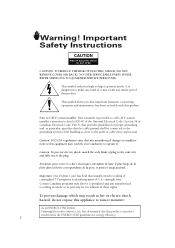
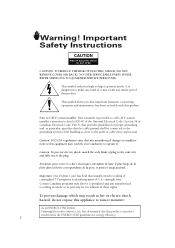
... product model meets the ENERGY STAR guidelines for proper grounding and, in particular, specifies that the cable ground shall be in fire or electric shock hazard, do not expose this product. It is present inside part of Canadian Electrical Code, Part I), that unauthorized recording of copyrighted TV programs is provided to call CATV system installer's attention...
User Manual (user Manual) (ver.1.0) (English) - Page 6


... 18 Connecting an S-VHS VCR 20 Connecting a Second VCR to Record from the TV 21
Connecting a DVD Player 21 Connecting a Camcorder 22 Installing Batteries in the Remote Control 23
Chapter 3: Operation 24
Turning the TV On and Off 24
Plug & Play Feature 24
Viewing the Menus and On-Screen Displays 26
Viewing the Menus 26
Viewing the...
User Manual (user Manual) (ver.1.0) (English) - Page 7


... to Set up Restrictions Using the "TV guidelines 54 How to Set up Restrictions Using the MPAA Ratings: G, PG, PG-13, R, NC-17, X 56 How to Reset the TV after the V-Chip Blocks a Channel ("Emergency Escape 57
Chapter 5: Troubleshooting 58
Identifying Problems 58
Appendix 59
Cleaning and Maintaining Your TV 59 Using Your TV in Another Country 59 Specifications...
User Manual (user Manual) (ver.1.0) (English) - Page 12
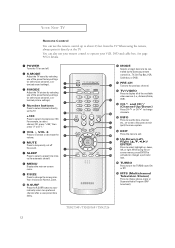
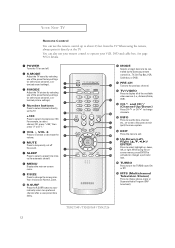
...sound On or Off.
˘ MTS (Multichannel Television Stereo) Press to select a preset time interval for details.
ΠPOWER Turns the TV on and off the sound.
∏ SLEEP ...MODE Adjust the TV sound by selecting one of the preset factory settings (or select your personal, customized sound settings).
ˇ P.MODE Adjust the TV picture by the Samsung remote control (i.e., TV, Set Top Box, VCR...
User Manual (user Manual) (ver.1.0) (English) - Page 40
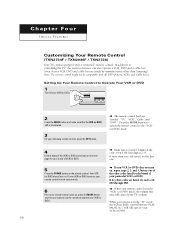
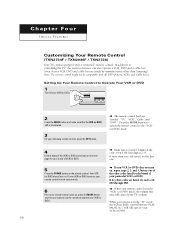
... illuminated.
3
On your VCR(or DVD).
40 Setting Up Your Remote Control to the "VCR" (or DVD) mode.
4
Enter 3 digits of the other than Samsung). When your remote is in the "TV" mode, the VCR(or DVD) control buttons (PLAY, PAUSE, etc.) will still operate your Samsung remote control, press the SET button. Chapter Four
SPECIAL FEATURES
Customizing Your...
User Manual (user Manual) (ver.1.0) (English) - Page 42


... 3 digits of the code, even if the first digit is a "0." (If more than one code listed, try each cable box code, 000 through 077). SPECIAL FEATURES
Setting Up Your Remote Control to Operate Your Cable Box
1
Turn off your cable box.
2
Press the MODE button and make sure that the CABLE LED is illuminated.
3
On your TV's volume...
User Manual (user Manual) (ver.1.0) (English) - Page 58


... the antenna.
No picture or sound.
If the set is working.
58 Make sure the TV is broadcast in a different direction, the power should be OFF for 30 seconds, then try this list of these troubleshooting tips apply, then call your nearest service center.
Identifying Problems
Problem Poor picture Poor sound quality. Possible Solution
Try another...
User Manual (user Manual) (ver.1.0) (English) - Page 59


...TV in Another Country
If you plan to take your TV with electric motors that create magnetic fields,
such as
cloth or paper. • Place the TV in a vertical position only.
Specifications
Model Voltage Frequency of Operation Dimensions (mm/inches)
Weight (Kg/ lbs)
TXN2734F / TXN2434F...many years of service. Temperature
• If your TV is suddenly moved from your TV. Please follow these...
User Manual (user Manual) (ver.1.0) (English) - Page 6


... TV 2.7
Connecting a DVD Player 2.7 Connecting a Camcorder 2.8 Installing Batteries in the Remote Control 2.9
Chapter 3: Operation 3.1
Turning the TV ...Manual Method 3.7 Changing Channels 3.8 Using the Channel Buttons 3.8 Directly Accessing Channels 3.8 Using the PRE-CH Button to select the Previous Channel. . 3.8 Adjusting the Volume 3.8 Using Mute 3.8 Labeling the Channels 3.9 Setting...
User Manual (user Manual) (ver.1.0) (English) - Page 7


... Set up Restrictions Using the "TV guidelines" . . . . 4.15 How to Set up Restrictions Using the MPAA Ratings: G, PG, PG-13, R, NC-17, X 4.17 How to Reset the TV after the V-Chip Blocks a Channel ("Emergency Escape 4.18
Chapter 5: Troubleshooting 5.1
Identifying Problems 5.1
Appendix A.1
Cleaning and Maintaining Your TV A.1 Using Your TV in Another Country A.1 Specifications A.1
2 CONTENTS
User Manual (user Manual) (ver.1.0) (English) - Page 39
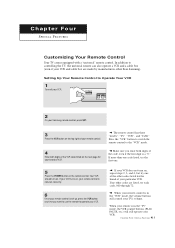
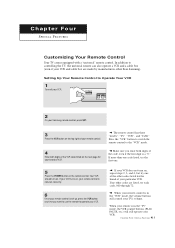
... the next page for the brand of the code, even if the first digit is in the "VCR" mode, the volume buttons still control your Samsung remote control, press SET.
Make sure you want to use the remote to Operate Your VCR
1
Turn off your VCR.
2
On your TV's volume. Your VCR should turn on, repeat steps...
User Manual (user Manual) (ver.1.0) (English) - Page 41


...code listed below for your TV's volume. w
3
Press the CABLE button on the top right of your remote control.
4
Enter both digits of the code, even if the first digit is set... operate your Samsung remote control, press SET. If your cable box turns on . Cable Box Codes
w
w
w
The remote control has three "modes": "TV," "VCR," and "CABLE". SPECIAL FEATURES
Setting Up Your Remote Control to ...
User Manual (user Manual) (ver.1.0) (English) - Page 57


... first try operating it again. No picture or sound.
The TV operates erratically The TV won't turn on.
Press the TV/VIDEO button. Adjust the picture settings. If the set is working.
5.1 CHAPTER FIVE: TROUBLESHOOTING
Adjust the antenna.
Adjust the antenna. Identifying Problems
Problem Poor picture Poor sound quality. Try another channel. Check the antenna connections...
Samsung TXN2434F Reviews
Do you have an experience with the Samsung TXN2434F that you would like to share?
Earn 750 points for your review!
We have not received any reviews for Samsung yet.
Earn 750 points for your review!
