Samsung TXM3296HF Support and Manuals
Get Help and Manuals for this Samsung item
This item is in your list!

View All Support Options Below
Free Samsung TXM3296HF manuals!
Problems with Samsung TXM3296HF?
Ask a Question
Free Samsung TXM3296HF manuals!
Problems with Samsung TXM3296HF?
Ask a Question
Popular Samsung TXM3296HF Manual Pages
Open Source Guide (ENGLISH) - Page 1


...The original manual has wrong ...user how to freedom, not price. The "Program", below, refers to it and "any later version", you can get the source code. Activities other work , complete source code... or any part thereof, to...used to address new problems or concerns. You are...license would be guided by law ...SERVICING, REPAIR OR CORRECTION.
12. It is given a distinguishing version number.
Open Source Guide (ENGLISH) - Page 2


How to Apply These Terms to Your New Libraries
If you develop a new library, and you want it free software that everyone can do so by permitting redistribution under these terms, attach the following notices to most effectively convey the exclusion of warranty; To apply these terms (or, alternatively, under the terms of the greatest possible use to the public, we recommend making it to be ...
User Manual (user Manual) (ver.1.0) (English) - Page 2


...model meets the ENERGY STAR guidelines for energy efficiency.
As an ENERGY STAR Partner,
Samsung Electronics America, Inc. REFER SERVICING TO QUALIFIED SERVICE PERSONNEL.
Note to CATV system installer: This reminder is present inside part...of copyrighted TV programs is dangerous to make any unauthorized changes or modifications to rain or moisture. NO USER SERVICEABLE PARTS INSIDE.
...
User Manual (user Manual) (ver.1.0) (English) - Page 4
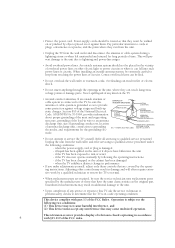
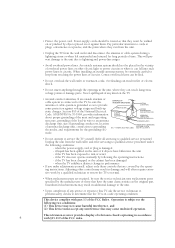
... National Electrical Code, ANSI/NFPA No.70-1984, provides information about proper grounding of the mast and supporting structure, grounding of the lead-in wire to an antenna discharge unit, size of grounding conductors, location of any service or repairs to this TV, ask the service technician to perform safety checks to normal.
• When replacement parts are...
User Manual (user Manual) (ver.1.0) (English) - Page 6


... a Second VCR to Record from the TV 20
Connecting a DVD Player (480i/480p 20 Connecting a Digital TV Set-Top Box (480p/1080i 21
Connecting to Y,Pb,Pr 21 Connecting to DVI (Digital Visual Interface 22 Connecting a Camcorder 23 Installing Batteries in the Remote Control 24
Chapter 3: Operation 25
Turning the TV On and Off 25 Plug & Play...
User Manual (user Manual) (ver.1.0) (English) - Page 7


... to Set up Restrictions Using the Canadian English . . . . 74 How to Set up Restrictions Using the Canadian French . . . 75 How to Reset the TV after the V-Chip Blocks a Channel ("Emergency Escape 76 Viewing the Demonstration 77
Chapter 5: Troubleshooting 78
Identifying Problems 78
Appendix 79
Cleaning and Maintaining Your TV 79 Using Your TV in Another Country 79 Specifications...
User Manual (user Manual) (ver.1.0) (English) - Page 12
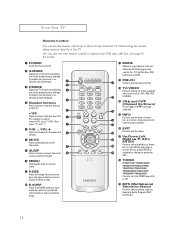
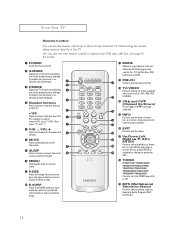
...; P.MODE Adjust the TV picture by the Samsung remote control (i.e., TV, Set Top Box, VCR, Cable box, or DVD).
PRE-CH Tunes to the previous channel.
Ò TV/VIDEO Press to display all of the preset factory settings (or select your personal, customized picture settings).
¨ Number buttons Press to select channels directly on -screen menu.
' P.SIZE Press...
User Manual (user Manual) (ver.1.0) (English) - Page 77


... wish to stop the demonstration, press any button on the remote control. When you can view the in turn. Press the M button to select the "Setup", then press the ENTER button.
2
Press the M button to select "Demonstration", then press the ENTER button.
3
Each of the menu options is displayed in built demonstration.
1
Press the...
User Manual (user Manual) (ver.1.0) (English) - Page 78


... 30 seconds, then try this list of these troubleshooting tips apply, then call your nearest service center. Adjust the picture settings.
No picture or sound. No color, wrong colors or tints.
Try another channel. If the set is working.
78 Chapter Five
TROUBLESHOOTING
If the TV seems to have a problem, first try operating it again. Picture rolls...
User Manual (user Manual) (ver.1.0) (English) - Page 4
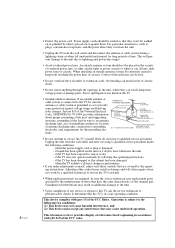
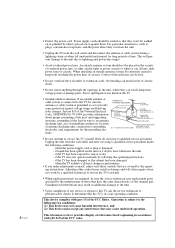
... cause harmful interference, and (2) This device must accept any service or repairs to this TV, ask the service technician to perform safety checks to keep from touching the power lines or circuits. Pay particular attention to qualified service personnel under the following the operating instructions - When installing an outside antenna system should be routed so that have...
User Manual (user Manual) (ver.1.0) (English) - Page 12
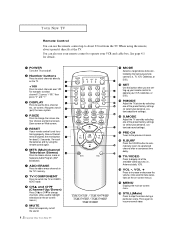
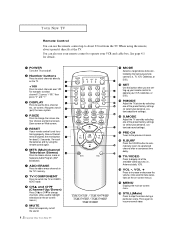
... details.
ΠPOWER Turns the TV on and off the sound.
1.5 CHAPTER ONE: YOUR NEW TV
TXM3297HF / TXM3097WHF TXM2797HF / TXM2796HF TXM3296HF
Ô MODE Selects a target device to be controlled by selecting one of the preset factory settings (or select your personal, customized picture settings).
Ú S.MODE Adjust the TV sound by the Samsung remote control (i.e., TV, VCR, Cable box, or...
User Manual (user Manual) (ver.1.0) (English) - Page 69


... to select "Demontration", then press the VOL+ button. When you can view the in turn. Each of the menu options is displayed in built demonstration.
1
Press the MENU button to display the menu. Press the CH w button twice to select the "Picture", then press the VOL+ button.
2... menus provided by your television, you wish to stop the demonstration, press any button on the remote control.
User Manual (user Manual) (ver.1.0) (English) - Page 4


...;15.119 of any service or repairs to this TV, ask the service technician to perform safety checks to determine that are required, be extremely careful to qualified service personnel under the following the operating instructions - Adjusting other electric light or power circuits or where it can touch dangerous voltage points or damage parts. This television receiver...
User Manual (user Manual) (ver.1.0) (English) - Page 12


... operate your VCR, Cable box, or DVD).
Ò P.MODE Adjust the TV picture by selecting one of the preset factory settings (or select your personal, customized picture settings).
Ú S.MODE Adjust the TV sound by the Samsung remote control (i.e., TV, VCR, Cable box, or DVD).
SET Use this button when you are Normal screen, Zoom screen or...
User Manual (user Manual) (ver.1.0) (English) - Page 69


... press any button on the remote control. When you can view the in turn. Each of the menu options is displayed in built demonstration.
1
Press the MENU button to select "Demontration", then... "P.Function", then press the VOL+ button.
3
Press the CH w button to display the menu. SPECIAL FEATURES
Viewing the Demonstration
To become familiar with the various menus provided by your television, ...
Samsung TXM3296HF Reviews
Do you have an experience with the Samsung TXM3296HF that you would like to share?
Earn 750 points for your review!
We have not received any reviews for Samsung yet.
Earn 750 points for your review!
