Samsung T27B750ND Support and Manuals
Get Help and Manuals for this Samsung item
This item is in your list!

View All Support Options Below
Free Samsung T27B750ND manuals!
Problems with Samsung T27B750ND?
Ask a Question
Free Samsung T27B750ND manuals!
Problems with Samsung T27B750ND?
Ask a Question
Popular Samsung T27B750ND Manual Pages
User Manual Ver.1.0 (English) - Page 3
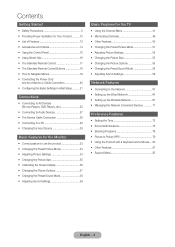
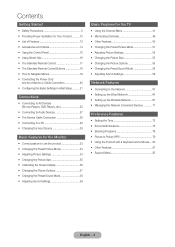
...Power Cord
and the Antenna or Cable Connection 20 yy Configuring the Basic Settings in Initial Setup........... 21
Connections
yy Connecting to AV Devices (Blu-ray Players, DVD Players, etc 25
yy Connecting to Audio Devices 27 yy The Service... yy Changing the Preset Sound Mode 38 yy Adjusting Sound Settings 39
Basic Features for the TV
yy Using the Channel Menu 41 yy Memorizing Channels 49 ...
User Manual Ver.1.0 (English) - Page 5


... fire.
!
Avoid connecting multiple electric appliances to a single wall outlet.
•• Otherwise, it may result in fire. Avoid plugging in or unplugging the power supply with any internal part of this product. REFER ALL SERVICING TO QUALIFIED PERSONNEL. electric shock or injury.
THERE ARE NO USER SERVICEABLE PARTS INSIDE.
Getting Started
Safety Precautions
Icons used for...
User Manual Ver.1.0 (English) - Page 6
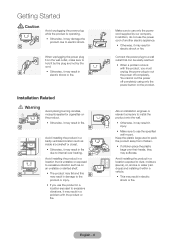
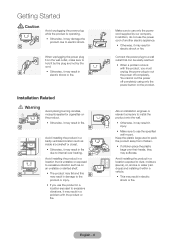
..., it may result in fire.
! In addition, do not use the specified wall mount.
Ask an installation engineer or relevant company to install the product onto the wall.
•• Otherwise, it by the plug and not by our company. When unplugging the power plug from children.
•• If children place the plastic bags over...
User Manual Ver.1.0 (English) - Page 13


... its internal temperature.
✎✎Whether you install your product using a stand or a wall-mount, we strongly recommend you customize your product by grouping and sorting apps to maintain proper ventilation may cause difficulties with your Samsung product's remote. Lets you use parts provided
by an increase in this manual, depending on USB devices, digital cameras...
User Manual Ver.1.0 (English) - Page 62
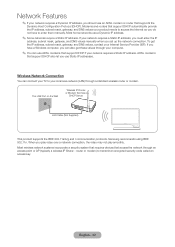
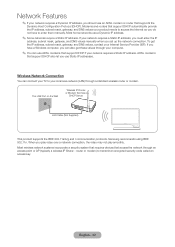
....
✎✎You can connect your TV to your Internet Service Provider (ISP). Wireless Network Connection
You can use an ADSL modem or router that support DHCP if your network requires a Static IP address, you must enter the IP
address, subnet mask, gateway, and DNS values manually when you set up the network connection. Network...
User Manual Ver.1.0 (English) - Page 64
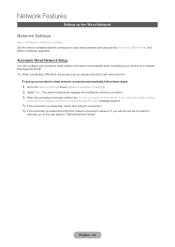
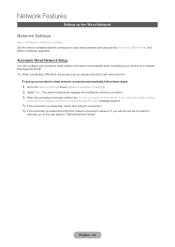
... or if you have any problems using
online services, please contact your Internet Service Provider. English - 64 Go to the Internet.
If you want to set the connection
manually, go to a network that supports DHCP.
✎✎When connecting LAN cable, the screen pop-up your product to the next section, "Manual Network Setup." Select Start.
The network...
User Manual Ver.1.0 (English) - Page 66
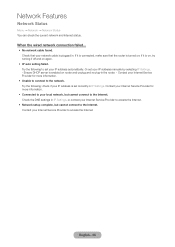
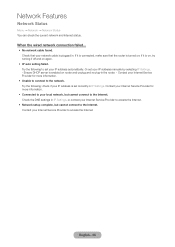
...setting failed. Ensure DHCP server is on, try turning if off and on ; Contact your Internet Service Provider for more information.
•• Connected to your Internet Service Provider to access the Internet.
•• Network setup...IP address manually by selecting IP Settings. - Contact your IP address automatically.
Check the DNS settings in IP Settings. Network Features...
User Manual Ver.1.0 (English) - Page 68
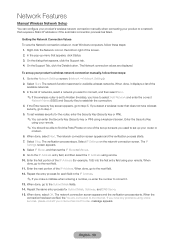
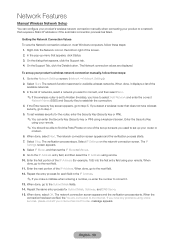
...4.
In the pop-up menu that appears, click the Support tab. 4. Select Start. When done, select Next. The...wireless router is set to Hidden (Invisible), you have any problems using online services, please contact your Internet Service Provider. Go ... process has failed. The IP
Settings screen appears. 8. Network Features
Manual Wireless Network Setup
You can enter the Security Key...
User Manual Ver.1.0 (English) - Page 70
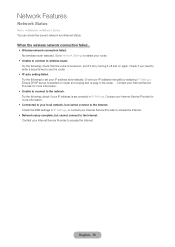
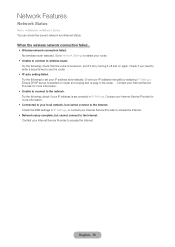
... the Internet.
•• Network setup complete, but cannot connect to wireless router. Contact your Internet Service Provider for more information.
•• Connected to your Internet Service Provider for more information.
•• Unable to connect to the Internet. Contact your IP address manually by selecting IP Settings. No wireless router selected. Contact...
User Manual Ver.1.0 (English) - Page 93
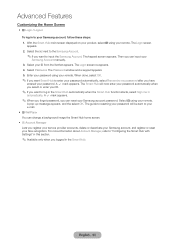
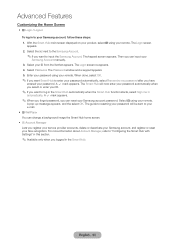
...can input your
Samsung Account manually. 3. Select Password.
A c mark appears. The Password window and a keypad appears. 5. The Smart Hub will be sent to input the Samsung Account. For more... service provider accounts, delete or deactivate your Samsung account, and register or reset your face recognition. The guide to resetting your password will now enter your password ...
User Manual Ver.1.0 (English) - Page 102
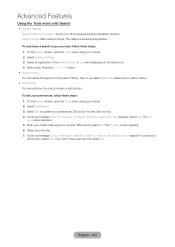
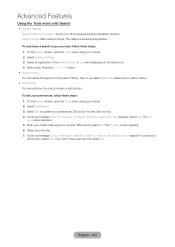
... select Delete All, delete all application. Select Edit to update your provider. 7. A pop-up message Do you don't have a set -top-box. If you want, follow these steps: 1. To customize a search scope you have cable, satellite, or other TV service with Search
•• General Settings Keyword Recommendation: Turns on or off the Keyword Recommendation...
User Manual Ver.1.0 (English) - Page 141


... menu is securely plugged in to the wall outlet and the product.
Remove and reconnect all cables connected to operate the product. Make sure the batteries are available on specific
models only.
✎✎To keep your product in optimum condition, upgrade to the latest firmware on . The cable/set top box remote control doesn't turn...
User Manual Ver.1.0 (English) - Page 145


... Setup is set to change the language? Some HDMI cables may not be different from the application user interface language. When a network error occurs, I change the language depends on the Samsung web site by USB
(samsung.com → Support → Downloads).
Smart Hub Some application contents only appear in optimum condition, upgrade to your product with the service...
User Manual Ver.1.0 (English) - Page 153
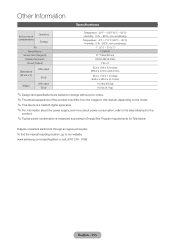
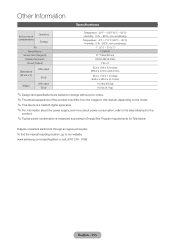
... from the images in this manual, depending on the model. ✎✎This device is a Class B digital apparatus. ✎✎For information about the power supply, and more about power consumption, refer to the label attached to the
product.
✎✎Typical power consumption is measured according to our website: www.samsung.com/recyclingdirect or call, (877...
User Manual Ver.1.0 (English) - Page 155


... 60
Speaker Settings
40, 60
SRS TruDialog
39, 59
SRS TruSurround HD 39, 59
Standby Mode Upgrade
88
Sticker Book
107
Supported
image resolutions
147
Supported
music file formats
148
Supported
Subtitle and ...an application
in Samsung Apps
100
To set the clock
73
To start Smart Hub
for the first time
89
To use the Schedule Viewing 46
Troubleshooting
136
TV Rating
76
U
...
Samsung T27B750ND Reviews
Do you have an experience with the Samsung T27B750ND that you would like to share?
Earn 750 points for your review!
We have not received any reviews for Samsung yet.
Earn 750 points for your review!
