Samsung 275TPLUS Support and Manuals
Get Help and Manuals for this Samsung item
This item is in your list!

View All Support Options Below
Free Samsung 275TPLUS manuals!
Problems with Samsung 275TPLUS?
Ask a Question
Free Samsung 275TPLUS manuals!
Problems with Samsung 275TPLUS?
Ask a Question
Popular Samsung 275TPLUS Manual Pages
Quick Guide (easy Manual) (ver.1.0) (English) - Page 11


...microphone to the VIDEO IN or S-VIDEO IN terminal of your conncted external device manual . Connecting AV Devices The monitor has AV connection terminals to the DVD/DTVSet Top Box input if the device ... with a DVD disc or tape inserted.
Connecting DVD/DTV Set Top Box Connect to connect AV input devices like DVD, VCR or Camcorder. By turning part ( + , - ) in the direction shown in the...
Quick Guide (easy Manual) (ver.1.0) (English) - Page 12
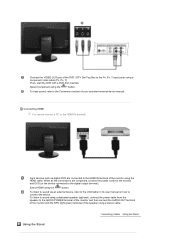
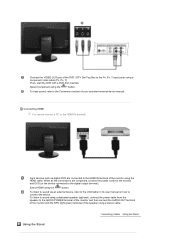
... information in its user manual on how to the HDMI IN terminal. When all the connections are connected to the HDMI IN terminal of the monitor using a stereo cable. Using the Stand Select HDMI using the ' ' button... the VIDEO OUT port of the DVD / DTV Set-Top Box to the Connection section of your conncted external device manual . To listen to sound using a component video cable (PR, PB, Y).
Quick Guide (easy Manual) (ver.1.0) (English) - Page 18
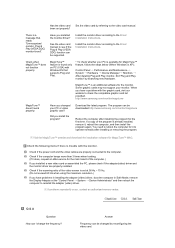
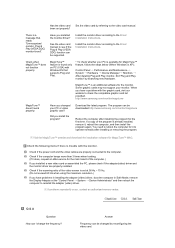
Set the video card by searching new Hardware. There is trouble with the monitor. Install the monitor driver according to check the compatible graphic card list provided. See the video card manual to see if the Plug & Play (VESA DDC) function can be supported.
When you have problems in installing the adapter (video) driver, boot the computer in Safe Mode, remove the...
Quick Guide (easy Manual) (ver.1.0) (English) - Page 19
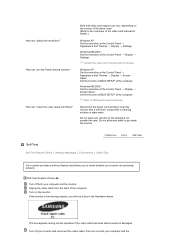
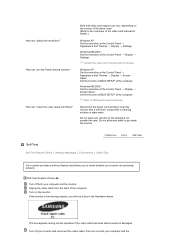
... becomes disconnected or damaged.
Set the function at BIOS-SETUP of the driver used. (Refer to check whether your computer and the monitor.
then turn on both your monitor is functioning properly, you to the computer or the video card manual for details. How can I adjust the resolution? Set the function at BIOS-SETUP of the computer. Do...
Quick Guide (easy Manual) (ver.1.0) (English) - Page 20


... first check the source of the monitor. The message may influence the quality and other features of the problem, and then contact the Service Center or your video controller and ... cable from the computer. monitor.
In this means the monitor is functioning properly. If there are within 3 feet (one meter) of scan range or that the monitor is trouble with the input signal, ...
User Manual (user Manual) (ver.1.0) (English) - Page 22


...Set Top Box Connect to connect AV input devices like DVD, VCR or Camcorder. This speaker is on. The configuration at the right of your conncted external device manual .
Then, start the DVD, VCR or Camcorder with the monitor...monitor is connected to the red terminal at the back of the monitor using the ' ' button. Connect a microphone to a monitor for the required power. By turning part ...
User Manual (user Manual) (ver.1.0) (English) - Page 27


....com/ (Worldwide) http://www.samsung.com/monitor (U.S.A) http://www.sec.co.kr/monitor (Korea) http://www.samsungmonitor.com.cn/ (China)
Installing the Monitor Driver (Automatic) Insert the CD into the CD-ROM drive. Click "Windows". Choose your monitor model in the model list, then click the "OK" button. Follow the directions appropriate for the monitor driver, insert the CD-ROM included...
User Manual (user Manual) (ver.1.0) (English) - Page 28


Click (Start) and "Control Panel". Then, double-click on Samsung Monitor homepage http://www.samsung.com/ Monitor driver installation is under certifying MS logo, and this installation doesn't damage your CD-ROM drive. Click "Personalization" and then "Display Settings". Installing the Monitor Driver (Manual) Windows Vista | Windows XP | Windows 2000 | Windows ME | Windows NT | Linux ...
User Manual (user Manual) (ver.1.0) (English) - Page 31


and select "Install from a list or." then click the "Next" button. Select "Don't search ,I will." Click the "Properties" button on the "Monitor" tab and select "Driver" tab. then click "Next" and then click "Have disk". Click "Display" icon and choose the "Settings" tab then click "Advanced." Click "Update Driver."
User Manual (user Manual) (ver.1.0) (English) - Page 33


... the "Display" icon. Choose "Specify the location of the known drivers for this device so that corresponds to the one you can choose a specific driver" then click "Next" and then click "Have disk".
If you connected to install Click "Start," "Setting," and then "Control Panel."
Monitor driver installation is active, click the "Properties" button then follow these steps...
User Manual (user Manual) (ver.1.0) (English) - Page 35


... and then click the "Add/Delete" button. MagicTune™
Installation
1. Click the MagicTune™ installation file. 3. Click "Finish." 10.
Select installation Language, Click "Next". 4. Insert the CD included with the Samsung monitor into the CD-ROM drive. 2. The initial Natural Color screen will appear. Click on specification of MagicTune™ can be affected by such factors...
User Manual (user Manual) (ver.1.0) (English) - Page 54


... card manual.
Have you install the program?
Have you have a problem with the monitor.
Download the latest program. The program can be supported. If a copy of the video screen is already installed, remove it to operate normally after -service for the monitor. You need to reinstall the adapter (video) driver.
Check if the scanning ratio of the program is set...
User Manual (user Manual) (ver.1.0) (English) - Page 55


How can I set the Power Saving function?
Set the function at BIOS-SETUP of the driver used. (Refer to check whether your monitor and reconnect the video cable; Refer to go inside the monitor. Do not leave any water to Windows/Computer Manual
Disconnect the power cord and then clean the monitor with a soft cloth, using either a cleaning solution...
User Manual (user Manual) (ver.1.0) (English) - Page 56


... source of the problem, and then contact the Service Center or your video controller and computer system; Judging the monitor's working condition. The message may influence the quality and other features of the monitor may indicate that the monitor is a message coming up , disconnect the cable from the computer.
Therefore, if there is trouble with the...
User Manual (user Manual) (ver.1.0) (English) - Page 57


Specifications
General
Model Name
SyncMaster 275TPLUS
LCD Panel
Size Display area Pixel Pitch
27" Wide Diagonal (68 cm) 581.76 mm(H) x 363.6 mm(V) 0.303 mm(H) x 0.303 mm(W)
Synchronization
Horizontal Vertical
30 ~ 81 kHz 56 ~ 75 Hz
Display Color
16.7 M
...
Samsung 275TPLUS Reviews
Do you have an experience with the Samsung 275TPLUS that you would like to share?
Earn 750 points for your review!
We have not received any reviews for Samsung yet.
Earn 750 points for your review!
