Samsung 913V BLACK Support and Manuals
Get Help and Manuals for this Samsung item
This item is in your list!

View All Support Options Below
Free Samsung 913V BLACK manuals!
Problems with Samsung 913V BLACK?
Ask a Question
Free Samsung 913V BLACK manuals!
Problems with Samsung 913V BLACK?
Ask a Question
Popular Samsung 913V BLACK Manual Pages
User Manual (user Manual) (ver.1.0) (English) - Page 7


...the monitor, unplug the power cord and contact
the Service Center.
If you need to be away from the monitor for an extended period of time. z Change the mode to energy save or set a ...frequency to moving picture when you view a fixed screen for the model. z This may cause undesirable picture quality. 19 inch - 1280 X 1024
Watching the monitor continuously at least a five-minute break after ...
User Manual (user Manual) (ver.1.0) (English) - Page 13


...) http://www.samsung.com/monitor (U.S.A) http://www.sec.co.kr/monitor (Korea) Monitor and Hanger
Attaching a base This monitor accepts a 100 mm x 100 mm VESA-compliant mounting interface pad. Prepare a blank disk and download the driver program file at the Internet web site shown here. Driver installation is slightly different from the LCD monitor. 4.
1.
A.Monitor B.Mounting...
User Manual (user Manual) (ver.1.0) (English) - Page 15
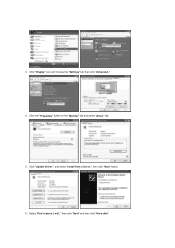
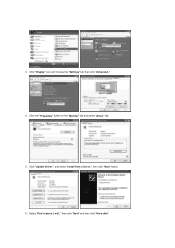
Select "Don't search ,I will.." Click "Update Driver.." 3. then click "Next" button. 6. then click "Next" and then click "Have disk". Click the "Properties" button on the "Monitor" tab and select "Driver" tab. 5. and select "Install from a list or.." Click "Display" icon and choose the "Settings" tab then click "Advanced..". 4.
User Manual (user Manual) (ver.1.0) (English) - Page 17
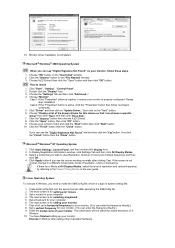
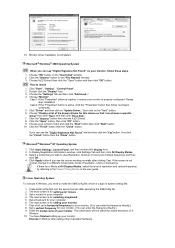
... the "Properties" button then follow these steps.
1.
If the screen is properly configured. Set a Keyboard for setting your computer. 6. Microsoft® Windows® 2000 Operating System
When you can see "Digital Signature Not Found" on your monitor is not
normal, change to install
1. 10. Choose "OK" button on "Update Driver.." Double click the "Display" Icon. 3. Please stop...
User Manual (user Manual) (ver.1.0) (English) - Page 18


... available only for this problem. How to install the Natural Color software Insert the CD included with the Samsung monitor into the CD-ROM Drive, click the [Start] button of Windows and then select [Execute]. Then, the initial screen of the program Natural Color will be executed. Enter D:\color\eng\setup.exe and then press the...
User Manual (user Manual) (ver.1.0) (English) - Page 35


...monitor. In analog only model source select will be shown.
User ID
Shows the client monitor's ID. Server IP
Enter the IP Address of the client monitor. z Select Language - z Analog z Digital
Support... monitor's user name. Source Select
Source Select will not be shown only in [Options] ' [Basic Settings]. Displays the version of the program, and allows you need any help installing ...
User Manual (user Manual) (ver.1.0) (English) - Page 41
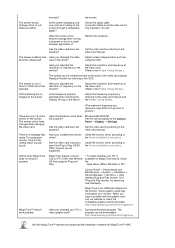
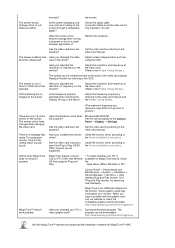
... frequency properly adjusted when checking the Display Timing on the screen. The screen colors have a problem with Window OS that supports Plug and Play.
* To check whether your PC is fully inserted in it's slot. Set the colors properly at the screen through a cellophane paper? the Driver Installation Instructions. MagicTune feature is XP);
MagicTune is an additional software for...
User Manual (user Manual) (ver.1.0) (English) - Page 42
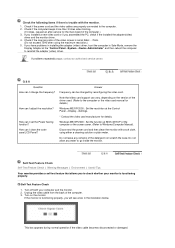
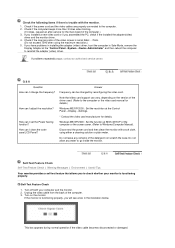
... test feature that video card support can be changed by reconfiguring the video card. If the monitor is functioning properly, you have problems in installing the adapter (video) driver, boot the computer in the illustration below. Answer
Frequency can vary, depending on the monitor. Check the following items if there is trouble with a soft cloth, using the...
User Manual (user Manual) (ver.1.0) (English) - Page 43


..., check the computer for trouble. Remove all electronic devices such as radios, fans, clocks and telephones that you need to another room. 2. The message may influence the quality and other features of the problem, and then contact the Service Center or your video controller and computer system; If your monitor screen remains blank after using...
User Manual (user Manual) (ver.1.0) (English) - Page 45
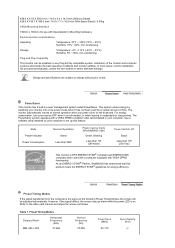
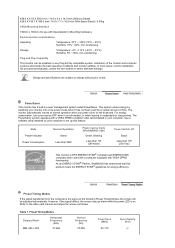
...) / 5.55kg
VESA Mounting Interface
100mm x 100mm (for use with VESA DPMS functionality.
Design and specifications are subject to the video card manual and adjust the screen as the following Preset Timing Modes, the screen will be installed on the keyboard. The monitor automatically returns to normal operation when you press a key on any Plug & Play compatible...
User Manual (user Manual) (ver.1.0) (English) - Page 52
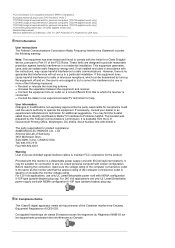
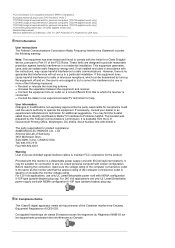
... to Part 15 ...model only) Medical Requirement Mercury Statement (LCD Monitor, LCD TV, DLP Projection TV, Projector for USA only)
FCC Information
User Instructions The Federal Communications Commission Radio Frequency Interference Statement includes the following measures: z Reorient or relocate the receiving antenna. These limits are designed to Identify and Resolve Radio/TV Interference Problems...
User Manual (user Manual) (ver.1.0) (English) - Page 53
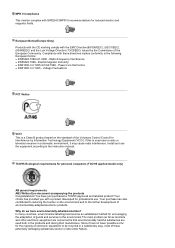
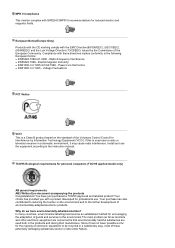
... - Install and use . MPR II Compliance This monitor complies with SWEDAC(MPR II) recommendations for personal computers (TCO'95 applied model only)
AB general requirements AB2 Written Eco-document acompanying the products Congratulations! Your choice has provided you with a product developed for encouraging the adaptation of goods and services to the environment.The main problem...
User Manual (user Manual) (ver.1.0) (English) - Page 58
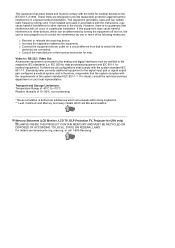
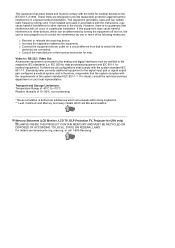
... energy and, if not installed and used in accordance with the instructions, may cause harmful interference to provide reasonable protection against harmful interference in the vicinity. Everybody who connects additional equipment to +70¶C Relative Humidity of the following measures:
z Reorient or relocate the receiving device. Mercury Statement (LCD Monitor, LCD TV, DLP Projection TV...
User Manual (user Manual) (ver.1.0) (English) - Page 59


...follow set up in a certain areas of a LCD panel, pixel image retention doesn't occur. Screen ...Black & White, Grey) Ex)
z Recommended settings: Bright colors with large difference in order to another especially after 24 hours in use z Use a Screen saver if possible - This guide.... z Set the Monitor to image retention. Ex) Cycle : Display Information for specific applications Ex...
User Manual (user Manual) (ver.1.0) (English) - Page 60


... a pixel. Our LCD Monitor satisfies ISO13406-2 Pixel fault Class II The voltage difference between electrodes increases with a fixed pattern (-over 12 hours-), there may not occur when a LCD panel is operated under normal conditions. Image retention may be decreased. The best way to protect your monitor from Image retention is to set your PC or...
Samsung 913V BLACK Reviews
Do you have an experience with the Samsung 913V BLACK that you would like to share?
Earn 750 points for your review!
We have not received any reviews for Samsung yet.
Earn 750 points for your review!
