Samsung SR1AM7010UW Support and Manuals
Get Help and Manuals for this Samsung item
This item is in your list!

View All Support Options Below
Free Samsung SR1AM7010UW manuals!
Problems with Samsung SR1AM7010UW?
Ask a Question
Free Samsung SR1AM7010UW manuals!
Problems with Samsung SR1AM7010UW?
Ask a Question
Popular Samsung SR1AM7010UW Manual Pages
User Manual - Page 2
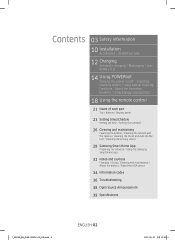
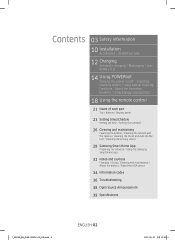
... Auto shutter tool / Cleaning the Driving wheel
28 Samsung Smart Home App
Preparing the network / Using the Samsung Smart Home app
32 Notes and cautions
Charging / Using / Cleaning and maintenance / About the battery / About the IrDA sensor
34 Information codes
36 Troubleshooting
38 Open Source Announcement
39 Specifications
1_VR7000_EN_DJ68-00763C-02_USA.indd 2
ENGLISH-02
2017...
User Manual - Page 3
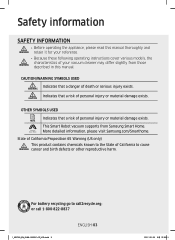
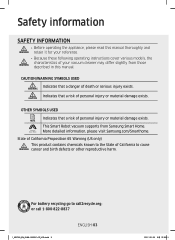
... defects or other reproductive harm.
NOTE
This Smart Robot vacuum supports from those
WARNING described in this manual thoroughly and WARNING retain it for your reference.
• Because these following operating instructions cover various models, the characteristics of your vacuum cleaner may differ slightly from Samsung Smart Home.
WARNING
Indicates that a danger of personal injury...
User Manual - Page 13


...; 12:26:53 You can climb is set to be charged.
2. Low battery (Lo)
Manually charge the POWERbot by an obstacle
(furniture...(5 m). --It may take if recharging not occuring:
Check the installation status of a threshold the POWERbot can command the POWERbot to the... intervals, the POWERbot will return to the docking station to SR1AM7010UW Series) ffwhen the POWERbot is about 0.6 in a place ...
User Manual - Page 16
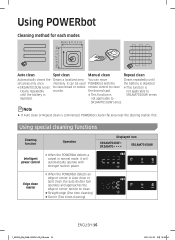
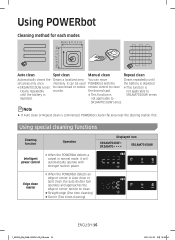
...
About 6 ft (1.5 m)
About 6 ft (1.5 m)
Auto clean
Spot clean
Automatically cleans the Cleans a localized area
set areas only once.
Note
ffIf Auto clean or Repeat clean is
depleted. Manual clean
Repeat clean
You can be used
✻✻SR1AM7010UW series : to clean bread or cookie
Cleans repeatedly
crumbs. until
POWERbot with stronger suction power...
User Manual - Page 17
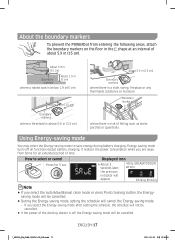
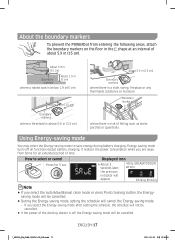
...Note
ffIf you select the Auto/Max/Manual clean mode or press Point cleaning button, the Energysaving mode will be cancelled. ffDuring the Energy-saving mode, setting the schedule will
appear.
Displayed icon...cancelled. It reduces the power consumption while you select the Energy-saving mode after setting the schedule, the schedule will be cancelled. How to save energy during battery ...
User Manual - Page 22
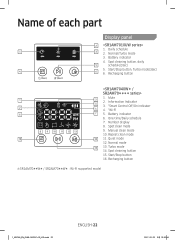
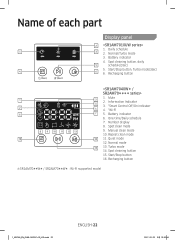
... mode
3. Mute
1
3 2. Number display
8. Quiet mode
12. Normal mode
13. Name of each part
Display panel
2
1. One-time/Daily schedule
7. Manual clean mode 10. Recharging button
✻✻SR1AM70✴✴W✴ / SR2AM70✴✴W✴ : Wi-Fi supported model
1_VR7000_EN_DJ68-00763C-02_USA.indd 22
ENGLISH-22
2017-02-23 오전 12:26...
User Manual - Page 24
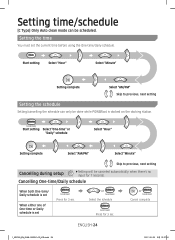
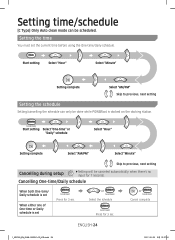
...
Select "AM/PM"
Select "Minute"
Skip to previous, next setting
Setting the schedule
Setting/cancelling the schedule can be canceled automatically when there's no input for 7 seconds.
Start setting
Select "Hour"
Select "Minute"
Setting complete
Select "AM/PM" Skip to previous, next setting
Cancelling during setup
ffSetting will be scheduled.
or Cancel complete
ENGLISH-24...
User Manual - Page 25
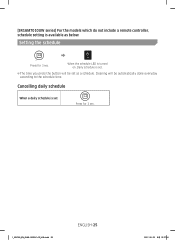
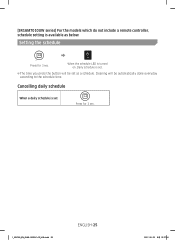
... as a schedule. Cleaning will be automatically done everyday according to the schedule time.
[SR1AM7010UW series] For the models which do not include a remote controller, schedule setting is set.
✻✻The time you press the button will be set
Press for 3 sec. Setting the schedule
Press for 3 sec.
1_VR7000_EN_DJ68-00763C-02_USA.indd 25
ENGLISH-25
2017...
User Manual - Page 28


... requires your ID or password to connect to the internet, your Internet service provider.
ffThe supported types of authorization/encryption of the pertinent wireless router without access problems.
ffSamsung POWERbots support only Wi-Fi 2.4 Ghz. ffThe quality of connection of Samsung Electronics.
WPA2-PSK/AES is only applicable to models supported with no authorization of...
User Manual - Page 29


... SSID and password for the wireless router and then register the product. On : Smart control is locked. (Only the remote control is allowed. --
ffIf you want to use the Samsung Smart Home app, please register your Samsung account in the settings of the smart phone, and then the automatic login gets set auto-login to...
User Manual - Page 30
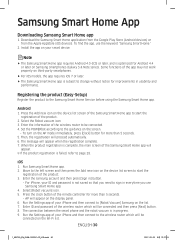
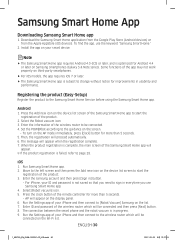
...the Samsung Smart Home app to the Samsung Smart Home Service before using the Samsung Smart Home app. Run Samsung Smart... password is subject to sign in usability and performance. Android
1. iOS
1.
Set the POWERbot according to [Robot Vacuum] Samsung... Samsung Smart Home application from the Google Play Store (Android devices) or from the Apple AppStore (iOS devices).
Install ...
User Manual - Page 31
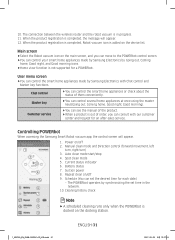
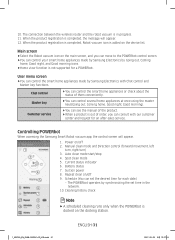
... by Samsung Electronics by synchronizing the set time in progress. 11. ffWhen a product is in the network.
10. Manual clean ...service
ffYou can control your smart home appliances made by Samsung Electronics with our customer
center and request for an after-sales service. Battery status 7. Cleaning history check
Note
ffA scheduled cleaning runs only when the POWERbot is not supported...
User Manual - Page 32


... switch and leave the docking station unplugged when planning to charge.
ffIf you press Manual clean / Point cleaning button while charging, the POWERbot will be detached from the ... thresholds, etc.
ffSince the brush removes dirt from the brush, contact an authorized Samsung service center. Caution
ffWatch your fingers when attaching or detaching the filter, since they may...
User Manual - Page 33


... stuck on the battery and the model name before purchasing.
ffStore the battery indoors (at authorized Samsung centers and check for the symbol ( ) which is superseded by a device with a higher priority. -- ffBattery charging time and usage time may not be smooth in fire or heat it replaced at a Samsung service center.
ffDo not connect any...
User Manual - Page 34


...foreign matter between the bumper and the main body.
Information codes
1 The three
indicators below instructions and take appropriate action
3 Information code
will disappear when you turn it back on.
Bumper sensor...the foreign matter. ffTurn off the
emergency switch and check the below blink with an error alarm.
2 Turn off the emergency switch and remove the foreign matter from the ...
Samsung SR1AM7010UW Reviews
Do you have an experience with the Samsung SR1AM7010UW that you would like to share?
Earn 750 points for your review!
We have not received any reviews for Samsung yet.
Earn 750 points for your review!
