Samsung S6050 Support and Manuals
Get Help and Manuals for this Samsung item
This item is in your list!

View All Support Options Below
Free Samsung S6050 manuals!
Problems with Samsung S6050?
Ask a Question
Free Samsung S6050 manuals!
Problems with Samsung S6050?
Ask a Question
Popular Samsung S6050 Manual Pages
User Manual - Page 2
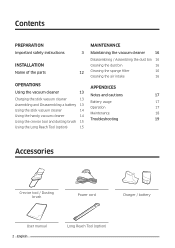
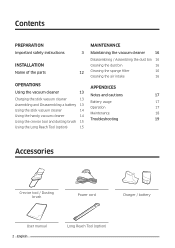
...Important safety instructions
3
INSTALLATION
Name of the parts
12
OPERATIONS
Using the vacuum cleaner
13
Charging the stick vacuum cleaner
13
Assembling and Disassembling a battery 13
Using the stick vacuum cleaner
14
Using the handy vacuum cleaner
14
Using the crevice tool and dusting brush 15
Using the Long Reach Tool (option)
15
MAINTENANCE
Maintaining the vacuum cleaner
16...
User Manual - Page 3


For battery recycling go to the State of personal injury or material damage exists. ...following operating instructions cover various models, the characteristics of death or serious injury exists.
Preparation
PREPARATION
Important safety instructions
Safety information WARNING
• Before operating the appliance, please read this manual thoroughly and retain it for your vacuum cleaner ...
User Manual - Page 4
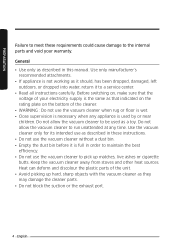
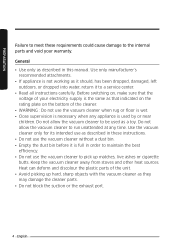
... up matches, live ashes or cigarette butts. Do not allow the vacuum cleaner to a service center. • Read all instructions carefully. Use only manufacturer's
recommended attachments. • If appliance is full in this manual. Do not allow the vacuum cleaner to the internal parts and void your electricity supply is the same as it should, has...
User Manual - Page 5


... or service agent for a replacement. Children... shall not play with the appliance. English 5 Disconnect the plug from the electrical outlet before unplugging. • Do not use to ensure that they have been given supervision or instruction concerning use of the appliance in a safe way and understand the hazards involved. Preparation
• Switch the vacuum...
User Manual - Page 6
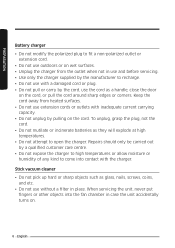
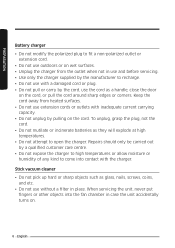
... Stick vacuum cleaner
• Do not pick up hard or sharp objects such as a handle, close the door
on the cord, or pull the cord around sharp edges or corners. When servicing ...outlets with inadequate current carrying capacity. • Do not unplug by pulling on the cord. Preparation
Battery charger
• Do not modify the polarized plug to fit a non-polarized outlet or extension cord....
User Manual - Page 7


... oil based paint, paint thinner, moth proofing substances, flammable dust, or other explosive or toxic vapours.
• Leaks from battery cells can occur under extreme usage or temperature conditions.
Do not use STICK vacuum cleaner in an enclosed space filled with clean water for a minimum of dust, lint, hair, and anything that may...
User Manual - Page 9


... using the stick vacuum cleaner, check that the handy vacuum
cleaner is assembled to the main body correctly. --When the handy vacuum cleaner is not assembled to the main body, the
stick vacuum cleaner does ...When a strange sound, smell, smoke arises, turn off the product immediately and contact a service center. --Otherwise, electric shock or fire may cause product damage.
• When there is...
User Manual - Page 10
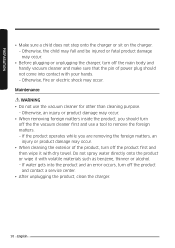
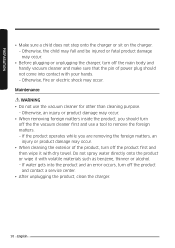
...occur. • When removing foreign matters inside the product, you should turn
off the the vacuum cleaner first and use a tool to remove the foreign matters. --If the product operates while... the exterior of power plug should not come into the product and an error occurs, turn off the product
and contact a service center. • After unplugging the product, clean the charger.
10 English...
User Manual - Page 11


...stick vacuum cleaner while it stands as plastic breakage, deformation, discoloration, printing deterioration, etc. Do not modify the plug in the outlet, reverse the plug. Preparation
English 11
Save these instructions
Polarized plug instructions... to install a proper outlet. Dust bin, sponge
Dish washing detergent
Lox, mold cleaner, etc. may occur.
Washable Parts
Available ...
User Manual - Page 13


...Using the vacuum cleaner
Charging the stick vacuum cleaner
NOTE
• Assemble the battery into the charger completely. • Battery level indicator blinks while the battery is charging. LED display
01 Battery level indicator 02 Turbo mode indicator
Assembling and Disassembling a battery
02 01
CAUTION • Before disassembling the battery from a charger, turn off the stick
vacuum cleaner.
User Manual - Page 14


Using the stick vacuum cleaner
Power on /off
The stick vacuum cleaner starts operating in Turbo mode. The operation mode cannot be changed.
14 English Press the button to convert operation mode. (Normal/Turbo)
Using the Turbo mode
Installation
Using the handy vacuum cleaner
02 01
Disassembling the handy vacuum cleaner from the main body
Power on /off...
User Manual - Page 16
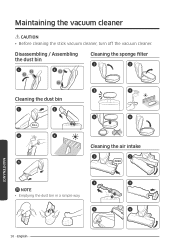
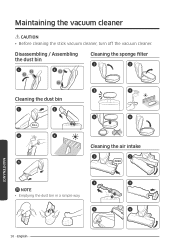
MAINTENANCE
Maintaining the vacuum cleaner
CAUTION • Before cleaning the stick vacuum cleaner, turn off the vacuum cleaner.
Disassembling / Assembling the dust bin
1
01
02
2 02 01
Cleaning the dust bin
Cleaning the sponge filter
1
2
3
4
1
2
5
6
3
4
Cleaning the air intake
1
2
5
3
4
NOTE
• Emptying the dust bin in a simple way
5
6
Maintenance
16 English
User Manual - Page 17
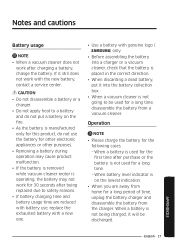
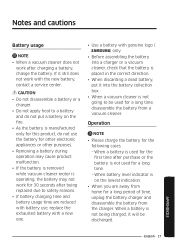
..., do not use , replace the exhausted battery with a new one.
• Use a battery with genuine logo ( ) only.
• Before assembling the battery into a charger or a vacuum cleaner, check that the battery is placed in the correct direction.
• When discarding a dead battery, put it into the battery collection box.
• When a vacuum cleaner is operating, the battery may cause product...
User Manual - Page 18


... removed easily on the wheel of air intake, contact a service center. Maintenance
NOTE • Sometimes the wheel of air intake
may scratch floor. CAUTION
• After the handy vacuum cleaner is assembled to the main body, the stick vacuum cleaner operates.
• After using the stick vacuum cleaner, check the wheel status of air intake. --When...
User Manual - Page 19


... cannot be charged. Maintenance
English 19 Therefore, please read the user manual carefully.
The stick vacuum cleaner does not stop even though I pressed the power button.
• Check whether the handy vacuum cleaner is a new product, it may generate an odor. Troubleshooting
If the requested service is fully filled. It should be national rated voltage.
•...
Samsung S6050 Reviews
Do you have an experience with the Samsung S6050 that you would like to share?
Earn 750 points for your review!
We have not received any reviews for Samsung yet.
Earn 750 points for your review!
