Samsung VR2AM7065WS/AA Support and Manuals
Get Help and Manuals for this Samsung item
This item is in your list!

View All Support Options Below
Free Samsung VR2AM7065WS/AA manuals!
Problems with Samsung VR2AM7065WS/AA?
Ask a Question
Free Samsung VR2AM7065WS/AA manuals!
Problems with Samsung VR2AM7065WS/AA?
Ask a Question
Popular Samsung VR2AM7065WS/AA Manual Pages
User Manual - Page 2
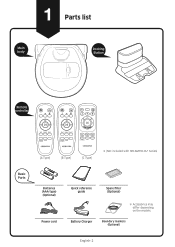
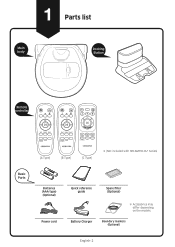
Boundary markers (Optional)
English-2 1 Parts list
Main body
Docking Station
Remote controller
Basic Parts
[A Type]
[B Type]
[C Type]
✻✻ (Not included with SR1AM7010U* Series)
Batteries (AAA type) (Optional)
Power cord
Quick reference guide
Spare filter (Optional)
Battery Charger
✻✻ Accessories may differ depending on the models.
User Manual - Page 3
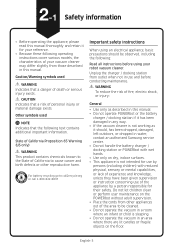
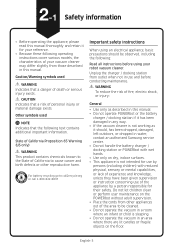
...; Because these following operating instructions cover various models, the characteristics of your robot...instruction concerning use and before using an electrical appliance, basic precautions should , has been dropped, damaged, left outdoors, or dropped in water, contact an authorized Samsung service...operating the appliance, please read this manual thoroughly and retain it should be cleaned...
User Manual - Page 4
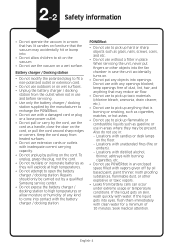
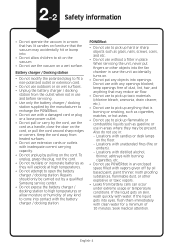
...can occur under extreme usage or temperature conditions. English-4 Seek medical attention. When servicing the unit, never put any objects into eyes, flush them immediately with clean ... given off by a qualified Samsung service center. • Do not expose the battery charger / docking station to open the battery charger / docking station. Repairs should only be present. Battery...
User Manual - Page 5
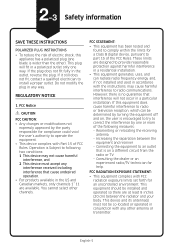
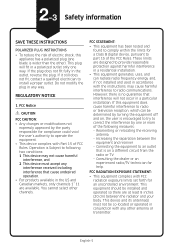
...INSTRUCTIONS • To reduce the risk of electric shock, this equipment does cause harmful interference to radio or television reception, which can radiate radio frequency energy and, if not installed and used in accordance with Part... conjunction with FCC radiation exposure limits set forth for help. If it still does not fit, contact a qualified electrician to part 15 of the FCC Rules. Do...
User Manual - Page 6
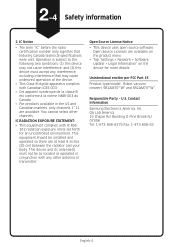
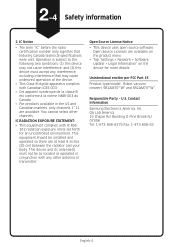
..." before the radio certification number only signifies that may not cause interference, and (2) this device must not be installed and operated so there are available on the product menu.
• Tap "Settings > Network > Software Update > Legal Information" on the device for an uncontrolled environment. U.S. 2-4 Safety information
2. Open Source License Notice
• This device...
User Manual - Page 7
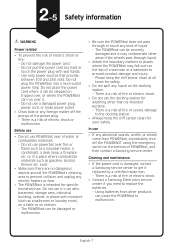
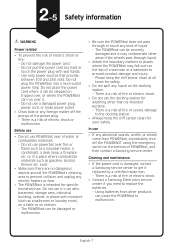
...; If the power cord is damaged, contact a Samsuing service center to get it replaced by a certified repairman. --There is a risk of ...specific household use
• If any abnormal sounds, smells, or smoke come from POWERbot, immediately shut off the prongs of the power plug. --There is a risk of fire or electric shock.
• Contact a Samsung Electronics service center if you need to replace...
User Manual - Page 8


... using benzene, thinner, acetone or alcohol to clean it.
• Do not disassemble or try to repair the POWERbot yourself.
Move them out of the away for faster, more efficient cleaning.
• When the... floor where the POWERbot can run over it is free of foreign matter. • Do not install the docking station in physical injury. In use
• Using the POWERbot on thick carpet may ...
User Manual - Page 9
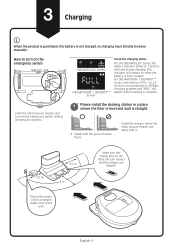
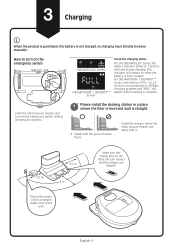
...vacuum cleaner and turn on when the
battery is arranged neatly next to the
wall. Ensure the power cord is fully charged.
Please install the docking station in a place where the floor is level and wall is complete.
For SR1AM7040W* / SR2AM70****
Series, each section...
3 Charging
When the product is purchased, the battery is not charged, so charging must initially be done manually.
User Manual - Page 10


...the robot vacuum cleaner
Starting Auto clean mode
The POWERbot moves and automatically cleans the set
areas only once. ✻✻ SR1AM7010U* series : Cleans
repeatedly until the ... this button. English-10
The POWERbot cleans a localized area intensely. Manual Clean
Manual clean mode can command POWERbot to recharge at the docking
station automatically while it is depleted.
User Manual - Page 11
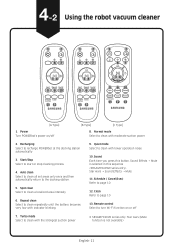
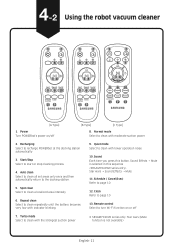
Auto clean Select to clean all set areas only once and then automatically return to clean a localized area intensely
6. Spot clean Select to the docking station.
5. Repeat clean Select to clean repeatedly ...
User Manual - Page 12


... current time before using the One-time/daily schedule.
[A Type, B Type]
Start setting Select "Hour"
Select "Minute"
Skip to previous, next setting
[C Type]
Setting complete
Select "AM/PM"
Start setting Select "Hour"
Select "Minute"
Skip to previous, next setting
English-12
5-1
Setting time/schedule
Only Auto clean mode can be done while POWERbot is docked on...
User Manual - Page 13
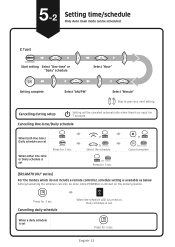
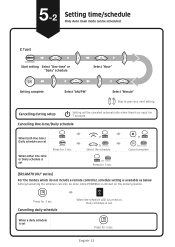
...
Select "AM/PM"
Select "Minute" Skip to previous, next setting
Cancelling during setup
Setting will be done while POWERbot is set
Press for 3 sec. or
or Cancel complete
[SR1AM7010U* series]
For the models which do not include a remote controller, schedule setting is set
When the schedule LED is turned on the docking station. Press for 3 sec.
Cancelling...
User Manual - Page 15
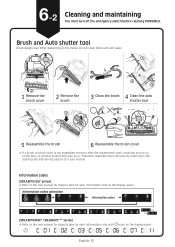
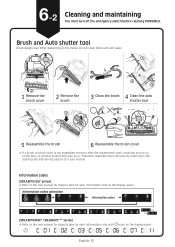
... the floor, or product malfunction may occur. Therefore, assemble them correctly by referring to take for each information code on the model. Information codes [SR1AM7010U* series]
✻✻ Refer to the user manual for each Information code with water.
1 Remove the brush cover
2 Remove the brush
3 4 Clean the brush
Clean the auto
shutter tool
5 Reassemble...
User Manual - Page 16
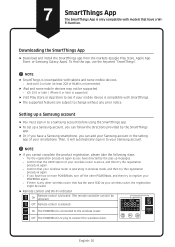
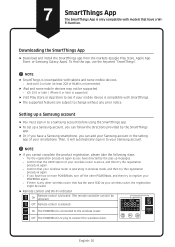
... be supported. -- On The POWERbot is trying to a Samsung account before using the SmartThings app.
Then, it will automatically sign in the setting
app of...models that has the same SSID as you have a WiFi function. NOTE
ff SmartThings is any prior notice. ff Visit Play Store or App Store to register your wireless router, the registration might be failed. ff To set up a Samsung...
User Manual - Page 18
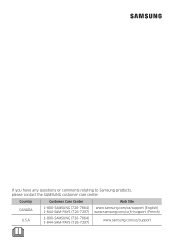
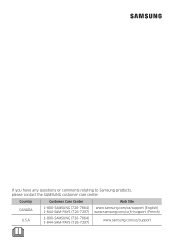
If you have any questions or comments relating to Samsung products, please contact the SAMSUNG customer care center. Country CANADA
Customer Care Center
1-800-SAMSUNG (726-7864) 1-844-SAM-PAYS (726-7297)
Web Site
www.samsung.com/ca/support (English) www.samsung.com/ca_fr/support (French)
U.S.A
1-800-SAMSUNG (726-7864) 1-844-SAM-PAYS (726-7297)
www.samsung.com/us/support
Samsung VR2AM7065WS/AA Reviews
Do you have an experience with the Samsung VR2AM7065WS/AA that you would like to share?
Earn 750 points for your review!
We have not received any reviews for Samsung yet.
Earn 750 points for your review!
