Samsung SR2AJ9250W Support and Manuals
Get Help and Manuals for this Samsung item
This item is in your list!

View All Support Options Below
Free Samsung SR2AJ9250W manuals!
Problems with Samsung SR2AJ9250W?
Ask a Question
Free Samsung SR2AJ9250W manuals!
Problems with Samsung SR2AJ9250W?
Ask a Question
Popular Samsung SR2AJ9250W Manual Pages
User Manual - Page 2
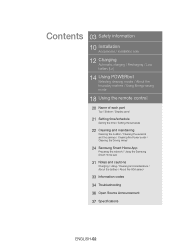
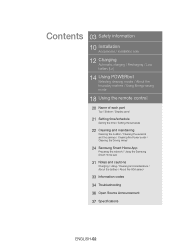
... sensors and the camera / Cleaning the Power brush / Cleaning the Driving wheel
24 Samsung Smart Home App
Preparing the network / Using the Samsung Smart Home app
31 Notes and cautions
Charging / Using / Cleaning and maintenance / About the battery / About the IrDA sensor
33 Information codes 34 Troubleshooting 36 Open Source Announcement 37 Specifications
ENGLISH-02
User Manual - Page 3


... cause WARNING cancer and birth defects or other reproductive harm.
note
This Smart Robot vacuum supports from those described in
WARNING
this manual thoroughly and retain it WARNING for your reference.
• Because these following operating instructions cover various models, the characteristics of personal injury or material damage exists. Li-ion or call 1-800...
User Manual - Page 4
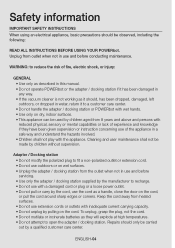
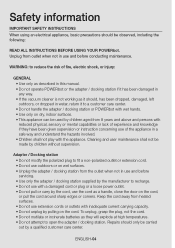
... in use and before servicing. • Use only the adapter / docking station supplied by the manufacturer to recharge. • Do not use and before conducting maintenance.
Cleaning and user maintenance shall not be made by a qualified customer care center. Repairs should be observed, including the following:
READ ALL INSTRUCTIONS BEFORE USING YOUR POWERbot...
User Manual - Page 8


...for anything other products can be severely damaged and it replaced by a certified repairman. --
Using batteries from POWERbot...of POWERbot and contact a service center. ffClean dust or any liquids on the pin and contact part of fire or electric ... of the power plug. -- There is damaged, contact a service center to the docking station. WARNING Cleaning and maintenance
ffWhen power...
User Manual - Page 13


... a place where the POWERbot cannot easily access it is set to recharge at the docking station while it .
It may take if recharging not occuring:
Check the installation status of a threshold the POWERbot can command the POWERbot to the Spot clean or Manual clean mode
ENGLISH-13
ffthe distance between the docking station...
User Manual - Page 15


Cleaning method for each modes
About 6 ft (1.5 m)
About 6 ft (1.5 m)
Auto clean
Cleans all set places until the battery is detected in Spot/Manual clean mode, suction of the POWERbot will become stronger.
✻✻Charging and cleaning times can move POWERbot with the remote control to conditions of ...
User Manual - Page 21


... be canceled automatically when there's no input for 7 seconds
Cancelling One-time/Daily schedule
When both One-time/ Daily schedule is set the current time before using the One-time/daily schedule. Start setting
Select "Hour"
Select "Minute"
Setting complete
Select "AM/PM" Skip to previous, next setting
Cancelling during setup
ffSetting will be scheduled.
User Manual - Page 24
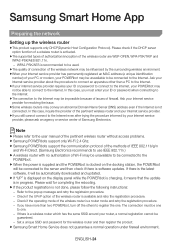
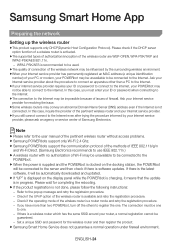
...update is software updates. ENGLISH-24
Refer to the user manual of the pertinent wireless router and your Internet service provider for resolving the issue. Set a unique SSID and password... service provider, please ask an agency or service center of firewall. In this case, inquire the provider of the pertinent wireless router without access problems. ffSamsung POWERbots support ...
User Manual - Page 25


... by searching for improvement of the smart phone, and then the automatic login gets set auto-login to use the Samsung Smart Home app, please register your Samsung account in Samsung account app. ffIf you do not set without advance notice for "Samsung Smart Home App" at first. Application must be downloaded.
Note
ffIf you are...
User Manual - Page 26
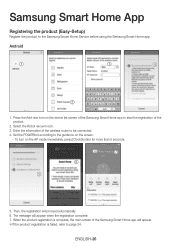
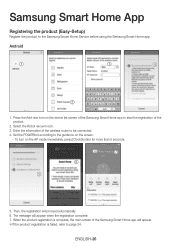
Set the POWERbot ...Samsung Smart Home Service before using the Samsung Smart Home app. The message will proceed automatically. 6. Then, the registration will appear when the registration complete. 7. When the product registration is complete, the main screen of the Samsung Smart Home app to be connected. 4. Android
1. Samsung Smart Home App
Registering the product (Easy-Setup...
User Manual - Page 29


...supported for an after-sales service. ffHome view function is out of order, you can control several home appliances at once using the master keys(Going out, Coming home, Good night, Good morning). ffYou can move to the POWERbot control screen.
ffYou can control the smart home appliances made by Samsung Electronics by Samsung... service
ffYou can see the manual of them conveniently. ...
User Manual - Page 30
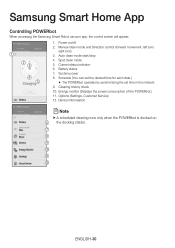
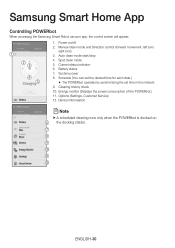
... the Samsung Smart Robot vacuum app, the control screen will appear. 1. Power on the docking station. Manual clean mode and Direction control (forward movement, left turn, right turn) 3. Schedule (You can set the desired time for each date.) ▶▶ The POWERbot operates by synchronizing the set time in the network. 9. Options (Settings, Customer Service) 12...
User Manual - Page 31


...while it is not working, do not let the POWERbot vacuum up toothpicks, cotton swabs etc. ffIf you press Manual clean / Point cleaning button while charging, the POWERbot will drain naturally. -- Filter: Completely dry it back ...some may be detached from the Power brush, contact an authorized Samsung service center. Cleaning and maintenance
Note
ffIf you cannot turn into the standby mode.
User Manual - Page 32


...due to the charging contacts (+, -).
ffThis battery is stuck on the battery and the model name before purchasing.
ENGLISH-32 ffDo not throw the battery out in close proximity. ... About the battery
Note
ffPurchase batteries at a Samsung service center. may not be smooth in outdoor locations. Do not use it replaced at authorized Samsung centers and check for the symbol ( ) which...
User Manual - Page 35
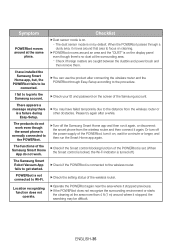
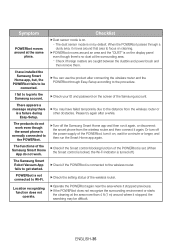
...connect it again.
Or turn it stopped, the searching may have installed the Samsung Smart
Home app, but, the POWERbot fails to get started. ...Setup.
Please try again after connecting the wireless router and the POWERbot through a dusty area, it stopped previously.
The functions of the Samsung account. ENGLISH-35
ffCheck the setting status of the POWERbot is set...
Samsung SR2AJ9250W Reviews
Do you have an experience with the Samsung SR2AJ9250W that you would like to share?
Earn 750 points for your review!
We have not received any reviews for Samsung yet.
Earn 750 points for your review!
