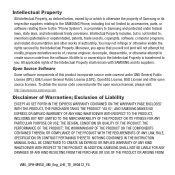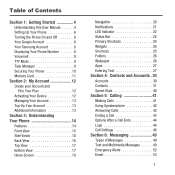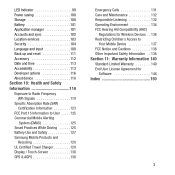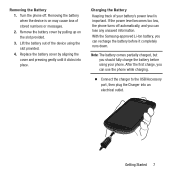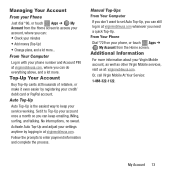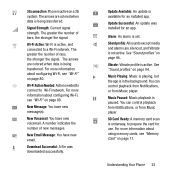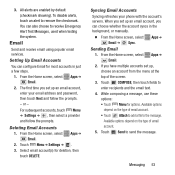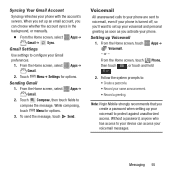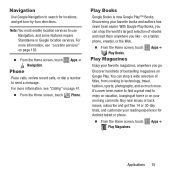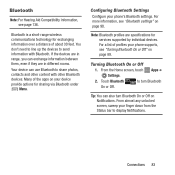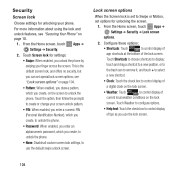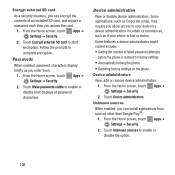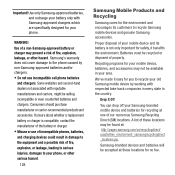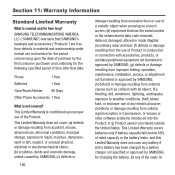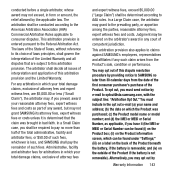Samsung SPH-M950 Support and Manuals
Get Help and Manuals for this Samsung item

View All Support Options Below
Free Samsung SPH-M950 manuals!
Problems with Samsung SPH-M950?
Ask a Question
Free Samsung SPH-M950 manuals!
Problems with Samsung SPH-M950?
Ask a Question
Most Recent Samsung SPH-M950 Questions
Resetting The Phone.
My husband decided to pay with my phone and now i can't unlock the lock screen. Or when i do i can't...
My husband decided to pay with my phone and now i can't unlock the lock screen. Or when i do i can't...
(Posted by ajdickens08 9 years ago)
How Do I Unlock My Virgion Mobile Sph-m950
(Posted by ozzy1983 11 years ago)
Samsung SPH-M950 Videos
Popular Samsung SPH-M950 Manual Pages
Samsung SPH-M950 Reviews
We have not received any reviews for Samsung yet.