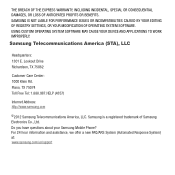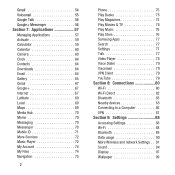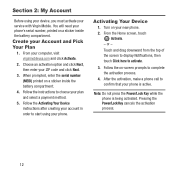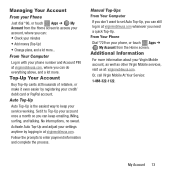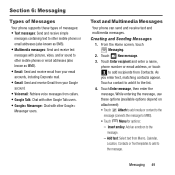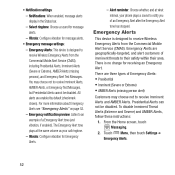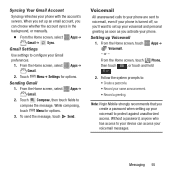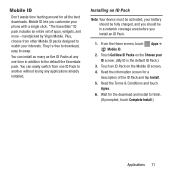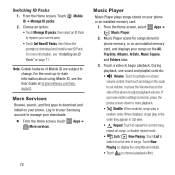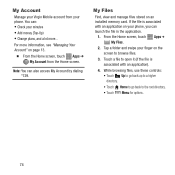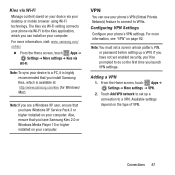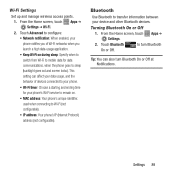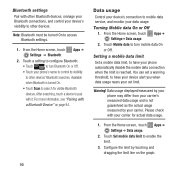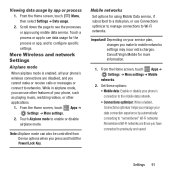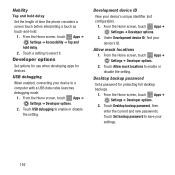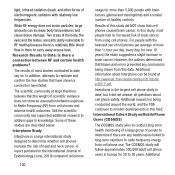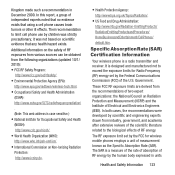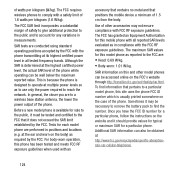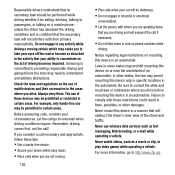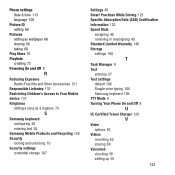Samsung SPH-M950 Support Question
Find answers below for this question about Samsung SPH-M950.Need a Samsung SPH-M950 manual? We have 2 online manuals for this item!
Question posted by ozzy1983 on November 29th, 2012
How Do I Unlock My Virgion Mobile Sph-m950
The person who posted this question about this Samsung product did not include a detailed explanation. Please use the "Request More Information" button to the right if more details would help you to answer this question.
Current Answers
Related Samsung SPH-M950 Manual Pages
Samsung Knowledge Base Results
We have determined that the information below may contain an answer to this question. If you find an answer, please remember to return to this page and add it here using the "I KNOW THE ANSWER!" button above. It's that easy to earn points!-
General Support
... ensure that unlock the power of time to expect on the handset. For information on installing ActiveSync, please refer to turn the device on a Windows Phone 6.5 Standard Edition...Like 6.5? hold the power button for easy access. For more . Microsoft Windows Phone (Mobile) 6.5 Standard Edition Windows Phone (Mobile) 6.5 includes new features such as well on your Windows Pphone, whether the ... -
General Support
...)? How Do I Insert Or Remove The Battery (Cover) From My Virgin Mobile SPH-M310 (Slash) Phone? Can The WAP Browser Cache Be Cleared On The Virgin Mobile SPH-M310 (Slash)? Do I Change The Wallpaper (Screen Saver) On My Virgin Mobile SPH-M310 (Slash)? Does My Virgin Mobile SPH-M310 (Slash) Support Speed Dial? Videos How Do I Lock The Camera... -
General Support
..., virtual business cards, or appointment details. It is accessing the Internet, from the phone to a network through a mobile phone, wirelessly. You can be received by pressing a button on the side of the phone. As for "profiles". The Trumpet Mobile SPH-A640 handset supports the following website: (Due to possible URL changes...
Similar Questions
Resetting The Phone.
My husband decided to pay with my phone and now i can't unlock the lock screen. Or when i do i can't...
My husband decided to pay with my phone and now i can't unlock the lock screen. Or when i do i can't...
(Posted by ajdickens08 9 years ago)
How To Unlock Virgin Mobile Phone If You Forgot Your Password
(Posted by alvatebyer 10 years ago)