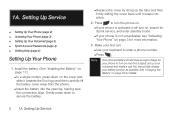Samsung SPH-M560 Support and Manuals
Get Help and Manuals for this Samsung item

View All Support Options Below
Free Samsung SPH-M560 manuals!
Problems with Samsung SPH-M560?
Ask a Question
Free Samsung SPH-M560 manuals!
Problems with Samsung SPH-M560?
Ask a Question
Most Recent Samsung SPH-M560 Questions
Where Is The Sim Card Slot Located
(Posted by okosun67 3 years ago)
Where Is The Sim Card Located On The Sph-560
where is sim card located on sph 560
where is sim card located on sph 560
(Posted by jlavoy 11 years ago)
Phone Makes Noises At Night.
Phone makes noises at night. How do I stop it?
Phone makes noises at night. How do I stop it?
(Posted by opaloch 11 years ago)
Setting Password
how do i set a password on my samsung reclaim phone/
how do i set a password on my samsung reclaim phone/
(Posted by salthill27 11 years ago)
Phone Going Into Roam With Being Out Of Range Cant Signal
phone going into roam without being out of range and cant get signal?
phone going into roam without being out of range and cant get signal?
(Posted by AR821 11 years ago)
Samsung SPH-M560 Videos
Popular Samsung SPH-M560 Manual Pages
Samsung SPH-M560 Reviews
We have not received any reviews for Samsung yet.