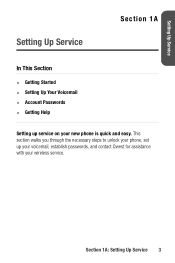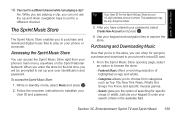Samsung SPH-M520 Support and Manuals
Get Help and Manuals for this Samsung item

View All Support Options Below
Free Samsung SPH-M520 manuals!
Problems with Samsung SPH-M520?
Ask a Question
Free Samsung SPH-M520 manuals!
Problems with Samsung SPH-M520?
Ask a Question
Most Recent Samsung SPH-M520 Questions
How To Unlock The Pic/video On A Samsung Sph-m520
How can I unlock the pic /video camera on my sph-m520? It's asking me for the user lock code,
How can I unlock the pic /video camera on my sph-m520? It's asking me for the user lock code,
(Posted by Angelezzmce 8 years ago)
Need Help Reactivating
(Posted by jbaby033 11 years ago)
Samsung SPH-M520 Videos
Popular Samsung SPH-M520 Manual Pages
Samsung SPH-M520 Reviews
We have not received any reviews for Samsung yet.