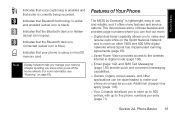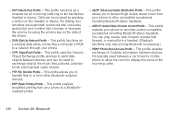Samsung SPH-M520 Support Question
Find answers below for this question about Samsung SPH-M520.Need a Samsung SPH-M520 manual? We have 2 online manuals for this item!
Question posted by jbaby033 on December 23rd, 2012
Need Help Reactivating
The person who posted this question about this Samsung product did not include a detailed explanation. Please use the "Request More Information" button to the right if more details would help you to answer this question.
Current Answers
Related Samsung SPH-M520 Manual Pages
Samsung Knowledge Base Results
We have determined that the information below may contain an answer to this question. If you find an answer, please remember to return to this page and add it here using the "I KNOW THE ANSWER!" button above. It's that easy to earn points!-
General Support
...Button Press to the headset. When turning the headset on for help. Select Samsung SBH170. When the phone asks if you will not occur in progress: Adjusting the ... mobile phone with Bluetooth version 1.1 or higher specification and support Advanced Audio Distribution profile, Audio Video Remote control Profile headset profile and hands-free profile 2 . Ensure that needs to... -
General Support
... be made from the audio device directly. A Mobile phone will always take 2 hours every time. (The...cable into charging port. Once connected, the indicator will need to be co-located or operation in a particular installation...Car Kit, Con-Call Device, Amplified Speakers...etc. Portability for help. A2DP - Blue (B) Green (G) Pairing (B) Blink rapidly During Communication ... -
General Support
... developed a software patch which will need to be taken to provide audible ...; Click here to the mobile phone using the below process. Save the file to restart your...Mobile Device Center On The EPIX Downloading the Patch By implementing power saving techniques, a side effect that disables audio alerts was noticed. EPIX Notification Fix Installation Help...
Similar Questions
How To Unlock The Pic/video On A Samsung Sph-m520
How can I unlock the pic /video camera on my sph-m520? It's asking me for the user lock code,
How can I unlock the pic /video camera on my sph-m520? It's asking me for the user lock code,
(Posted by Angelezzmce 8 years ago)
How Do You Send Files Via Bluetooth On A Samsung Virgin Mobile Phone Sph-m340
(Posted by Anonymous-144223 9 years ago)
Boost Mobile Phone Sph-m260 How To Delete Text Messages
(Posted by 7TOSdjn9 9 years ago)