Samsung SPH-A580 Support and Manuals
Get Help and Manuals for this Samsung item
This item is in your list!

View All Support Options Below
Free Samsung SPH-A580 manuals!
Problems with Samsung SPH-A580?
Ask a Question
Free Samsung SPH-A580 manuals!
Problems with Samsung SPH-A580?
Ask a Question
Most Recent Samsung SPH-A580 Questions
Popular Samsung SPH-A580 Manual Pages
User Manual (user Manual) (English) - Page 1


SPH-a580 by Samsung®
© 2007 Samsung Mobile. Printed in Korea.
User Manual (user Manual) (English) - Page 23


... the necessary steps to unlock your phone, set up service on your voicemail, establish passwords, and contact Customer Care.
Setting Up Service
Section 1A
Setting Up Service
In This Section
ࡗ Getting Started With Your Service ࡗ Setting Up Your Voicemail ࡗ Trumpet Mobile Account Password ࡗ Getting Help
Setting up your new Samsung a580 phone is quick and easy.
User Manual (user Manual) (English) - Page 24


...the phone you are available at 1-888-7742000.
4
Section 1A: Setting Up Service Customer Care will need to call Trumpet Mobile Customer Care at trumpetmobile.com... your four-digit lock code. (For security purposes, the code is not visible as you type.)
Tip: If you can't recall your lock code, try using the last four digits of service. Getting Started With Your Service
Determining if Your ...
User Manual (user Manual) (English) - Page 83


... Mobile Customer Care, enter the phone number and press . Re-enter your lock code. Enter your new lock code and press Done ( ).
Phone Basics
Unlocking Your Phone
To unlock your lock code. (The Security menu is displayed.)
3. Select MENU > Settings > Security.
2. Enter your phone:
1. Section 2C: Setting Your Phone's Security
63 From standby mode, press TALK , Left/Right...
User Manual (user Manual) (English) - Page 84
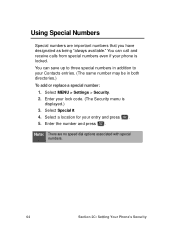
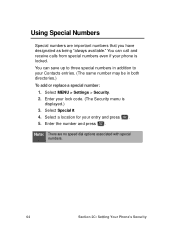
... associated with special numbers.
64
Section 2C: Setting Your Phone's Security Enter your Contacts entries. (The same number may be in both directories.)
To add or replace a special number:
1. You can save up to three special numbers in addition to your lock code. (The Security menu is locked. You can call and receive calls from...
User Manual (user Manual) (English) - Page 86
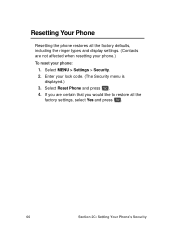
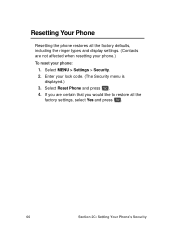
...
. Enter your phone:
1. MENU OK
66
Section 2C: Setting Your Phone's Security
Resetting Your Phone
Resetting the phone restores all the factory defaults, including the ringer types and display settings. (Contacts are certain that you are not affected when resetting your phone.)
To reset your lock code. (The Security menu is displayed.)
3. Select Reset...
User Manual (user Manual) (English) - Page 151


... the date of purchase, the serial number of such Product. SAMSUNG may, at SAMSUNG's sole option, use rebuilt, reconditioned, or new parts or components when repairing any defective component part of SAMSUNG. All replaced parts, components, boards and equipment shall become the property of Product. EXCEPT AS SET FORTH IN THE EXPRESS WARRANTY CONTAINED HEREIN, PURCHASER TAKES THE PRODUCT...
User Manual (user Manual) (English) - Page 155


... Mode 59
B Backlight 47 Battery 19-21
Capacity 19 Charging 21 Installing 20
C Calculator 89 Call Answer Mode 58 Call History 67-72
... 70 Prepending a Phone
Number 72 Saving a Phone Number 71 Call Setup Options 56 Call Waiting 109 Contacts 73-81 Adding a Phone
Number 78...Key Tones 44
L Location Settings 50 Lock Code
Changing 63 Locking Your Phone 62
M Making Calls 26 Memo Pad 88 Menu ...
User Manual (user Manual) (ver.f1) (English) - Page 21


... 1A
In This Section
ࡗ Getting Started With Sprint PCS Service ࡗ Setting Up Your Voicemail ࡗ Sprint PCS Account Passwords ࡗ Getting Help
Setting up your voicemail, establish passwords, and contact Sprint for assistance with your new phone is quick and easy. Section 1A: Setting Up Service 3 This section walks you through the necessary steps to unlock your phone...
User Manual (user Manual) (ver.f1) (English) - Page 24


... to protect personal information on your voicemail. Sprint PCS Vision or Sprint Power Vision Password
With your A580 by Samsung, you set up your voicemail password.
Voicemail Password
You'll create your Sprint PCS Service), you 'll have an account password to sign on to www.sprint.com or call Sprint Customer Service at www.sprint.com.
See "Setting Up Your Voicemail" on page 114...
User Manual (user Manual) (ver.f1) (English) - Page 82
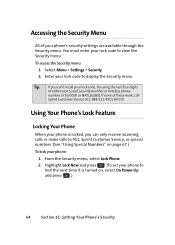
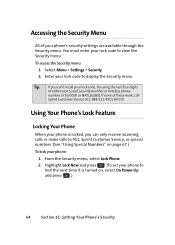
... on page 67.) To lock your lock code to view the Security menu.
Select Menu > Settings > Security. 2.
Enter your phone:
1. From the Security menu, select Lock Phone. 2. Highlight Lock Now and press . (To set your phone to
lock the next time it is locked, you can only receive incoming calls or make calls to 911, Sprint Customer Service, or special numbers...
User Manual (user Manual) (ver.f1) (English) - Page 85


... your lock code. (The Security menu is displayed.) 3. Enter your phone is locked. Note: There are certain you would like to your Contacts entries. (The same number may be in your entry and press . 5. Select Menu > Settings > ... your
Contacts entries, select Yes and press . Select Menu > Settings > Security. 2. Erasing Contacts
You can quickly and easily erase all the names and numbers...
User Manual (user Manual) (ver.f1) (English) - Page 86


.... 2. Erasing My Content
You can use your phone's security menu to erase all content you have downloaded to your lock code. (The Security menu is displayed.) 3. Select Erase My Content and press . 4. Select Menu > Settings > Security. 2. If you are certain that you would like to your phone, select Yes and press . Enter your...
User Manual (user Manual) (ver.f1) (English) - Page 87


...; While signed out, you will have access to all Sprint PCS Vision and Sprint Power Vision services, including Web and messaging. To disable Sprint PCS Vision services:
ᮣ Select Menu > Settings > PCS Vision > Disable Vision. (A message will appear.)
To enable Sprint PCS Vision services: ᮣ Select Menu > Settings > PCS Vision > Enable Vision. (A message will appear.)
Note: Enabling...
User Manual (user Manual) (ver.f1) (English) - Page 191


..., QUALITY, OR PERFORMANCE OF THE PRODUCT; To obtain service under this Limited Warranty, Purchaser must pay all parts, shipping, and labor charges for a period of Product. Upon receipt, SAMSUNG will be warranted for the repair or return of SAMSUNG.
OR
"COMPLIANCE OF THE PRODUCT WITH THE REQUIREMENTS OF ANY LAW, RULE, SPECIFICATION OR CONTRACT PERTAINING THERETO.
Samsung SPH-A580 Reviews
Do you have an experience with the Samsung SPH-A580 that you would like to share?
Earn 750 points for your review!
We have not received any reviews for Samsung yet.
Earn 750 points for your review!
