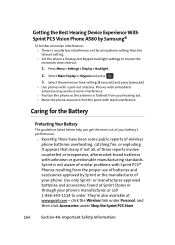Samsung SPH-A580 Support Question
Find answers below for this question about Samsung SPH-A580.Need a Samsung SPH-A580 manual? We have 3 online manuals for this item!
Question posted by alondonio on January 10th, 2016
Ime No.
How to find IME for samsung sph-a580 bell? *#06# wont show anything...
Current Answers
Related Samsung SPH-A580 Manual Pages
Samsung Knowledge Base Results
We have determined that the information below may contain an answer to this question. If you find an answer, please remember to return to this page and add it here using the "I KNOW THE ANSWER!" button above. It's that easy to earn points!-
General Support
How Do I Disable Or Change The Camcorder Sounds On My Trumpet Mobile Phone? How Do I Disable Or Change The Camcorder Sounds On My Trumpet Mobile Phone? SPH-a420 SPH-a580 SPH-a640 General Information regarding your Trumpet Mobile handset. details on how to disable or change the camcorder sounds on your Trumpet Mobile handset see the Handy Resources section below, or -
General Support
details on how to check the amount of minutes used or available on your Trumpet Mobile handset. How Do I Check The Amount Of Used / Available Minutes On My Trumpet Mobile Phone? How Do I Check The Amount Of Used / Available Minutes On My Trumpet Mobile Phone? SPH-a420 SPH-a580 -
General Support
How Do I Use Call Waiting On My Sprint Phone? SPH-a640 SPH-a580 SPH-a420 SPH-a560 SPH-a880 SPH-a740 SPH-a760 SPH-a700 SPH-a680 SPH-a660 SPH-a620 SPH-a600 SPH-a500 SPH-a460 SPH-a400 please select your handset from the list below for specific details on how to use the call waiting feature on your Sprint phone.
Similar Questions
How Do You Send Files Via Bluetooth On A Samsung Virgin Mobile Phone Sph-m340
(Posted by Anonymous-144223 9 years ago)
Boost Mobile Phone Sph-m260 How To Delete Text Messages
(Posted by 7TOSdjn9 9 years ago)
Where Do I Get The Driver For Pc For My Mobile Phone Samsung
Sgha667 Hspa
DRIVER FOR MY PC USB FOR MY MOBILE PHONE SGHA667 HSPA SAMSUNG
DRIVER FOR MY PC USB FOR MY MOBILE PHONE SGHA667 HSPA SAMSUNG
(Posted by dionlazani 11 years ago)