Samsung SPH-A523 Support and Manuals
Get Help and Manuals for this Samsung item
This item is in your list!
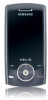
View All Support Options Below
Free Samsung SPH-A523 manuals!
Problems with Samsung SPH-A523?
Ask a Question
Free Samsung SPH-A523 manuals!
Problems with Samsung SPH-A523?
Ask a Question
Most Recent Samsung SPH-A523 Questions
Popular Samsung SPH-A523 Manual Pages
User Manual (user Manual) (ver.f2) (English) - Page 1
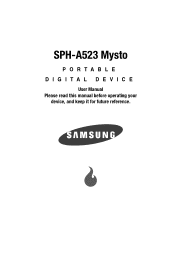
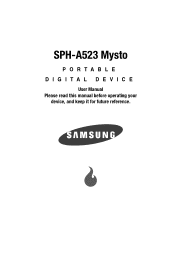
SPH-A523 Mysto
P O R TA B L E DIGITAL DEVICE
User Manual Please read this manual before operating your
device, and keep it for future reference.
User Manual (user Manual) (ver.f2) (English) - Page 9
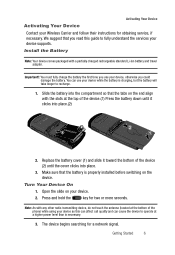
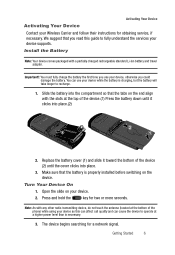
...time you use your device supports.
Slide the battery into the...can use your device, otherwise you read this guide to fully understand the services your device while the battery is charging, but ... power level than is properly installed before switching on your Wireless Carrier and follow their instructions for obtaining service, if necessary. Replace the battery cover (1) and slide...
User Manual (user Manual) (ver.f2) (English) - Page 23
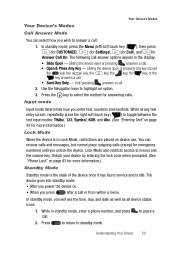
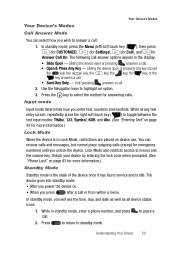
...the state of the device once it has found service and is in Lock Mode, restrictions are placed on device use. ...Settings), (for Call), and for more information.)
Lock Mode
When the device is idle. Press the key to menus and the volume key. Lock...unlock the device.
Unlock your device by entering the lock code when prompted. (See "Phone Lock" on .
• When you press
after a ...
User Manual (user Manual) (ver.f2) (English) - Page 40
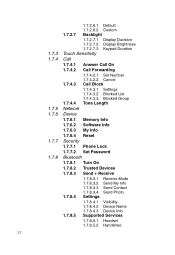
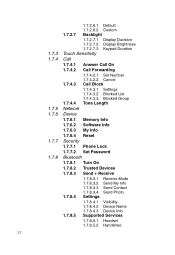
... Info 1.7.6.3 My Info 1.7.6.4 Reset Security 1.7.7.1 Phone Lock 1.7.7.2 Set Password Bluetooth 1.7.8.1 Turn On 1.7.8.2 Trusted Devices 1.7.8.3 Send + Receive
1.7.8.3.1 Receive Mode 1.7.8.3.2 Send My Info 1.7.8.3.3 Send Contact 1.7.8.3.4 Send Photo 1.7.8.4 Settings 1.7.8.4.1 Visibility 1.7.8.4.2 Device Name 1.7.8.4.3 Device Info 1.7.8.5 Supported Services 1.7.8.5.1 Headset 1.7.8.5.2 Handsfree
37
User Manual (user Manual) (ver.f2) (English) - Page 79
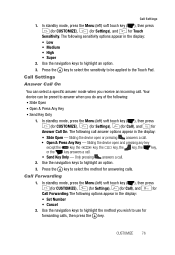
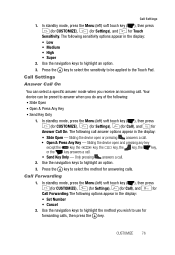
... mode, press the Menu (left ) soft touch key ( ), then press
(for CUSTOMIZE),
(for Settings), (for Call), and
for
Call Forwarding.The following sensitivity options appear in the display:
• Low... display:
• Slide Open - Call Settings
Answer Call On
You can be applied to use for answering calls. Your device can select a specific answer mode when you do any key
except...
User Manual (user Manual) (ver.f2) (English) - Page 81
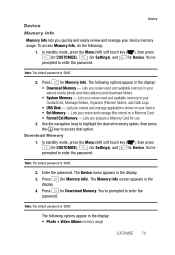
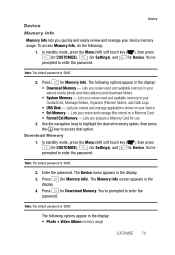
... Menu (left ) soft touch key ( ), then press
(for CUSTOMIZE),
(for Settings), and for use.
3. Note: The default password is '0000'. Press (for Download Memory. Press for Memory Info). You're prompted to enter the password. Lets you review and manage applications stored on a Memory Card. • Format Ext Memory - Lets you review and manage files...
User Manual (user Manual) (ver.f2) (English) - Page 82


...Saved memory usage
• Plan - Use the Up and Down navigation keys to enter the password. You're
prompted to highlight the desired memory option. Deadline memory usage - To-do memory...standby mode, press the Menu (left) soft touch key ( ), then press
(for CUSTOMIZE),
(for Settings), and for Memory Info). Names memory usage - • Music + Videos memory usage • Contacts...
User Manual (user Manual) (ver.f2) (English) - Page 83
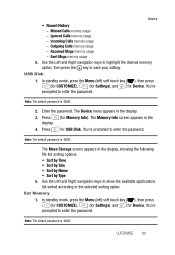
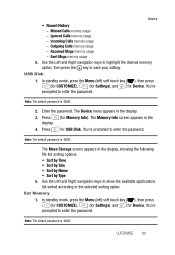
... '0000'.
2. In standby mode, press the Menu (left ) soft touch key ( ), then press
(for CUSTOMIZE),
(for Settings), and for Memory Info). Incoming Calls memory usage - USB Disk
1. Note: The default password is '0000'. The Memory Info screen appears in the display, showing the following file list sorting options:
• Sort by Time •...
User Manual (user Manual) (ver.f2) (English) - Page 84
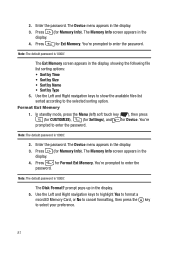
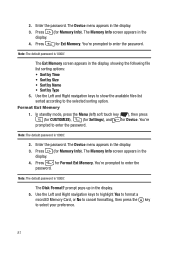
...Settings), and for Memory Info). Use the Left and Right navigation keys to show the available files list sorted according to enter the
password. Note: The default password is '0000'.
Format Ext Memory
1. Enter the password... Memory Card, or No to cancel formatting, then press the key to enter the password. Note: The default password is '0000'. Enter the password. The...
User Manual (user Manual) (ver.f2) (English) - Page 85
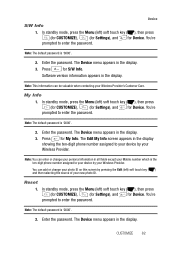
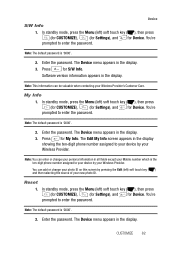
...press
(for CUSTOMIZE),
(for Settings), and for Device. My Info
1.
You're
prompted to enter the password. The Device menu appears in the display. 3. Device
S/W Info
1. Note: The default password is '0000'.
2. Press
for.... You're
prompted to your device by your Wireless Provider. Note: The default password is '0000'.
2. Press for My Info. The Edit My Info screen appears...
User Manual (user Manual) (ver.f2) (English) - Page 86
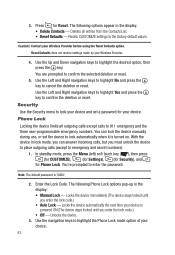
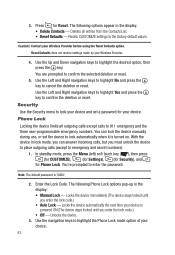
... manually during use, or set a password for your device is '0000'.
2. Enter the Lock Code. Locks the device immediately (The device stays locked until you enter the lock code.) • Auto Lock - Use the Up and Down navigation keys to 911 emergency and the three user-programmable emergency numbers.
Phone Lock
Locking the device limits all entries from the Contacts List. • Reset...
User Manual (user Manual) (ver.f2) (English) - Page 87
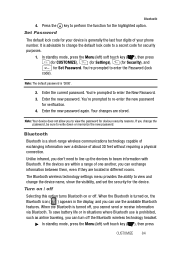
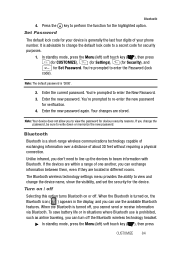
.... 4. You're prompted to enter the Password (lock
code). If you don't need to line up the devices to a secret code for the highlighted option. Turn on / off the Bluetooth wireless technology headset. ᮣ In standby mode, press the Menu (left ) soft touch key ( ), then press
(for CUSTOMIZE),
(for Settings), (for Security), and
for the...
User Manual (user Manual) (ver.f2) (English) - Page 90


...(left) soft touch key ( ), then press
(for CUSTOMIZE),
(for Settings),
(for Bluetooth), and
for Language
( ). Lets you setup how the Bluetooth feature operates on your device can change the name of voice prompts, menus, and key-input.
1. Supported Services
Supported Services lists the Bluetooth profiles and services supported by your language preference, then press
the key.
87...
User Manual (user Manual) (ver.f2) (English) - Page 109


... Album and the Helio Album. • Shutter Sound - Note: The default password is active. • Auto Save - Prompts you password-restrict access to have no shutter sounds. • Storage - Lets you allow open access to the Album and to the Helio Album or lets you to enter the device Lock Code to highlight the Settings option, then...
User Manual (user Manual) (ver.f2) (English) - Page 150


...key ( ). Use the Navigation key to your message service uses a standard POP3 or IMAP server.
147
Sending an Email Message When setup, MESSAGE provides an interface to highlight the desired video ...showing a list of the supported message services as you can use as many of photo-video folders with any message service. Note: Multiple custom account support requires that your Email ...
Samsung SPH-A523 Reviews
Do you have an experience with the Samsung SPH-A523 that you would like to share?
Earn 750 points for your review!
We have not received any reviews for Samsung yet.
Earn 750 points for your review!
