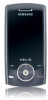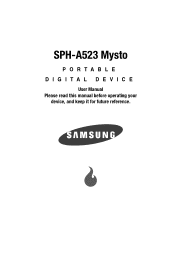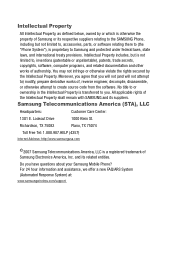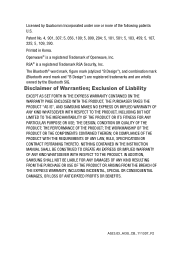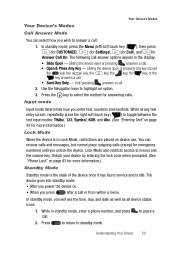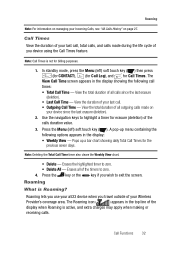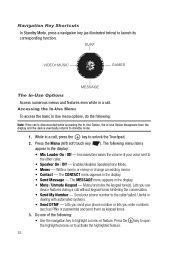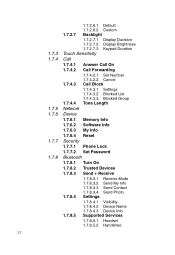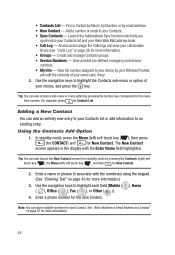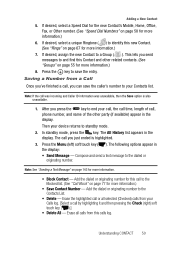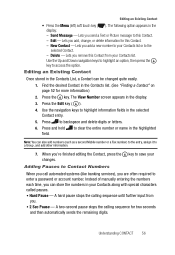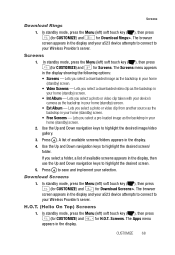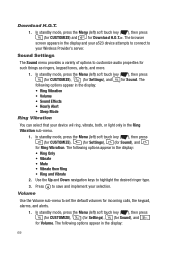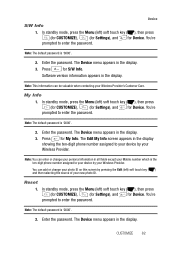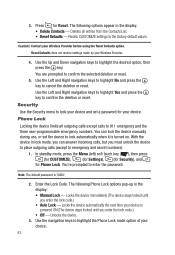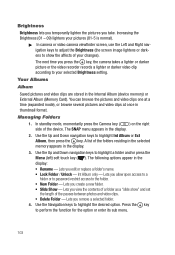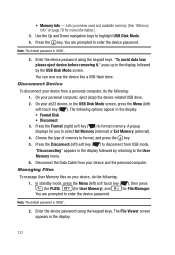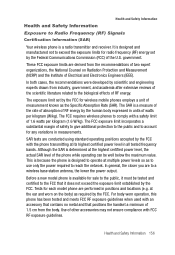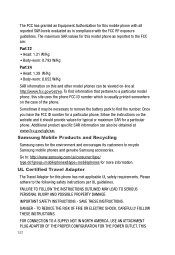Samsung SPH-A523 Support Question
Find answers below for this question about Samsung SPH-A523.Need a Samsung SPH-A523 manual? We have 1 online manual for this item!
Question posted by vondarriusjenkins on September 9th, 2011
How Unlock The Password On A Sph-a523
The person who posted this question about this Samsung product did not include a detailed explanation. Please use the "Request More Information" button to the right if more details would help you to answer this question.
Current Answers
Related Samsung SPH-A523 Manual Pages
Samsung Knowledge Base Results
We have determined that the information below may contain an answer to this question. If you find an answer, please remember to return to this page and add it here using the "I KNOW THE ANSWER!" button above. It's that easy to earn points!-
General Support
...erase all Pictures & Press the right soft key for more information on any of the mobile phone. MP3's may also be deleted Press the right soft key for Options Select Erase (3) ...the Menu/OK button Select Settings Enter password (Usually last 4 digits of all (4). To confirm select Yes. How Do I Remove Bluetooth Devices On My SPH-A900? To remove personal information from ... -
General Support
... SPH-A620 handset, follow the steps below: While in standby mode, press the right soft key for Menu Select Pictures (6) Select either Review/Share (2), or Picture Wallet (3) Select the picture, using the navigation keys Press the left soft key for Share Select one of the following share options: Phone#, to enter a mobile phone... -
General Support
... My SPH-M550 (Exclaim) Phone? HSP Headset Profile is the most common scenario is enhanced. such as "Bluetooth Stereo Profile", allows stereo quality audio to be made available in the hands-free car kit making it connects the phone to a connected device. PBAP Phone Book Access Profile With information from the mobile's phone book...
Similar Questions
How To Unlock Samsung Sph-m260 Cdma Mobile In India
hi this is rajesh varma from india I have one usa Samsung sph-m260 model mobile in india that mobile...
hi this is rajesh varma from india I have one usa Samsung sph-m260 model mobile in india that mobile...
(Posted by dongarirajesh 8 years ago)
How To Unlock Your Sph-m580 Phone When I Forgot The Password
(Posted by efrRak 9 years ago)
Instructions On How To Unlock An Samsung Boost Mobile Phone
(Posted by Winbu 10 years ago)
Metro Psc Mobile Phone Unlock Code Needed
I need the unlock code for Metro PCS. I have their Samsung Galaxy Exhibit
I need the unlock code for Metro PCS. I have their Samsung Galaxy Exhibit
(Posted by danievugal 10 years ago)
How To Unlock Sprint Sph-m920 (transform) Phone?
i forgot the draw pattern to open my phone. what do i do ??
i forgot the draw pattern to open my phone. what do i do ??
(Posted by isaacyeb 12 years ago)