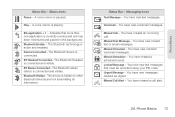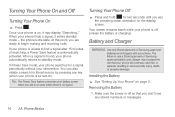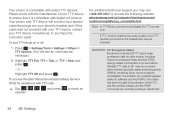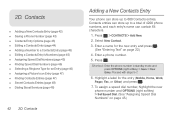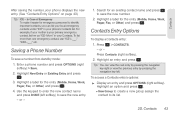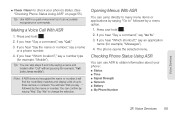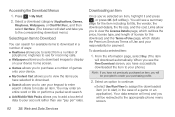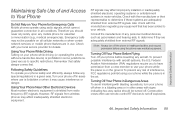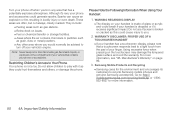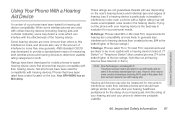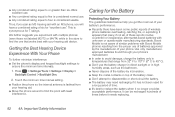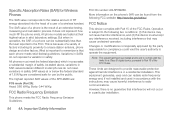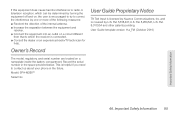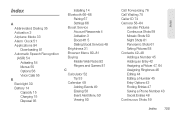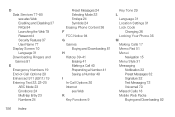Samsung SPH-M260 Support Question
Find answers below for this question about Samsung SPH-M260.Need a Samsung SPH-M260 manual? We have 2 online manuals for this item!
Question posted by dongarirajesh on February 8th, 2016
How To Unlock Samsung Sph-m260 Cdma Mobile In India
hi this is rajesh varma from india I have one usa Samsung sph-m260 model mobile in india that mobile is cdma model so kindly requesting how to unlock and the pupose of using In india that mobile please give proper solution I m waiting for ur positive replythank youregard's----------rajesh varma india
Current Answers
Answer #1: Posted by TechSupport101 on February 8th, 2016 8:25 AM
Hi. Please note that even after unlocking, you will only be able to use it with a CDMA carrier (like a division of Tata Indicom). It will not work with GSM networks. Go here http://sim-unlock.net/simlock/Samsung/M260_Factor/ for your unlock options.
Related Samsung SPH-M260 Manual Pages
Samsung Knowledge Base Results
We have determined that the information below may contain an answer to this question. If you find an answer, please remember to return to this page and add it here using the "I KNOW THE ANSWER!" button above. It's that easy to earn points!-
General Support
Thank you are not permitted to the headset. Using a mobile phone while driving creates a distraction to dial the last number. The Samsung Stereo Bluetooth headset SBH170 is available only when your phone...when you hear the call waiting tone. The ...using the phone while driving, keep the headset and the phone nearby each ear. Placing a call on hold to be prompted for proper... -
General Support
...the proper settings for use of warranty this item for any other Bluetooth phone users hear my conversation? phone ...(1) This device may be connected more than a typical mobile phone. At very high volumes, prolonged listening to end the...using the headset? Safety precautions Never disassemble or modify your music files. For some phones, pressing the key opens the call waiting... -
General Support
...Reply 4: Unreachable 5: Cancel All 2: Call Barring* 3: Call Waiting 3: Cancel All 4: Network Selection* 5: Caller ID 6: Closed User Group* 6: Bluetooth 1: Turn Bluetooth Off/On 2: My Devices 3: My Phone’s Visibility 4: My Phone... Settings # : Phone Information * Shows only if supported by your SIM card. ** The IM menu settings are predicated by clicking on it. 1: Mobile Email 2: Messaging ...
Similar Questions
How To Unlock Samsung Boost Mobile Sph-m260 Model
how to unlock Samsung boost mobile sph-m260 model
how to unlock Samsung boost mobile sph-m260 model
(Posted by dongarirajesh 8 years ago)
Boost Mobile Phone Sph-m260 How To Delete Text Messages
(Posted by 7TOSdjn9 9 years ago)
Can This Phone Be Unlocked To Use Cdma Network Towers?
I recently got this phone from a friend. I have no service where I live. Can this be unlocked to acc...
I recently got this phone from a friend. I have no service where I live. Can this be unlocked to acc...
(Posted by jdubya3000 12 years ago)