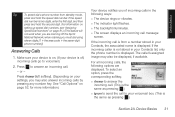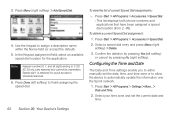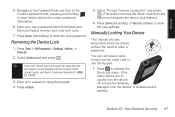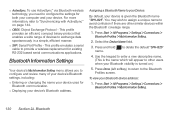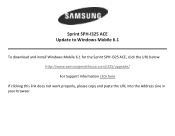Samsung SPH-I325 Support and Manuals
Get Help and Manuals for this Samsung item

View All Support Options Below
Free Samsung SPH-I325 manuals!
Problems with Samsung SPH-I325?
Ask a Question
Free Samsung SPH-I325 manuals!
Problems with Samsung SPH-I325?
Ask a Question
Most Recent Samsung SPH-I325 Questions
How Can I Synchronize My Sph-i325 Window Mobile With Windows 8?
(Posted by Rowefra 9 years ago)
How To Get To Gps On My Samsung Ace I325
(Posted by w2theser 9 years ago)
How Do I Turn My Samsung Sph-i325 Phone Mode On?
(Posted by knotgsdu 9 years ago)
How To Unlock Ace Sprint Model I325
(Posted by edudebham 9 years ago)
How To Unlock Samsung I325 For Free
(Posted by dennyjgai 9 years ago)
Samsung SPH-I325 Videos
Popular Samsung SPH-I325 Manual Pages
Samsung SPH-I325 Reviews
We have not received any reviews for Samsung yet.