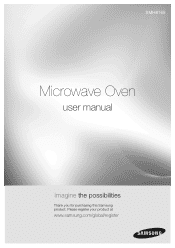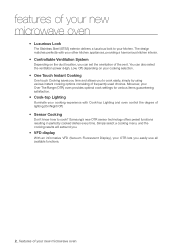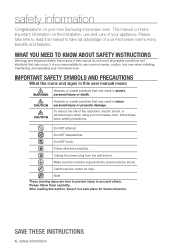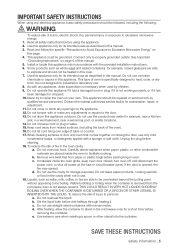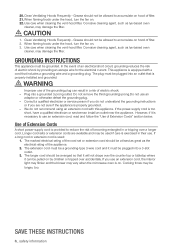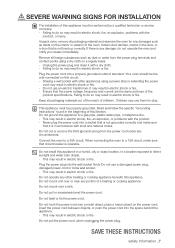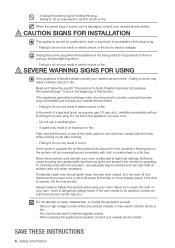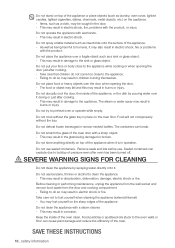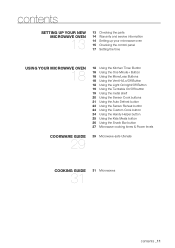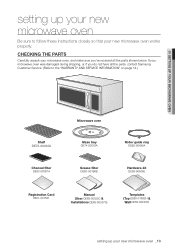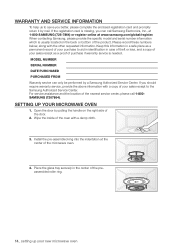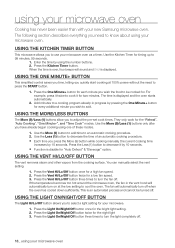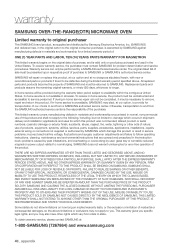Samsung SMH8165ST Support and Manuals
Get Help and Manuals for this Samsung item

View All Support Options Below
Free Samsung SMH8165ST manuals!
Problems with Samsung SMH8165ST?
Ask a Question
Free Samsung SMH8165ST manuals!
Problems with Samsung SMH8165ST?
Ask a Question
Most Recent Samsung SMH8165ST Questions
Condensation Between Glass Of The Microwave Door. Model Smh8165st
need to remove the glass from the microwave door to dry it. boiling anything the door fills with hea...
need to remove the glass from the microwave door to dry it. boiling anything the door fills with hea...
(Posted by thedays2 7 years ago)
How To Fix Samsung Smh8165st Microwave Line Fuse
(Posted by SeaRan 9 years ago)
Samsung Microwave Smh8165st Wont Work
(Posted by katricarlos 9 years ago)
How Do I Get An Installation Template For Smh8165st
(Posted by laphuan 9 years ago)
How To Install Samsung Over The Range Microwave Smh9207st
(Posted by bajmi 9 years ago)
Popular Samsung SMH8165ST Manual Pages
Samsung SMH8165ST Reviews
We have not received any reviews for Samsung yet.