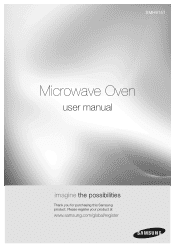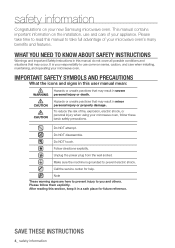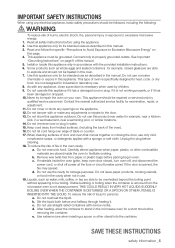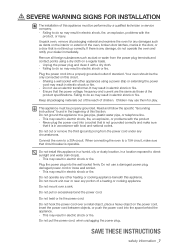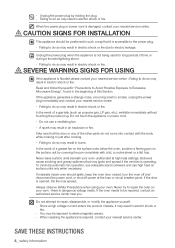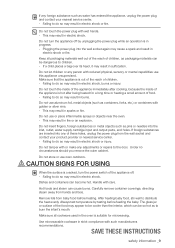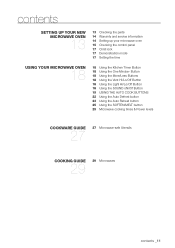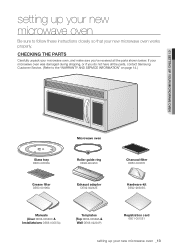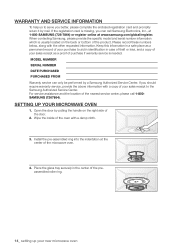Samsung SMH9151S Support and Manuals
Get Help and Manuals for this Samsung item

View All Support Options Below
Free Samsung SMH9151S manuals!
Problems with Samsung SMH9151S?
Ask a Question
Free Samsung SMH9151S manuals!
Problems with Samsung SMH9151S?
Ask a Question
Most Recent Samsung SMH9151S Questions
The Power To My Microwave Is Good. It Runs But Will Not Heat Food At All?
I'm I better off buying a new microwave because mine is 5 years old or should try to repair it.
I'm I better off buying a new microwave because mine is 5 years old or should try to repair it.
(Posted by maddoxmark31 7 years ago)
Have A Model Smh9151s And Has A Se On Panel And We Cannot Use, How Do We Remove
reset the micro wave!!
reset the micro wave!!
(Posted by ny1cowboy 10 years ago)
F5 Code Is Coming Up And The Microwave Is Not Working
(Posted by shonde12 11 years ago)
Parts Needed
I recently purchased a display model from Lowes and once I got it installed I realized the part that...
I recently purchased a display model from Lowes and once I got it installed I realized the part that...
(Posted by Oncefuzzy 12 years ago)
Popular Samsung SMH9151S Manual Pages
Samsung SMH9151S Reviews
We have not received any reviews for Samsung yet.