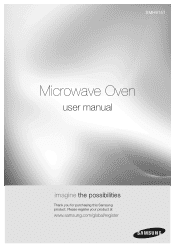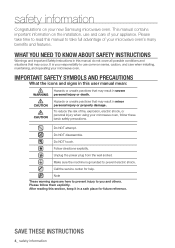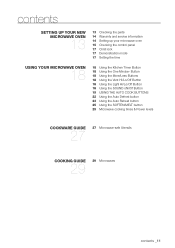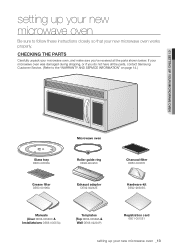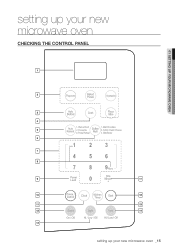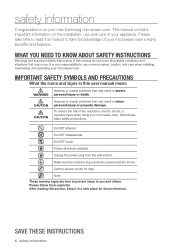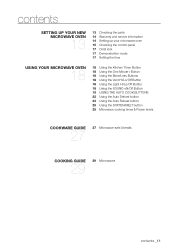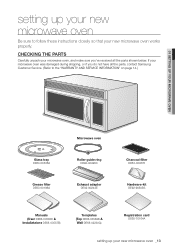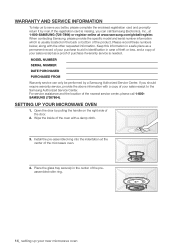Samsung SMH9151ST Support and Manuals
Get Help and Manuals for this Samsung item

View All Support Options Below
Free Samsung SMH9151ST manuals!
Problems with Samsung SMH9151ST?
Ask a Question
Free Samsung SMH9151ST manuals!
Problems with Samsung SMH9151ST?
Ask a Question
Most Recent Samsung SMH9151ST Questions
The Smh9151st Microwave Gives Me -se- Error.
One of my family member, who didnt know how exactly this microwave works, pressed +one minute button...
One of my family member, who didnt know how exactly this microwave works, pressed +one minute button...
(Posted by qkrwodnr079 12 years ago)
Popular Samsung SMH9151ST Manual Pages
Samsung SMH9151ST Reviews
We have not received any reviews for Samsung yet.