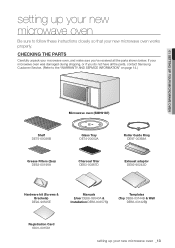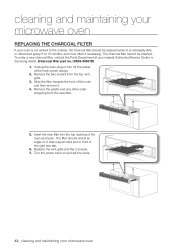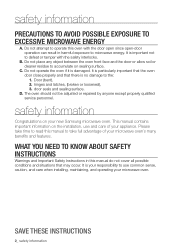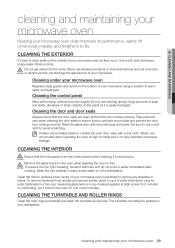Samsung SMH9187W Support and Manuals
Get Help and Manuals for this Samsung item

View All Support Options Below
Free Samsung SMH9187W manuals!
Problems with Samsung SMH9187W?
Ask a Question
Free Samsung SMH9187W manuals!
Problems with Samsung SMH9187W?
Ask a Question
Most Recent Samsung SMH9187W Questions
Samsung Smh9187w Microwave Oven Instal Template
just wondering how i can get a template for this microwave
just wondering how i can get a template for this microwave
(Posted by jasonnxz1 8 years ago)
How Do You Get To Light Bulb
(Posted by jimmyc45 12 years ago)
Quit Working
Micro wave just quit working, no power is there a fix ?
Micro wave just quit working, no power is there a fix ?
(Posted by Scrappernan 12 years ago)
Loses Power While Cooking Something. Power Comes Back On Later 1 1/2 Yrs Old Any
(Posted by vze2fg8r 12 years ago)
I Need The Installation Instructions For Samsung Microwave Smh9187.
(Posted by Anonymous-38050 12 years ago)
Popular Samsung SMH9187W Manual Pages
Samsung SMH9187W Reviews
We have not received any reviews for Samsung yet.