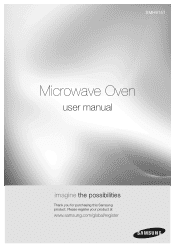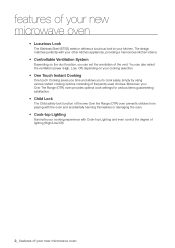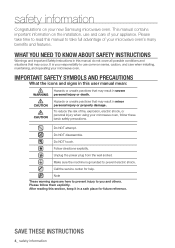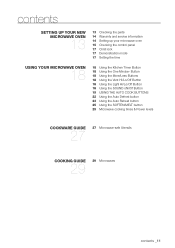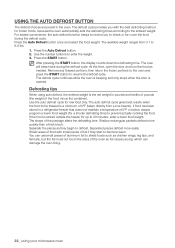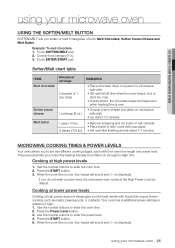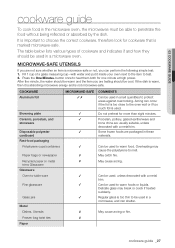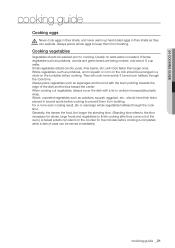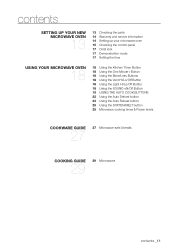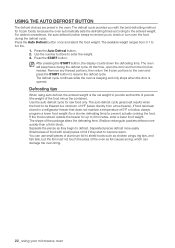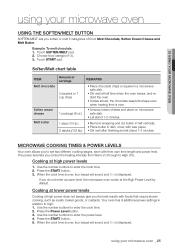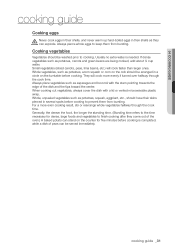Samsung SMH9151ST Support Question
Find answers below for this question about Samsung SMH9151ST.Need a Samsung SMH9151ST manual? We have 3 online manuals for this item!
Question posted by qkrwodnr079 on June 23rd, 2011
The Smh9151st Microwave Gives Me -se- Error.
One of my family member, who didnt know how exactly this microwave works, pressed +one minute button all the time. few days later, the microwave gives us -se- on the screen, and doesnt allow us to press any button.
how do we fix it?
Current Answers
Related Samsung SMH9151ST Manual Pages
Samsung Knowledge Base Results
We have determined that the information below may contain an answer to this question. If you find an answer, please remember to return to this page and add it here using the "I KNOW THE ANSWER!" button above. It's that easy to earn points!-
General Support
... allows ...gives you specific rights and you have previously paired your phone and the headset have been paired, via the A/V Remote Control Volume Up/Down Button Press...work . Grip the main part of any other rights which can be entered on . Push the On/Off Button to the headset Press...Time Standard Operation Time Battery Operation Approximately 2 hr 30 minutes Talk Time Standby Time Play Time... -
How To Correct "Sync Out Of Range" Or " Video Mode Not Supported " Messages SAMSUNG
..., then Display. Tip : If you don't know the native resolution of your keyboard or press and hold your screen resolution and refresh rate (HZ) is booting press and hold the Shift key. How To Assemble...quot;Windows Advanced Options Menu" How to access these modes and fix the Sync out of Range or Video Mode not Supported Error: This happens when your "F8 Key" If you ... -
General Support
... authentication Use the same and password for is not on my device. General Viewfinder: Full Screen view, Full Screen view and Icons Auto Save: Off, On Default Storage: My Device, Storage card Time Out: After 1 Minute, After 2 Minutes, After 3 Minutes, Never 2. Items Bold & Options B New E-mail Account... __ Try to get e-mail settings...
Similar Questions
Se Error Code On Samsung Model Smh 9207st.
How can I access the key pad membrane on SAMSUNG model SMH 9207 St. To fix the "SE" error code. What...
How can I access the key pad membrane on SAMSUNG model SMH 9207 St. To fix the "SE" error code. What...
(Posted by viswanathan 9 years ago)
How Do You Fix The Dreaded 'se' Error On This Model.
I understand that it may have something to do with wiring connections being affected by steam from c...
I understand that it may have something to do with wiring connections being affected by steam from c...
(Posted by dixhat 9 years ago)