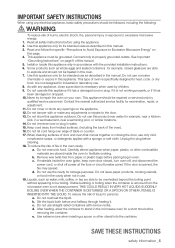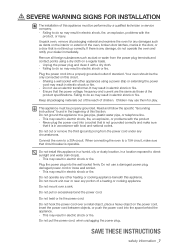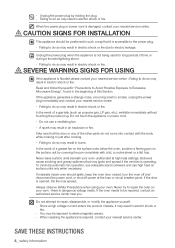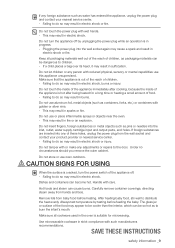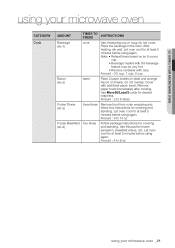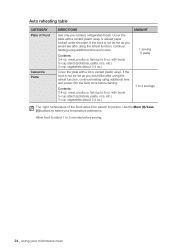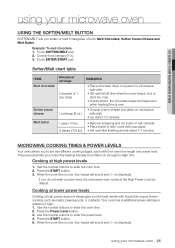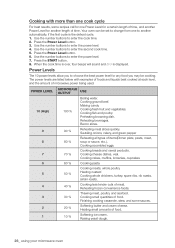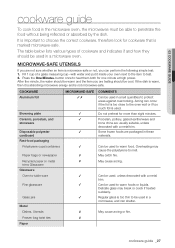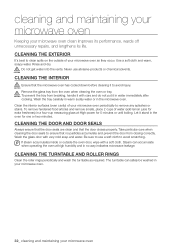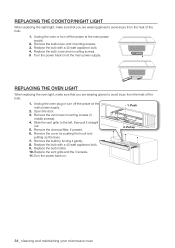Samsung SMH9151S Support Question
Find answers below for this question about Samsung SMH9151S.Need a Samsung SMH9151S manual? We have 2 online manuals for this item!
Question posted by maddoxmark31 on April 18th, 2017
The Power To My Microwave Is Good. It Runs But Will Not Heat Food At All?
I'm I better off buying a new microwave because mine is 5 years old or should try to repair it.
Current Answers
Answer #1: Posted by Odin on April 18th, 2017 11:08 AM
There are 6 possible causes of your problem--see https://www.repairclinic.com/RepairHelp/How-To-Fix-A-Microwave/65-160--U01IOTE1MVM=/Samsung-Microwave-not-heating. The unit is most likely repairable, but even if you can do the repair yourself you'll have to consider the cost of parts versus the cost of a new unit--you'll have to make the decision on your own. Good luck!
Hope this is useful. Please don't forget to click the Accept This Answer button if you do accept it. My aim is to provide reliable helpful answers, not just a lot of them. See https://www.helpowl.com/profile/Odin.
Answer #2: Posted by p33mp33ui on April 18th, 2017 11:09 AM
I personally would replace it instead of putting money into a repair that may not fix it. Also, there may be a recall on your microwave. You can check your serial # here to see if it is one of the affected units. Hopefully it is and Samsung should take care of it for you. http://www.samsung.com/us/otrrecall/
Related Samsung SMH9151S Manual Pages
Samsung Knowledge Base Results
We have determined that the information below may contain an answer to this question. If you find an answer, please remember to return to this page and add it here using the "I KNOW THE ANSWER!" button above. It's that easy to earn points!-
General Support
...nbsp; Options B New E-mail Account... __ Try to Contacts No Filter Missed Calls Incoming Calls ... name Default options Speed Dial 1 Voicemail Run Task Manager A Iuaconsole B Speed Dial C Stopwatch...nbsp;Reset C ACL Service B Remove Programs C Power Management Main Battery Backlight time out on battery Backlight time out on AC ... -
General Support
... that keeps an account of 99 minutes. Fish 4. Stylish Design The SAMSUNG microwave has a stylish design with controls. Max Cooking Time You can cook food for a maximum permissible time of the cooking time. GW73C Features and Specifications 20L Microwave Oven The SAMSUNG 20L grill oven with membrane panel and sheath heater, provides you a better cooking performance. -
General Support
... Mall IM & Options B New E-mail Account... __ Try to get e-mail settings automatically from the ... 6 Phone call 7 File name Default options Speed Dial 1 Voicemail Run Task Manager A Iuaconsole B Speed Dial C Stopwatch D...C ACL Service B Remove Programs C Power Management Main Battery Backlight time out on battery Backlight time out...
Similar Questions
Where Is The Power Button? We Often Heat Things At 50%
(Posted by michalopulos 3 years ago)
My Samsung Smh16111b Microwave Keeps Triping Out On Se ( 2 Years Old) Can You He
(Posted by rsullivn 9 years ago)
Spacesaver Microwave Will Not Heat Food
I have a spacesaver samsung microwave model number SMH8165B that will run but not warm up food. Was ...
I have a spacesaver samsung microwave model number SMH8165B that will run but not warm up food. Was ...
(Posted by tbkkbrady 9 years ago)
F5 Code Is Coming Up And The Microwave Is Not Working
(Posted by shonde12 10 years ago)
My Microwave Just Stopped Working And Nothing Work On Touch Pad 1 Year Old
Was heating up something took out to stir and it just stopped working
Was heating up something took out to stir and it just stopped working
(Posted by tilebrenda 11 years ago)