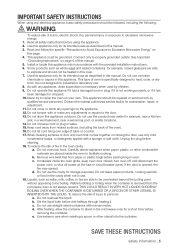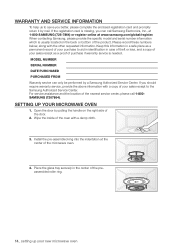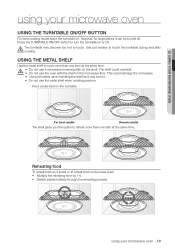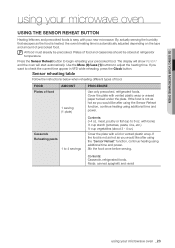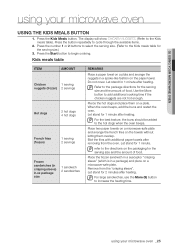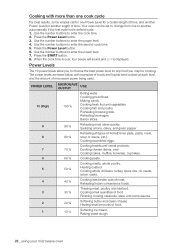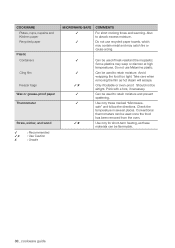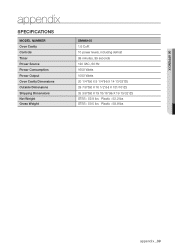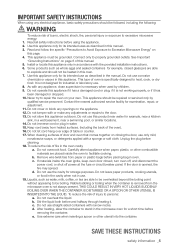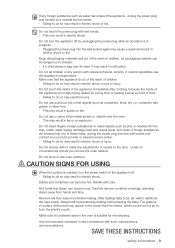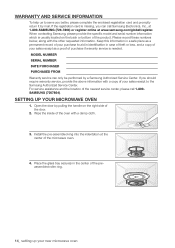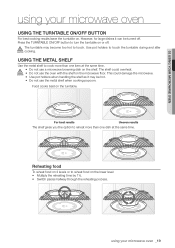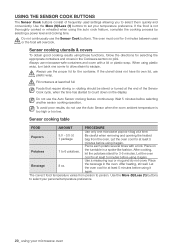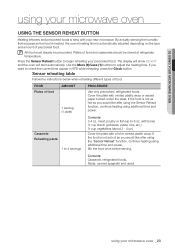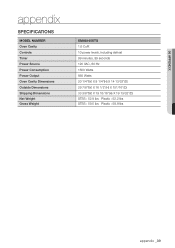Samsung SMH8165B Support Question
Find answers below for this question about Samsung SMH8165B.Need a Samsung SMH8165B manual? We have 3 online manuals for this item!
Question posted by tbkkbrady on May 20th, 2014
Spacesaver Microwave Will Not Heat Food
I have a spacesaver samsung microwave model number SMH8165B that will run but not warm up food. Was wondering best way to check components ( leave installed or take down ). Also looking for some testing guidance on the capacitor, diode, and transformer as well as magnetron . Would this situation occur if the door safety switches were faulty?
Current Answers
Related Samsung SMH8165B Manual Pages
Samsung Knowledge Base Results
We have determined that the information below may contain an answer to this question. If you find an answer, please remember to return to this page and add it here using the "I KNOW THE ANSWER!" button above. It's that easy to earn points!-
General Support
... (When you have an incoming call, the indicator light flashes in shipping. Safety and usge Information The handsfree car kit (HFK) overview Switch on , and your handset Ensure that Industry Canada approved the equipment. Safety and usage information Do not install the device in blue. The first time you called Accept an incoming call... -
General Support
...the same for all over -the-range microwave oven. Product failure due to improper installation is not covered under the Warranty. Installation Instructions for installing an over the range microwaves regardless of this appliance requires basic mechanical and electrical skills. Installation of model number. Attachment : SMH7159WC install.pdf The above attachment contains instructions... -
General Support
... Or Delete Speed Dial Entries On My Helio SPH-A303 (Heat) Support Speed Dial? Can I Adjust The Touch Key Settings On My Helio How Do I Check The PRL On My Helio What Are USB Settings And How...I Enable Or Disable Daylight Savings Time On My Model? How Do I Access My Recorded Voice Notes On My Helio How Do I Configure The Backlight On My Helio SPH-A303 (Heat) To Stay On Longer? Can I Set A...
Similar Questions
Smh8165 Control Board Relays Do Not Pickup.
Display shows all functions, but none occur. Relays do not pickup. A schematic and service/repair ma...
Display shows all functions, but none occur. Relays do not pickup. A schematic and service/repair ma...
(Posted by Bilbal44 8 years ago)
How To Disassemble A Door On A Samsung Microwave Model Number Smh9207st
(Posted by rsha 10 years ago)
Samsung Microwave Model Number Smh7177ste Won't Heat My Food
(Posted by tripjodie 10 years ago)
Where Would I Be Able To Get The Panel Board For The Samsung Microwave?
(Posted by indias48 10 years ago)
Difference Between Smh8165b And Smh8165bg
Difefrence between SMH8165B and SMH8165BG
Difefrence between SMH8165B and SMH8165BG
(Posted by gsr4934 11 years ago)