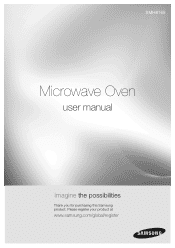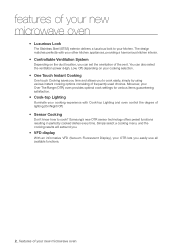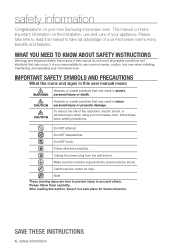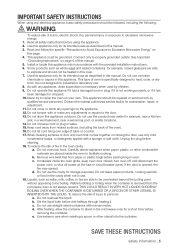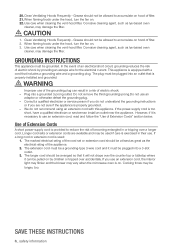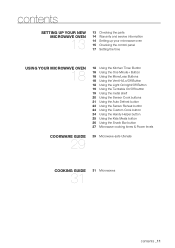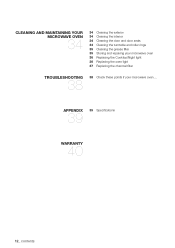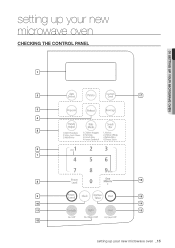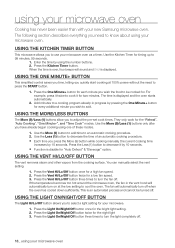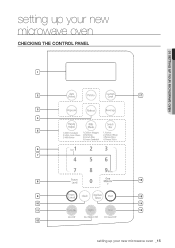Samsung SMH8165B Support Question
Find answers below for this question about Samsung SMH8165B.Need a Samsung SMH8165B manual? We have 3 online manuals for this item!
Question posted by Bilbal44 on June 19th, 2015
Smh8165 Control Board Relays Do Not Pickup.
Current Answers
Answer #1: Posted by hzplj9 on June 19th, 2015 12:28 PM
http://www.samsung.com/us/support/owners/product/S...
The likely problem is a blown fuse on the power board if none of the systems work. Check each one. If replacing a fuse, it then fails straight away, then a more intensive investigation would be required. A common problem is the lamp blows and takes out the fuse. A simple fix if you are lucky.
Hope that helps.
Related Samsung SMH8165B Manual Pages
Samsung Knowledge Base Results
We have determined that the information below may contain an answer to this question. If you find an answer, please remember to return to this page and add it here using the "I KNOW THE ANSWER!" button above. It's that easy to earn points!-
General Support
...function prevents children from fiddling with cream exterior. ft.) 0.7cu.ft./20 Liter Heat Source Grill Combi Power Source 230V/50Hz Output Power (w) 950W 1,100W Control method Membrane Door opening type Pocket Handle Microwave... Control One Minute/30 sec plus Preheat No Defrost (Auto/Power/Sensor) 1. Fish 4. GW73C Features and Specifications 20L Microwave Oven The SAMSUNG 20L grill oven ... -
General Support
... of this appliance requires basic mechanical and electrical skills. Attachment : SMH7159WC install.pdf The above attachment contains instructions for Over-the-Range Microwave Ovens. Product failure due to improper installation is not covered under the Warranty. Installation of model number. Note: Installation instructions are the same for all over -... -
General Support
... 6: Aqua 4: Controls 1: Brightness 2: White Balance 1: Auto 2: Sunny 3: Cloudy 4: Tungsten 5: Fluorescent 6: Manual 3: Metering 1: ...Display Candidate (Display On/Display Off) 5: Prediction Start 1: 3rd letters 2: 4th letters 3: 5th letters 6: Dual Language 2: Spanish 7: Auto-Space (On/Off) 8: Help...9: Messaging 10: Voice Service 11: Ringer Type 12: My Content 13: Display 14: Alarms 15: Calculator...
Similar Questions
I have a spacesaver samsung microwave model number SMH8165B that will run but not warm up food. Was ...
Hi, I've a Samsung microwave oven with convection. Can I use a aluminium mould to bake a cake in c...