Samsung SCX-6000 Support and Manuals
Get Help and Manuals for this Samsung item
This item is in your list!

View All Support Options Below
Free Samsung SCX-6000 manuals!
Problems with Samsung SCX-6000?
Ask a Question
Free Samsung SCX-6000 manuals!
Problems with Samsung SCX-6000?
Ask a Question
Popular Samsung SCX-6000 Manual Pages
User Manual (user Manual) (ver.3.00) (English) - Page 10
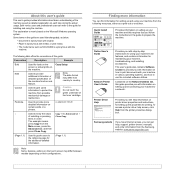
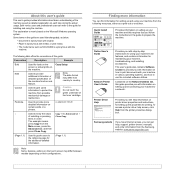
...
Samsung website
If you have Internet access, you can find information for setting up and using your machine from the following table offers the conventions of this guide for installing and using your machine's full features, and contains information for maintaining your machine, troubleshooting, and installing accessories. The following resources, either as SCX...
User Manual (user Manual) (ver.3.00) (English) - Page 26
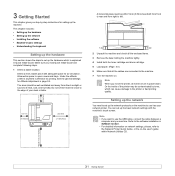
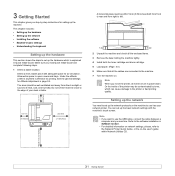
... damage to the edge of the printer may be contaminated by -step instructions for setting up the basic network settings with adequate space for Altitude Adjustment in Software section. • For detailed information on network settings, please, refer to the Network Printer Quick Guide, or the on the machine to use it upside down. The...
User Manual (user Manual) (ver.3.00) (English) - Page 46


...Setup on the control panel and Admin Setting > Setup > Fax Setup. (Page 9.4)
Preparing to fax
Before you send or receive a fax, you purchase a fax kit, install the kit by following the steps described in the Fax Kit Setup Guide which is varies from SyncThru Web Service... absence or vice versa. Press OK to update current setting.
• Delay Send: Sets the machine to the Main screen. Note If...
User Manual (user Manual) (ver.3.00) (English) - Page 54


... Mailbox Passcode with the numeric keypad on the Mailbox List.
12 Set Notification option to On, if you to program up , then enter the password and press OK.
3 Press the Setup tab > Fax Setup.
4 Press the down arrow to scroll down . 3 Adjust the document settings in the Image tab and the Basic tab. 4 Press the...
User Manual (user Manual) (ver.3.00) (English) - Page 61


... installed in Samsung ...Service, and the setting for scanning to SMB/FTP
Select the folder and share it with the machine in order to enter contents in the DADF. ID and Password that are which you have entered during the configuration of your machine and the scan settings from the Samsung...Password. See page 3.2 for detailed information on the machine via the SMB or FTP. Note • The model...
User Manual (user Manual) (ver.3.00) (English) - Page 71


...printing job, the machine includes jammed paper in the SyncThru™ Web Admin Service. Option
Description
Authentication Mode
(Continue)
Foreign Device Interface
(Continue)
• ...install the optional FDI kit, select On to activate it prints next job for free (for the Admin Setting authentication. When the login message pops up , then enter password and press OK.
3 Press the Setup...
User Manual (user Manual) (ver.3.00) (English) - Page 88
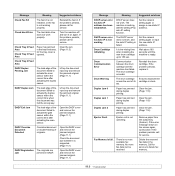
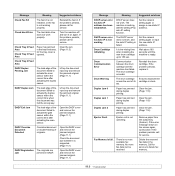
...Set the network setting again or input the new static IP address. Drum Cartridge Initializing
It is supported...problem persists, replace it is the mixing time when installing the new drum cartridge up to delete fax memory.
11.9 DHCP server error. Message
Meaning
Suggested solutions
Check Fax Kit
The fax kit is not installed, or the fax is not working with the setting IP by auto IP setting...
User Manual (user Manual) (ver.3.00) (English) - Page 93
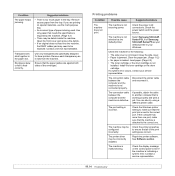
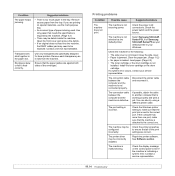
...it .
Select Samsung SCX-6x45 Series PCL 6 or Samsung SCX-6x45 Series PS as the default printer.
Check the printer properties to another computer that all of the envelopes. The printer driver may be incorrectly installed. Remove excess paper from the machine.
Check the machine for laser printers.
The machine may be configured incorrectly. Contact a service...
User Manual (user Manual) (ver.3.00) (English) - Page 95


... may need cleaning. Contact a service representative.
• The surface of the LSU part inside the machine may need cleaning. Clean the LSU, contact a service representative.
• The paper may be dirty.
Contact a service representative. You may not meet paper specifications; Clean the inside of your machine. Remove the drum cartridge and install a new one. (Page 10...
User Manual (user Manual) (ver.3.00) (English) - Page 100
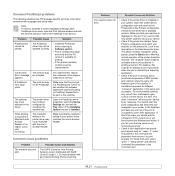
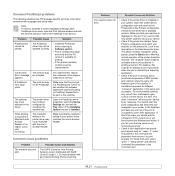
... might be restored.
Make sure that the resolution setting in your printer driver matches the one in Acrobat Reader. Common Linux problems
Problem
The machine does not print.
Possible Cause and Solution
• Check if the printer driver is installed in the Printers configuration window to the PostScript errors section. Open Printers configuration and select your machine...
User Manual (user Manual) (ver.3.00) (English) - Page 105


... the installation, repeat this DIMM slot to 384 MB. 13 Installing accessories
Your machine is a full-featured model that each side of the DIMM slot.
Before installing or ...includes: • Precautions to take when installing accessories • Installing a memory DIMM • Replacing the Stapler • Enabling Fax feature after installing the fax option kit
Precautions to meet ...
User Manual (user Manual) (ver.3.00) (English) - Page 117


... Panel ...30 Opening the Troubleshooting Guide 30 Using Printer Settings Utility 31
Using Onscreen Help File 31 Changing the Smart Panel Program Settings 31
Chapter 9: USING YOUR PRINTER IN LINUX
Getting Started ...32 Installing the Unified Linux Driver 32
Installing the Unified Linux Driver 32 Uninstalling the Unified Linux Driver 33 Using the Unified Driver Configurator 34 Opening the...
User Manual (user Manual) (ver.3.00) (English) - Page 139


... Customize the printer settings for your desk top. It only supports PDF format.
Using the right-click menu
1 Right-click on your needs. 3 Click Print. Deactivate the password feature, and retry...Customize the printer settings for your needs. For a higher version, you install the printer driver. It sends data through the Windows spooler using the port of the printer driver. 5 Using ...
User Manual (user Manual) (ver.3.00) (English) - Page 154


.... 8 When the uninstallation is finished, click Quit. Also, it provides you with a Macintosh
Printer driver
Installing the printer driver
1 Connect your machine to Printer Specifications in USB interface or a 10/100 Base-TX network interface card. NOTE: Some printers do not support a network interface.
When you print a file from a Macintosh computer, you can use the...
User Manual (user Manual) (ver.3.00) (English) - Page 155
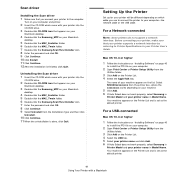
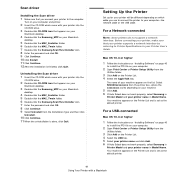
... the instructions on "Installing Software" on page 40
to install the PPD file on your computer.
2 Open Print Center or Printer Setup Utility from the
Utilities folder.
3 Click Add on the Printer List and is finished, click Quit. Scan driver
Installing the Scan driver
1 Make sure that your printer supports a network interface by referring to Printer Specifications in your...
Samsung SCX-6000 Reviews
Do you have an experience with the Samsung SCX-6000 that you would like to share?
Earn 750 points for your review!
We have not received any reviews for Samsung yet.
Earn 750 points for your review!
