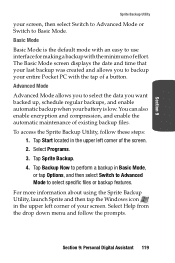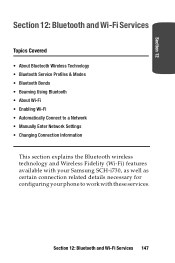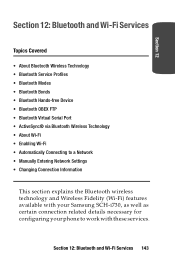Samsung SCH i730 - Wireless Handheld Pocket PC Phone Support and Manuals
Get Help and Manuals for this Samsung item

View All Support Options Below
Free Samsung SCH i730 manuals!
Problems with Samsung SCH i730?
Ask a Question
Free Samsung SCH i730 manuals!
Problems with Samsung SCH i730?
Ask a Question
Most Recent Samsung SCH i730 Questions
No Boot Or Recovery Img
(Posted by seanrobertson 11 years ago)
Will The Phone Work In India
if i purchase the phone as a used one from amazon and take it to india from u.s.a can i insert my in...
if i purchase the phone as a used one from amazon and take it to india from u.s.a can i insert my in...
(Posted by sauravbarman1987 14 years ago)
Samsung SCH i730 Videos
Popular Samsung SCH i730 Manual Pages
Samsung SCH i730 Reviews
We have not received any reviews for Samsung yet.