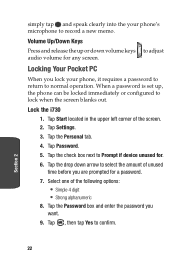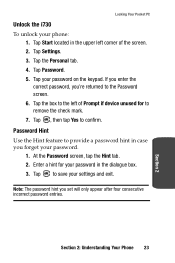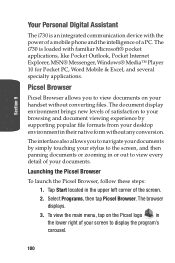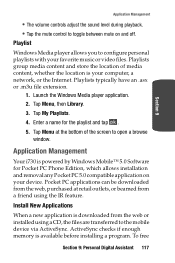Samsung SCH i730 Support Question
Find answers below for this question about Samsung SCH i730 - Wireless Handheld Pocket PC Phone.Need a Samsung SCH i730 manual? We have 2 online manuals for this item!
Question posted by seanrobertson on January 4th, 2013
No Boot Or Recovery Img
The person who posted this question about this Samsung product did not include a detailed explanation. Please use the "Request More Information" button to the right if more details would help you to answer this question.
Current Answers
Related Samsung SCH i730 Manual Pages
Samsung Knowledge Base Results
We have determined that the information below may contain an answer to this question. If you find an answer, please remember to return to this page and add it here using the "I KNOW THE ANSWER!" button above. It's that easy to earn points!-
General Support
... this time, the update is new with the new hardware wizard. This information will be boot into download mode. To obtain the driver, click here Be sure to see it in... the PC Configuration. Is The Upgrade For My SGH-i637 (Jack) From Windows Phone 6.1 To Windows Phone 6.5 Free Of Charge? How Long Will The Upgrade Be Available For My SGH-i637? If I Obtain Windows Phone (Mobile) 6.5... -
General Support
...Be Charged Initially? Games Service Provider Related Speaker Phone Using The Phone Warranty CDMA Related Carriers: Alltel, Cricket, Generic CDMA, Helio, MetroPCS, Qwest, Sprint, TracFone, Trumpet Mobile, US Cellular, Verizon Wireless, Virgin Mobile GSM at&t, Open / Generic GSM, T-Mobile, TracFone Windows Mobile / Pocket PC / Smartphone PALM OS Questions GENERAL FAQs by Category... -
General Support
... lock password When the device finishes its boot process, a Windows Mobile screen will fully reformat Safe Store, as well as it will instruct you loose battery power or perform a soft reset. Performing a Soft Reset, using the Stylus Mechanically: We recommend synchronizing the handset with your Pocket PC." Hard Reset ( Formats SafeStore too...
Similar Questions
How Do I Do A Data Recovery On A Old Flip Phone Sch-r261.
how do I do a data recovery on a old flip phone sch-r261. Need to get all my info off the phone and ...
how do I do a data recovery on a old flip phone sch-r261. Need to get all my info off the phone and ...
(Posted by saniiro65 8 years ago)
How To Reset Metro Pcs Phone Sch-r720 From Lock Screen
(Posted by uncenga 9 years ago)
Will The Phone Work In India
if i purchase the phone as a used one from amazon and take it to india from u.s.a can i insert my in...
if i purchase the phone as a used one from amazon and take it to india from u.s.a can i insert my in...
(Posted by sauravbarman1987 14 years ago)