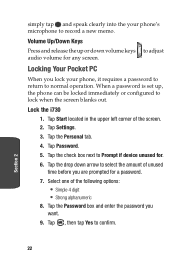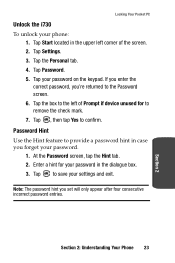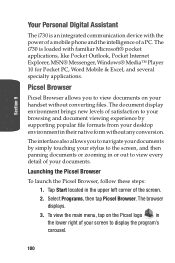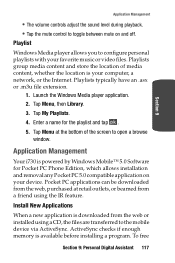Samsung SCH i730 Support Question
Find answers below for this question about Samsung SCH i730 - Wireless Handheld Pocket PC Phone.Need a Samsung SCH i730 manual? We have 2 online manuals for this item!
Question posted by sauravbarman1987 on March 30th, 2010
Will The Phone Work In India
if i purchase the phone as a used one from amazon and take it to india from u.s.a can i insert my india's sim card and run it out there in india or because it is under verison so it will work only in u.s.a. Plz help me purchasing this phone. I want to run it in india. Thank you
Current Answers
Related Samsung SCH i730 Manual Pages
Samsung Knowledge Base Results
We have determined that the information below may contain an answer to this question. If you find an answer, please remember to return to this page and add it here using the "I KNOW THE ANSWER!" button above. It's that easy to earn points!-
General Support
...;until it clicks (2) The battery must be easily damaged by scratches or bending. Use caution when inserting or removing the card and keep all SIM cards out of reach of the phone (1) then press the battery down when inserting the SIM card. The correct insertion is facing down until the power-off image displays) Remove the battery cover by... -
General Support
...;Use caution when inserting or removing the card and keep all SIM cards out of reach of children. Improperly inserting the SIM can be inserted as shown below . The correct insertion is shown on the phone itself. How Do I Insert Or Remove The SIM Card On My SGH-A887 (Solstice) Phone? The plug-in SIM card and its contacts can cause the phone to not recognize the SIM card... -
General Support
... properly installed Replace the cover by scratches or bending. Use caution when inserting or removing the card and keep all SIM cards out of reach of the phone (1) Press the battery down until it away from the phone (3) (as shown above. Caution: Failure to unplug the wall charger before charging the battery or switching on the...
Similar Questions
Transferring The Sim Card To Another Phone
I want to transfer the sim card to a newer phone
I want to transfer the sim card to a newer phone
(Posted by lewisleprechaun 3 years ago)
Where Can I Purchase A Sim Card For Samsung Sph-m820
where van I purchase a sim card for a samsung Sph- M820
where van I purchase a sim card for a samsung Sph- M820
(Posted by cleveland6862 3 years ago)
My Sim Card Won't Go In The Phone
My sim card won't go in the phone
My sim card won't go in the phone
(Posted by garybelt93 4 years ago)
Why Does My Phone Say No Sim Card ?
I turned my phone off and when I turned it back on it says no sim card.
I turned my phone off and when I turned it back on it says no sim card.
(Posted by hsprag08 10 years ago)