Samsung SCC-C4355 Support and Manuals
Get Help and Manuals for this Samsung item
This item is in your list!

View All Support Options Below
Free Samsung SCC-C4355 manuals!
Problems with Samsung SCC-C4355?
Ask a Question
Free Samsung SCC-C4355 manuals!
Problems with Samsung SCC-C4355?
Ask a Question
Popular Samsung SCC-C4355 Manual Pages
User Manual - Page 1


SCC-C4253 SCC-C4353 SCC-C4255 SCC-C4355
Power Zoom Camera
User Manual
imagine the possibilities
Thanks you for purchasing this Samsung product. To receive a more complete service, please visit our website www.samsungsecurity.com
SC ENGLISH.indd 1
2009-9-22 15:48:2
User Manual - Page 3
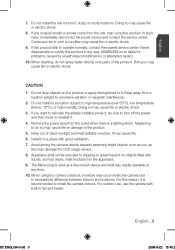
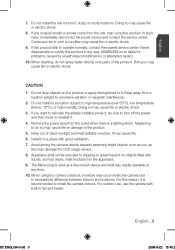
... directly onto parts of direct sunlight and heat radiation sources. The Mains plug is not liable for problems caused by unauthorized modifications or attempted repair.)
10.
... (SAMSUNG is used as
this product fails to install the camera indoors. Keep away from the outlet when there is recommended to operate normally, contact the nearest service center. Continued use the camera with...
User Manual - Page 6


...overview 5 Important Safety Instructions
2
6 7 8
Contents Features What's Included
8 At a Glance
installation & connection
12
12 Preparing Installation 12 Connecting the Cables
setup
15
15 Main Menu 16 Profile 18 Camera Set 27 Intelligent Video 29 Privacy Zone 30 Preset 31 Other Set 32 Communication 32 System Info 33 Language
appendix
35
35 Shortcut Keys 36 Specifications
_ overview
SC...
User Manual - Page 7


... compositing the two, which is appropriate to high quality recording and file transfer via the Internet. (SCC-C4255/C4355 only)
High performance surveillance camera, equipped with x43 zoom lens and digital zoom IC, enabling monitoring up to hide a specific area for personal privacy. This is useful if you take a picture of windows inside a building...
User Manual - Page 9


English
�
�
R�ear Panel [Y\\ SCC-C4353
[Z\Z
�
� �
SCC-C4355
[Z\\
�
�
�
��
�
�
�
�
��
�
�
�
�
��
�
[SYC\CZ-C4253
[[ZYS\CZ\C\-C4255
�
&#...
User Manual - Page 13


... one part of the power adapter, which consists of two lines, to the POWER terminal of Monitor Rear Surface
BNC cable(not included)
Video Out Terminal
3. CZ5DVOOAOYMO/MNUITGHT
IN
1 2 3 4 5 6 7 8
+12V GND
SCC-C4253(P)/C4255(P)
SCC-C4353(P)/C4355(P)
SC ENGLISH.indd 13
English _13
2009-9-22 15:48:3
English
Video In Terminal of the camera as...
User Manual - Page 16


...;
STANDARD ITS
BACKLIGHT DAY/NIGHT
GAMING CUSTOM
BACKLIGHT
This setting enables you to view a sharp background and object even in PROFILE will switch the display to your specific camera installation environment. PROFILE
You can work in a stable illumination condition as appropriate to CUSTOM.
16_ setup
SC ENGLISH.indd 16
2009-9-22 15:48:3
User Manual - Page 18


... on the screen.
1. setup
CAMERA SET
You can enter up to 54 characters including alphabets, numbers and special characters.
LOCATION : Specify the display position of the camera ID.
3. The Camera Setup menu appears.
2. SENS-UP
AUTO X4
FLICKERLESS
OFF
XDR
MID
CAMERA ID
Provide the ID and location for SCC-C4255 and SCC-C4355
18_ setup
SC ENGLISH.indd 18...
User Manual - Page 19
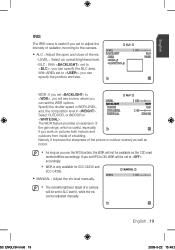
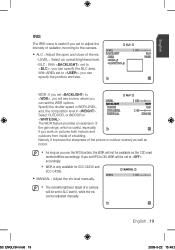
... you can set to accordingly.
WDR is useful if you can specify the BLC area. Namely, it improves the sharpness of a camera will see a menu where you work on pictures both indoors and
outdoors from inside of a building. English
IRIS
The IRIS menu is only available for SCC-C4255 and SCC-C4355.
MANUAL : Adjust...
User Manual - Page 24


.... According to the specified recording mode, select a mode with necessary options.
ATW1,2 : The camera can set the R-GAIN, and B-GAIN value only in real time, according to 5600K. - R-GAIN/B-GAIN : Specify the current color temperature manually.
24_ setup
SC ENGLISH.indd 24
2009-9-22 15:48:3 The screen will be displayed in colors...
User Manual - Page 25
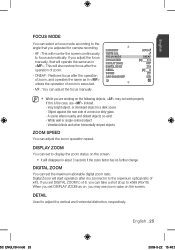
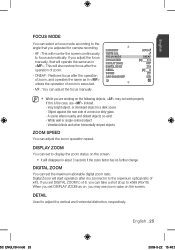
...DETAIL V-SYNC AGC COLOR SUP
AUTO
ONEAF [2]
OFF X16 [2] INT MID
M While you set DISPLAY ZOOM as in a dark scene - White wall or single-colored object -
DETAIL
Used to... SPEED
You can adjust the focus manually. If you are working on the following objects, may see zoom value on , you adjust the focus manually, that you adjusted for camera recording.
- AF : This will...
User Manual - Page 26


...setup
V-SYNC
You can set the video brightness signal to normal or reverse. If you select , the camera will use the internal synchronization. - If selecting , the camera will automatically compensate for SCC-C4253 and SCC.... M If you set to , the image will disappear if the SENSE UP menu is set to use an external power frequency for SCC-C4353 and SCC-C4355. Line lock is ...
User Manual - Page 30


...
1. Select the preset number.
3. Select -.
2. setup
PRESET
This function provides preset camera settings such as zoom and focus so to enable quicker and easier accessing and monitoring, which supports up to "CAMERA ID". (page 18)
MAIN MENU PROFILE
CAMERA SET INTELLIGENCE PRIVACY ZONE
PRESET OTHER SET COMMUNICATION SYSTEM INFO LANGUAGE
PRESET...
User Manual - Page 32


... appropriately. PROTOCOL, BAUD RATE, ADDRESS : You can manually set the protocol, baud rate and address.
COMMUNICATION
RS485 PROTOCOL BAUD RATE ADDRESS
SAMSUNG 9600 0
SYSTEM INFO
You can set up the A, B, C or D mode. CAMERA VER.
4_ZOM_WDR_N SAMSUNG 0
RS485, HALF 9600
000000000000000 v1.00_00000
32_ setup
SC ENGLISH.indd 32
2009-9-22 15:48:3 TYPE BAUD...
User Manual - Page 35
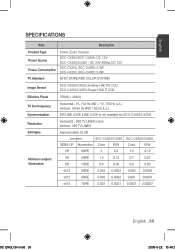
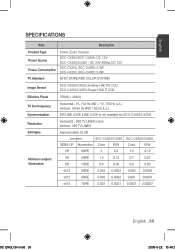
English
Specifications
Item
Description
Product Type Power Source Power Consumption
Power Zoom Camera
SCC-C4253/SCC-C4255: DC 12V SCC-C4353/C4355 : AC 24V (60Hz),DC 12V SCC-C4253, SCC-C4255: 4.2W SCC-C4353, SCC-C4355: 5.6W
TV Standard
NTSC STANDARD COLOR SYSTEM
Image Sensor
SCC-C4255/C4355: ExView-HAD PS CCD SCC-C4253/C4353: Super-HAD IT CCD
Effective Pixels
768(H) × 494(V)
TV...
Samsung SCC-C4355 Reviews
Do you have an experience with the Samsung SCC-C4355 that you would like to share?
Earn 750 points for your review!
We have not received any reviews for Samsung yet.
Earn 750 points for your review!
