Samsung SCC-C4301 Support and Manuals
Get Help and Manuals for this Samsung item
This item is in your list!

View All Support Options Below
Free Samsung SCC-C4301 manuals!
Problems with Samsung SCC-C4301?
Ask a Question
Free Samsung SCC-C4301 manuals!
Problems with Samsung SCC-C4301?
Ask a Question
Samsung SCC-C4301 Videos
Popular Samsung SCC-C4301 Manual Pages
Owners Instructions - Page 1
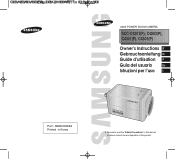
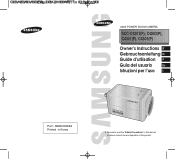
220X POWER ZOOM CAMERA
SCC-C4201(P), C4203(P), C4301(P), C4303(P)
Owner's Instructions E Gebrauchsanleitung D Guide d'utilisation F Guía del usuario Es Istruzioni per l'uso I
Part : AB68-00366A Printed in Korea
220x Power Zoom DIGLITOALWCOLLOIRGCHAMTERA
✽ Be sure to read the "Safety Precautions" in this manual to ensure correct use and operation of this product.
Owners Instructions - Page 2
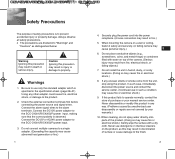
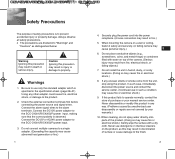
... signal wires to the SCC-C4301(P)/C4303(P) power input.
3. When mounting the camera on top of the camera. (Serious injury may cause fire or electrical shock.)
9. Caution Ignoring this product in any way. (Problems caused by your nearest service center. Connect the DC12V or AC24V power adapter to the alarm terminals. Do not install the unit in...
Owners Instructions - Page 4
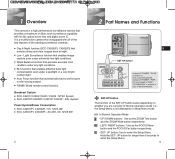
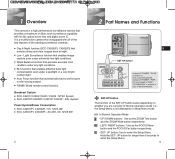
...Wide button respectively.
- Hold the SET- Broadcast System SCC-C4201/ C4203/ C4301/ C4303 : NTSC System SCC-C4201P/ C4203P/ C4301P/ C4303P : PAL System
Power System/Power Consumption SCC-C4201(P), C4203(P) : DC 12V/5.0W SCC-C4301(P), C4303(P) : AC 24V, DC 12V/5.5W
5
2 Part Names and Functions
E
220x Power Zoom
LOW LIGHT DIGITAL COLOR CAMERA
SET-UP button
REMOTE RS-485 POWER
Instead of "POWER...
Owners Instructions - Page 5
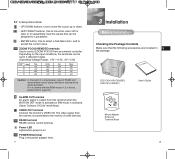
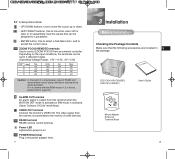
...
SCC-C4201(P),C4203(P), C4301(P),C4303(P)
User's Guide
Mount Adapter Screw (2) Terminal Block
8 RS485 terminal RS485 remote control terminal. Depending on .
POWER IN terminal Plug in the power adapter here.
7
3 Installation
Before Installation
Checking the Package Contents Make sure that can be set to 4 different modes. (Operating Voltage Range : +3V ~+13V, -3V~-13V)
Code...
Owners Instructions - Page 6
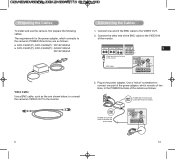
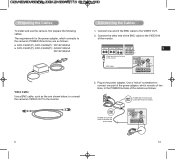
... follows:
SCC-C4201(P), SCC-C4203(P) : DC12V 600mA SCC-C4301(P), SCC-C4303(P) : AC24V 300mA
DC12V 600mA
Video Cable Use a BNC cable, such as the one end of the camera as follows :
POWER SELECTION switch underneath the power adapte
POWER SELECTION switch underneath the
power adapte
REMOTE RS-485 POWER
9
10 Use a "minus" screwdriver to connect one part of the...
Owners Instructions - Page 7
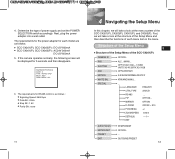
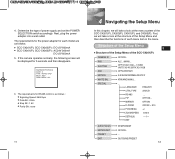
... camera operates normally, the following screen will take a look at the menu system of the SCC-C4201(P), C4203(P), C4301(P), and C4303(P). The requirements for RS485 control is as follows:
SCC-C4201(P), SCC-C4203(P) : DC12V 600mA SCC-C4301(P), SCC-C4303(P) : AC24V 300mA
DC12V 600mA 5.
RET
AUTO FOCUS
AF/MF/ONEAF
MOTION DET
OFF/ON...
EXIT
QUIT/SAVE/PRESET
12 4. SAMSUNG...
Owners Instructions - Page 8
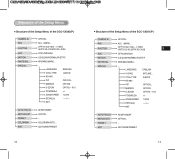
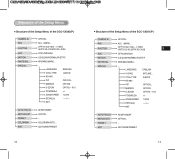
... SPECIAL
OFF/ON...
ALC.../MANU...
OFF/ON... COLOR/BW/AUTO... LANGUAGE
ENGLISH
V-SYNC CTRL TYPE RS-485 PIP
INT/LINE... OFF/ON... RET
AUTO FOCUS MOTION DET PRESET EXIT
AF/MF/ONEAF OFF/ON... ... Structure of the Setup Menu
Structure of the Setup Menu of the SCC-C4301(P)
CAMERA ID IRIS
SHUTTER
AGC MOTION WHITE BAL...
Owners Instructions - Page 9
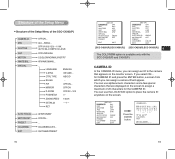
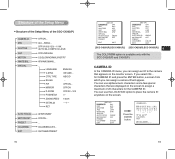
... TYPE
A/B/C/D
RS-485
...
MIRROR
OFF/ON
D-ZOOM
OFF/X2 ~ X10
POSI/NEGA
+/- COLOR/BW
COLOR
EXIT
QUIT
[SCC-C4201(P),SCC-C4301(P)] [SCC-C4203(P),SCC-C4303(P)] E
The COLOR/BW option is available only with the SCC-C4203(P) and C4303(P).
You can assign a camera ID will appear.
for the CAMERA ID.
AUTO FOCUS ONEAF
MOTION DET OFF
PRESET
... If you can use the...
Owners Instructions - Page 10
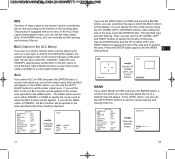
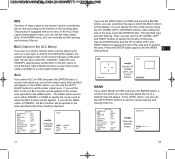
... SCC-C4201(P), C4203(P), C4301(P), and C4303(P), appropriately set the video output level.
AREA BLC LEVEL RET
PRESET... Then, you can specify the size of the area by the iris lens according to the area specified at the time of factory shipment.
(SET UP)
CAMERA ID
OFF
IRIS
ALC...
AUTO FOCUS ONEAF
MOTION DET OFF
PRESET
... COLOR...
Owners Instructions - Page 12
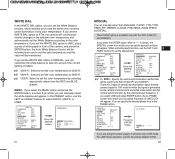
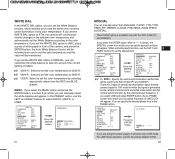
... be activated just once to set the color temperature by selecting appropriate values from which sets the vertical synchronization by the SCC-C4301(P) and C4303(P).
When activating each function, use the LEFT and RIGHT buttons to select 3200°K, 5600°K, or USER.
(SET UP)
CAMERA ID
OFF
IRIS
ALC...
You can manually adjust the LANGUAGE, V-SYNC, CTRL...
Owners Instructions - Page 13
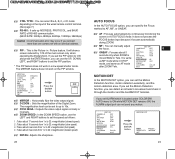
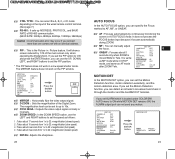
... : Focuses automatically by 1/16 of the Digital Zoom. MF : You can set the PIP position.
* The PIP feature does not work on the input of RS-485 communication. (BAUD RATE: 2400bps, 4800bps, 9600bps, 19200bps, 38400bps)
Caution : A communication error may occur if you can manually adjust
(SET UP)
the focus. CAMERA ID
OFF
E
IRIS
ALC...
ONEAF : Focuses...
Owners Instructions - Page 14
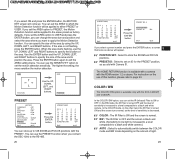
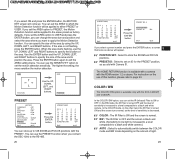
... the other hand, the IR Filter is available with a camera with Camera ID. If you set the IR (infrared) Filter to ON or OFF. POSITION SET ... PRESET ID
ON... COLOR : The IR Filter is ON and the screen is not flashing, press the ENTER button.
COLOR/BW
COLOR
EXIT
QUIT
Press the ENTER button.
(PRESET MAP)
0 H1...
Owners Instructions - Page 15
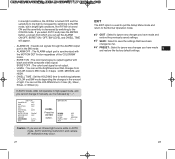
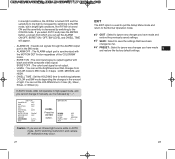
...and the sensitivity is decreased by "---".
(SET UP)
CAMERA ID
OFF
IRIS
ALC...
QUIT : Select ...COLOR mode. LEVEL : You can set the ALARM ON/OFF, BURST ON / OFF, BW LEVEL and DWELL TIME will operates in 3 steps : LOW, MEDIUM, and HIGH.
-
EXIT
QUIT
(BW SETUP)
Press the ENTER button.
SAVE : Select to save the settings that changes from which you cannot change it manually...
Owners Instructions - Page 16
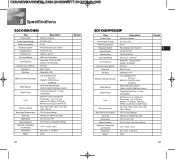
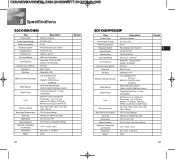
...Setting) - Vertical : 50 Hz(INT) - B/W(SCC-C4203P):0.4Lux
(0.003Lux) - IR Filter On/Off (SCC-C4203P Only) - Aperture : F1.6(Wide), F3.8(Tele) - Off, 1/100, 1/250, 1/500, 1/1K, 1/2K,
1/4K, /10K sec - ATW/ AWC/ Manual...Up Digital Zoom Motion Detection Operating Temperature and Humidity Dimensions
Weight
Description - 22x Zoom Camera - DC 12V ± 10% - 5.0 W - NTSC Standard Color ...
Owners Instructions - Page 17
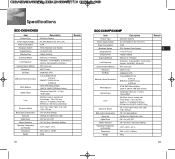
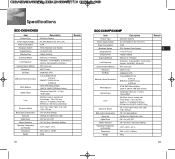
.../ Manual Mode (3200°K, 5600°K, R/B Gain Control)
- Off / On (Area Setting)
- IR Filter On/ Off (SCC-C4303P Only)
- IR Filter On / Off (SCC-C4303 Only)
- Off, 1/100, 1/250, 1/500, 1/1K, 1/2K, 1/4K, /10K sec
- Off/Auto 2x~128x/Fix 2x~128x
- B/W(SCC-C4303P):0.4Lux (0.003Lux)
- Off / On (Area Setting)
- Focal length : 3.6 to 79.2 mm - Specifications
SCC-C4301/C4303...
Samsung SCC-C4301 Reviews
Do you have an experience with the Samsung SCC-C4301 that you would like to share?
Earn 750 points for your review!
We have not received any reviews for Samsung yet.
Earn 750 points for your review!

