Samsung SCC-B5369 Support and Manuals
Get Help and Manuals for this Samsung item
This item is in your list!

View All Support Options Below
Free Samsung SCC-B5369 manuals!
Problems with Samsung SCC-B5369?
Ask a Question
Free Samsung SCC-B5369 manuals!
Problems with Samsung SCC-B5369?
Ask a Question
Samsung SCC-B5369 Videos
Popular Samsung SCC-B5369 Manual Pages
User Manual - Page 1


ENG FRC SPA-M JAP POR-B
SCC-B5367 SCC-B5369
DIGITAL COLOR DOME CAMERA
user manual
imagine the possibilities
Thank you for purchasing this Samsung product. To receive more complete service, please register your product at
www.samsungsecurity.com
User Manual - Page 3


... power source and contact the service center. Never disassemble or modify this product in any way. (SAMSUNG is not liable for problems caused by unauthorized modifications or attempted repair.) 10.When cleaning, do so may cause personal injury due to
excessive vibration or magnetic interference. 2. Do not install in such a condition may cause...
User Manual - Page 4


... required to radio communications. DIGITAL COLOR DOME CAMERA Operation is likely to cause harmful interference in a commercial ...uses, and can radiate radio frequency energy and, if not installed and used in a residential area is subject to the ...part 15 of ICES-003.
4 - Operation of FCC Rules. These limits are designed to part 15 of this equipment in accordance with the instruction manual...
User Manual - Page 6


Contents
Introduction
Features
7
Product & Accessories
8
Part Names and Functions
9
Installation
Before installation
12
Installation procedure
12
Adjusting the camera direction
14
How to use OSD Menu
Using Icons in the Menu
15
Main Menu
15
Profile
16
Camera Setup
18
Intelligence
26
Privacy Zone Setup
28
Other Set
30
System Information
30
Language
30
Speci&#...
User Manual - Page 8


In installation or repair, this helps you really want to connect the camera to a portable display. The test monitor cable is a remote control function that overlaps the coaxial cable (for a transfer of camera and to configure the functions interactively.
❖ Coaxial Cable Communication • This is used to test the camera by connecting to...
User Manual - Page 14


... image hide problem. However if the slope angle is stopped by the Stopper inside of the camera. You can rotate your camera leftward or rightward (Panning), and can rotate the camera lens to see...of tilting, you can change the slope of your camera upward or downward (Tilting). Installation
ADJUSTING THE CAMERA DIRECTION
When the camera is set to 355 degree (100 degree clockwise and 255 ...
User Manual - Page 15


... menu. Displays the system information including the camera version and communication settings.
• LANGUAGE Select a preferred one from the supported languages. Once you delete your settings, they will not be restored even if you select QUIT in the menu.
• (DEL)
Used to the camera installation conditions.
• CAMERA SET Configure Camera related functions and data.
•...
User Manual - Page 18


...
OFF [2] (INT)--- If you press the SETUP switch with the CAMERA ID menu selected, you set the VPS (Virtual Progressive Scan) option, the camera will see the appropriate screen.
LOW H/V
+ OFF
d
c
DIS
OFF
Setup the general functions of radiation incoming to the camera.
18 -
Select LOCATION and press the SETUP switch to adjust the intensity of zoom...
User Manual - Page 19


....
‹ALC‹
LENS
DC
LEVEL
[ 00]----I---- To solve this problem, you can set the desired BLC zone by the backlight.
How to use OSD Menu
ENG... Control)
① If you press the SETUP switch with an intensive backlight, the object will be automatically set to OFF. WHITE BAL
INDOOR
WDR(Wide ...camera in WEIGHT.
BACKLIGHT
BLC
AREA
USER
If you use WDR simultaneously.
User Manual - Page 23


...any excessive bright area at night. If you press the SETUP switch in item 1 or 2 of RED and BLUE. English - 23 DWELL TIME of NIGHTÆDAY sets the time to maintain switched color mode.
How to use... to LOW, the screen switches to black and white mode under the darker situation.
As you can set the values of high spot light source at night will see a menu where you can specify an ...
User Manual - Page 24


...Set color temperature to 3200K
• 5600K : Set color temperature to 5600K
- DIGITAL COLOR DOME CAMERA
the ambient conditions. R-GAIN/B-GAIN : Enables you to set to ON, you will always operate as set...of RED, BLUE and BRIGHTNESS. If you press the SETUP switch with the DIGITAL ZOOM function set the current color temperature manually.
- BLUE : Adjusts the strength of R-GAIN and...
User Manual - Page 32
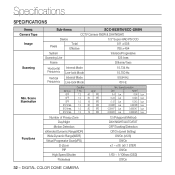
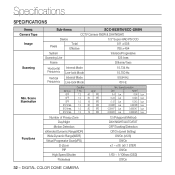
Specifications
SPECIFICATIONS
Items Camera Type
Image
Scanning
Min. Scene Illumination
Functions
Sub-items
SCC-B5367N/SCC-5369N
CCTV Camera (WDR & DAY/NIGHT)
Device
1/3" Super-HAD PS CCD
Pixels
...Shutter Flickerless
12 (Polygonal Method) DAY/NIGHT/AUTO/EXT OFF/Tracking/Detection Off/On (Level Setting)
Off/On (x128) Off/On
x1 ~ x16 (x0.1 STEP) Off/On
1/60 ~ 1/10Ksec (OSD) Off...
User Manual - Page 33


... Setting) Off/On (Phase Control) Off/On (Max.54ea/2Line)
ATW1/ATW2/AWC/3200K/5600K Off/On (Adaptive 3D+2D) Off/On Fixed/Moved, Fence
Detail, Reverse(H/V), Posi/Nega 600 TV Lines 350 TV Lines
VBS 1.0Vp-p, 75 Ω Approx. 52dB
Auto Iris (DC) SCC-B5367 : focal length = 2.5 to 6.0mm / Aperture ratio = F 1.2 SCC-B5369...
User Manual - Page 34


Specifications
Items Camera Type
Image
Sub-items
SCC-B5367P/SCC-5369P
CCTV Camera (WDR & DAY/NIGHT)
Device
1/3" Super-HAD PS CCD
Pixels
Total Effective
795 x 596 752 x... 50 IRE 30 IRE 15 IRE
Min. x16 Off/On
1/50 ~ 1/10Ksec (OSD) Off/On
x2 ~ x512 Off/On (Area Setting)
34 - Scene illumination
DAY
NIGHT
0.4 Lux 0.24 Lux
0.04 Lux 0.024 Lux
0.12 Lux 0.0008 Lux
0.012 Lux 0.00008 ...
User Manual - Page 35


... Setting) Off/On (Phase Control) Off/On (Max.54ea/2Line)
ATW1/ATW2/AWC/3200K/5600K Off/On (Adaptive 3D+2D) Off/On Fixed/Moved, Fence
Detail, Reverse(H/V), Posi/Nega 600 TV Lines 350 TV Lines
VBS 1.0Vp-p, 75 Ω Approx. 52dB
Auto Iris (DC) SCC-B5367 : focal length = 2.5 to 6.0mm / Aperture ratio = F 1.2 SCC-B5369...
Samsung SCC-B5369 Reviews
Do you have an experience with the Samsung SCC-B5369 that you would like to share?
Earn 750 points for your review!
We have not received any reviews for Samsung yet.
Earn 750 points for your review!

