Samsung SCC-C6323 Support and Manuals
Get Help and Manuals for this Samsung item
This item is in your list!

View All Support Options Below
Free Samsung SCC-C6323 manuals!
Problems with Samsung SCC-C6323?
Ask a Question
Free Samsung SCC-C6323 manuals!
Problems with Samsung SCC-C6323?
Ask a Question
Popular Samsung SCC-C6323 Manual Pages
User Manual - Page 1
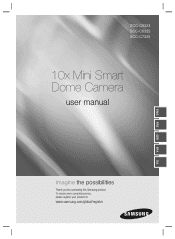
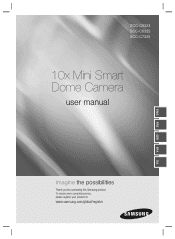
ENG FRE GER SPA ITA
SCC-C6323 SCC-C6325 SCC-C7325
10x Mini Smart Dome Camera
user manual
imagine the possibilities
Thank you for purchasing this Samsung product. To receive more complete service, please register your product at
www.samsung.com/global/register
User Manual - Page 2
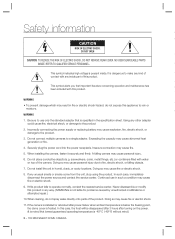
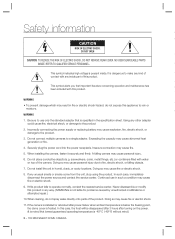
... replacing battery...installing the camera, fasten it securely and firmly. Do not install the unit in fire or electric shock hazard, do not spray water directly onto parts of the camera. Be sure to make any way. (SAMSUNG...problems caused by unauthorized modifications or attempted repair...CAMERA In such case, immediately disconnect the power source and contact the service...
User Manual - Page 7


...❖ PTZ(Pan/Tilt/Zoom) Control • With RS-485 communication, max. 255 of cameras can be controlled at the same time. • Pelco-D/ Pelco-P, Samsung protocol can ...Day & Night Function
• Various Focus Mode: Auto-Focus / Manual Focus / Semi-Auto Focus.
• Independent or General Camera Characteristic Setup in Preset operation
❖ Powerful Pan/Tilt Functions • Max. ...
User Manual - Page 8
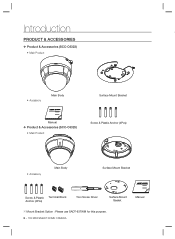
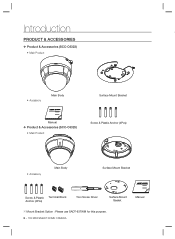
...ACCESSORIES
❖ ❖ Product & Accessories (SCC-C6323)
• Main Product
• Accessory
Main Body
Surface Mount Bracket
Manual ❖ Product & Accessories (SCC-C6325)
• Main Product
G
Screw & Plastic Anchor (4Pcs)
• Accessory
Main Body
Surface Mount Bracket
Screw & Plastic Terminal Block Anchor (4Pcs)
Torx Screw Driver
Surface Mount Gasket
Ú Mount...
User Manual - Page 10
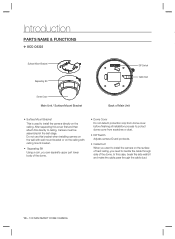
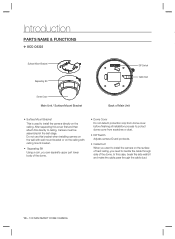
... dome cover from scratches or dust.
• DIP Switch Adjusts camera ID and protocols.
• Cable Duct When you want to install the camera on the ceiling. Camera must be assembled at the last stage. In this directly to ceiling. Introduction
PARTS NAME & FUNCTIONS
❖ SCC-C6323
Surface Mount Bracket
Separating Slit
❖
DIP Switch Cable Duct...
User Manual - Page 13


...
• Select the appropriate Baud rate with DIP switch combination.
Protocol Auto Select
Buad Rate
RS-485 Terminate ID Setting (1~255)
❖ Camera ID Setup
Installation
• Select the appropriate Protocol with DIP switch combination.
ENG
DIP SWITCH SETUP
Before you install the camera, you should set the DIP switches to control using binary number. Factory default of...
User Manual - Page 14


... SMART DOME CAMERA Detach protection vinyl from dome cover.
② Screw surface mount bracket to Surface Mount bracket. Installation
❖ RS-485 Termination Resistor
ON ON
12345678
• Pin 8 is located leftmost side of groove. Pin 8 RS-485 Termination Resistor (On/Off)
INSTALLATION USING SURFACE MOUNT ON THE CEILING
❖ SCC-C6323 ① Setup DIP Switch...
User Manual - Page 19


CABLING
❖ SCC-C6323
Installation
ENG
❖ SCC-C6325/ SCC-C7325
Dual Voltage DC 12V/AC 24V
Controller/DVR BNC Video
Dual Voltage DC 12V/AC 24V
BNC Video
Controller/DVR
1 (Black) : IN COM 2 (Yellow) : ...
User Manual - Page 21
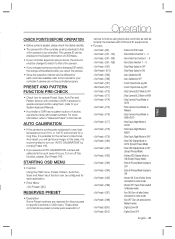
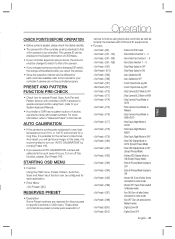
...camera ID can be checked in the System Information of OSD Menu. • If your controller supports ...Sets Camera BLC Mode to OFF
[171]
: Sets Camera BLC Mode to HIGH
[174]
: Sets Camera Focus Mode to AUTO
[175]
: Sets Camera Focus Mode to Manual
[176]
: Sets Camera Focus Mode to SEMI-AUTO
[177]
: Sets Day & Night Mode to AUTO1
[178]
: Sets Day & Night Mode to NIGHT
[179]
: Sets...
User Manual - Page 25


...;nes Enable/Disable of PTZ control.
• ADDRESS
Shows current Camera ID for PTZ control. ENG
How to...FIRMWARE VER COLOR SYSTEM PROTOCOL BAUD RATE ADDRESS
1.0250 NTSC SAMSUNG 9600 255
BACK EXIT
• FIRMWARE VER.
MAIN MENU
ROOT MENU
EXIT
• SYSTEM INFORMATION Shows System information such as current firmware version and communication settings.
• DISPLAY SETUP...
User Manual - Page 34


...8226; RELAY TYPE SETUP Contact types of image (signal) is noted that MASTER PSSWORD : "4321"
34 - 10X MINI SMART DOME CAMERA The day is automatically calculated when you set the date.
...model. It is noted that the range of frames piled up the maximum number of date setup is displayed in the field are defined. (NORMAL OPEN / NORMAL CLOSE) NORMAL OPEN NORMAL CLOSE
EDIT PASSWORD...
User Manual - Page 36


... DATA Deletes all configuration data such as display, camera and motion setup and so on.
• CLEAR DISPLAY SET Initializes Display Configuration
• CLEAR CAMERA SET Initializes Camera Configuration
• CLEAR MOTION SET Initializes Motion Configuration
• CLEAR FUNCTION SET Deletes Preset Data, Auto Pan Data, Pattern Data, Scan Data...
User Manual - Page 38
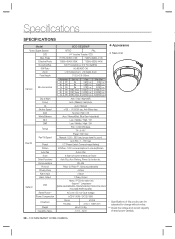
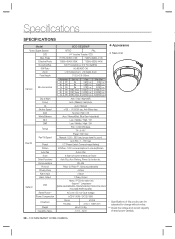
...SCC... 360°/sec Manual : 0.05 ~ 360°/sec (proportional to zoom)
Auto Pan : 1~ 180°/sec 127 Preset (Label, Camera Image Setting)
4 Pattern, ...CAMERA
RS-485 Pelco-D, Pelco-P , Samsung selectable
4 Zone 2 Input 1 Relay Output Menu / PTZ information etc Support...Camera
Min. Pixels Effective Pixels Horizontal Res.
Specifications
SPECIFICATIONS
Model Video Signal System
CCD Max.
User Manual - Page 39


...Auto, Pelco-D, Pelco-P, Samsung selectable
4 Zone 2 Input 1 Relay Output Menu / PTZ information etc Support 7 Languages: [ENGLISH...Camera
Min. Pixels Effective Pixels Horizontal Res.
Specifications
ENG
Model Video Signal System
CCD Max. SCC...360°/sec Manual : 0.05 ~ 360°/sec (proportional to zoom)
Auto Pan : 1~ 180°/sec 127 Preset (Label, Camera Image Setting)
4 Pattern...
User Manual - Page 40
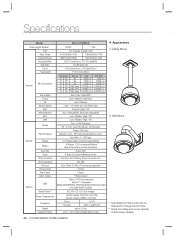
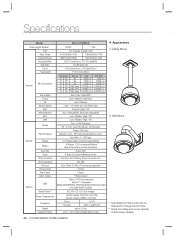
... etc. Specifications
D
Model
SCC-C7325N/P
❖ Appearance
Video Signal System
NTSC
PAL
• Ceiling Mount
CCD
1/4'' Interline Transfer CCD
❖
Max. General
Communication Protocol
Privacy Zone Alarm Input Alarm Output
OSD
RS-485 Auto, Pelco-D, Pelco-P, Samsung selectable
4 Zone 2 Input 1 Relay Output Menu / PTZ information etc Support 7 Languages: [ENGLISH/ESPAÑ...
Samsung SCC-C6323 Reviews
Do you have an experience with the Samsung SCC-C6323 that you would like to share?
Earn 750 points for your review!
We have not received any reviews for Samsung yet.
Earn 750 points for your review!
