Samsung S500i Support and Manuals
Get Help and Manuals for this Samsung item
This item is in your list!

View All Support Options Below
Free Samsung S500i manuals!
Problems with Samsung S500i?
Ask a Question
Free Samsung S500i manuals!
Problems with Samsung S500i?
Ask a Question
Popular Samsung S500i Manual Pages
User Guide - Page 1
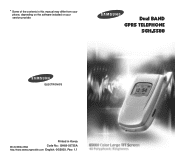
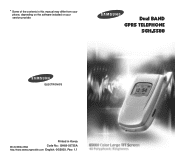
Rev. 1.1 * Some of the contents in Korea
World Wide Web
Code No.: GH68-03735A
http://www.samsungmobile.com English. 06/2003. Dual BAND GPRS TELEPHONE
SGH-S500
ELECTRONICS
Printed in this manual may differ from your
phone, depending on the software installed or your service provider.
User Guide - Page 3
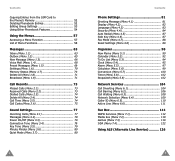
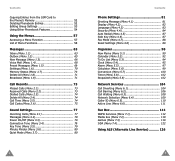
... Key (Menu 4.6 87 Fax Mode (Menu 4.7 88 Reset Settings (Menu 4.8 89
Organiser 90 New Memo (Menu 5.1 90 Calendar (Menu 5.2 92 To Do List (Menu 5.3 94 Clock (Menu 5.4 95 Alarm (Menu 5.5 97 Calculator (Menu 5.6 99 Conversion (Menu 5.7 100 Timer (Menu 5.8 102 Stopwatch (Menu 5.9 102
Network Services 104 Call Diverting (Menu 6.1 104 Call Barring (Menu...
User Guide - Page 6
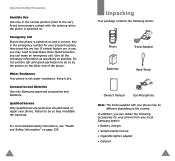
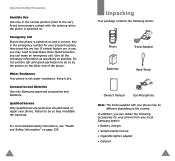
... key.
Qualified Service Only qualified service personnel should install or repair your phone may invalidate the warranty. Give all the necessary information as accurately as possible.
For more detailed safety information, see "Health and Safety Information" on page 134.
8
Unpacking
Your package contains the following accessories for your local Samsung dealer:
• Battery charger...
User Guide - Page 9
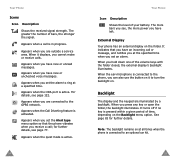
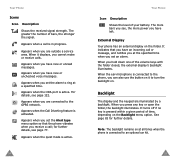
...pressed within a given period of your battery. Appears when a call ;
Appears when you set the Alert type menu option so that... Backlight menu option.
Appears when you set the alarm to the GPRS network.
Appears when the quiet mode is... illuminated by a backlight. Backlight
The display and the keypad are outside a service area. for further details.
The more bars you see...
User Guide - Page 17
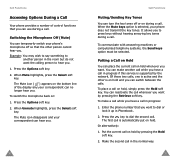
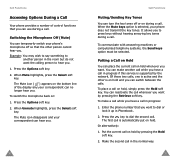
...to dial or look it up in the normal way.
31 When the Mute keys option is supported by the network. The first call . The Mute icon ( ) appears on hold by pressing the Retrieve soft ... key. Press the key to hear you. 1. To make another person in progress if this service is selected, your phone does not transmit the key tones.
To communicate with answering machines or ...
User Guide - Page 32
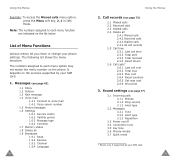
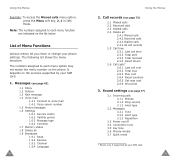
... 3.1.1 Melody 3.1.2 Ring volume 3.1.3 Alert type
3.2 Messages 3.2.1 Tone 3.2.2 Alert type 3.2.3 Repetition
3.3 Power on the services supported by your SIM card.
59 It depends on /off 3.4 Connection tone 3.5 Key tone 3.6 Minute minder 3.7 Quiet mode
* Shown only if supported by your phone settings. List of Menu Functions
Various menus let you check or change your SIM card...
User Guide - Page 33
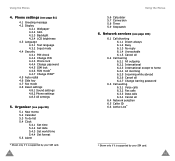
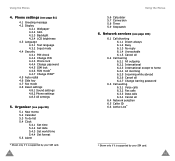
...4.4.4 Change password 4.4.5 SIM lock 4.4.6 FDN mode* 4.4.7 Change PIN2* 4.5 Auto redial 4.6 Side key 4.7 Fax mode 4.8 Reset settings 4.8.1 Sound settings 4.8.2 Phone settings 4.8.3 All settings
5. Phone settings (see page 90)
5.1 New memo 5.2 Calendar 5.3 To do list 5.4 Clock
5.4.1 Set time 5.4.2 Set date 5.4.3 Set world time 5.4.4 Set format 5.5 Alarm
* Shown only if it is supported by your...
User Guide - Page 34


...supported by your network service provider. ** Shown only if it is full, the incoming messages will be shown or supported by your phone or SIM card. When the message
memory is full, the New Message icon ( ) blinks
and an error...your service provider's network supports it reappears if you
don't delete old messages.) In this case, you to URL 7.1.4 Clear cache 7.1.5 Proxy settings 7.1.6...
User Guide - Page 40
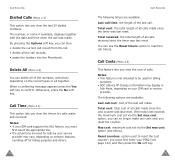
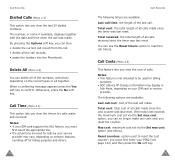
... and received. Notes: • If your SIM card supports the ALS feature, you view the cost of the numbers, selectively depending on network features, rounding-off for calls made . Call Costs (Menu...exceeds the maximum cost set via the Set max cost option, you must
first select the appropriate line. • The actual time invoiced for calls by your SIM card or service provider. you can...
User Guide - Page 55
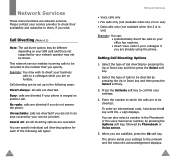
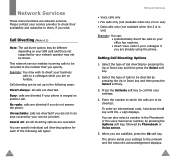
... you wish. Example: You may wish to divert your settings.
4.
You can also select a number in the following call types:
104
Network Services
• Voice calls only • Fax calls only ... and those not supported by your service provider. You can : • systematically divert fax calls to your office fax machine. • divert voice calls to your network operator may be ...
User Guide - Page 57
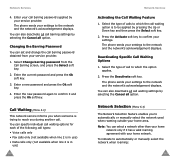
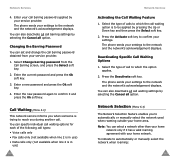
... your home area.
The phone sends your settings to automatically or manually select the network used when roaming outside your call barring password obtained from the Call barring screen, and press the Select soft key.
2. Call Waiting (Menu 6.3)
This network service informs you when someone is in
use)
108
Network Services
Activating the Call Waiting Feature
1. Select the...
User Guide - Page 58
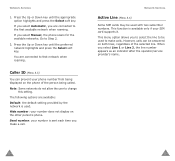
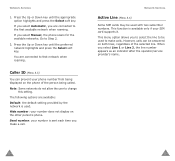
.... Caller ID (Menu 6.5)
You can be used to change this setting.
Note: Some networks do not allow the user to make a call. Hide number: your SIM card supports it. This function is sent each time you select Manual, the phone scans for the available networks.
However, calls can prevent your number is available only if...
User Guide - Page 67
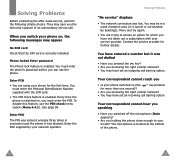
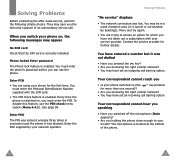
...set an outgoing call barring option. The microphone is enabled. You must enter the Personal Identification Number supplied with your mouth? To disable this feature, use the phone. Solving Problems
"No service" displays
• The network ... (in succession and the phone is correctly installed.
Phone locked Enter password
The Phone lock feature is located at the bottom of an unnecessary...
User Guide - Page 68
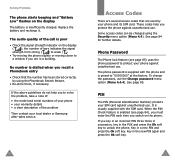
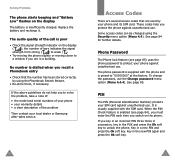
.... Replace the battery and recharge it. The audio quality of the problem Then contact your phone and its SIM card.
Phone Password
The Phone lock feature (see page 84), you must enter the PIN each time you are several access codes that the number has been stored correctly,
by your local dealer or Samsung after-sales service...
User Guide - Page 79
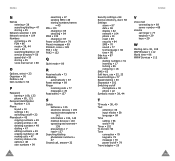
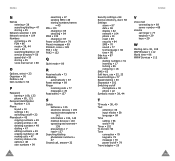
...Problem, solve • 128 PUK • 132 PUK2 • 132
Q
Quiet mode • 80
R
Received calls • 73 Redialling
automatically • 87 Reset settings • 89 Ringer
incoming calls • 77 messages • 78 Road safety • 137
S
Safety batteries... settings • 84 Service directory, dial • 56 Settings
alarm • 97 date • 96 display • 82 network ...
Samsung S500i Reviews
Do you have an experience with the Samsung S500i that you would like to share?
Earn 750 points for your review!
We have not received any reviews for Samsung yet.
Earn 750 points for your review!
