Samsung S27E370D Support and Manuals
Get Help and Manuals for this Samsung item
This item is in your list!

View All Support Options Below
Free Samsung S27E370D manuals!
Problems with Samsung S27E370D?
Ask a Question
Free Samsung S27E370D manuals!
Problems with Samsung S27E370D?
Ask a Question
Popular Samsung S27E370D Manual Pages
User Manual - Page 2
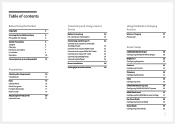
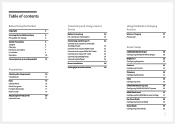
...
Installation
8
Operation
10
Correct posture to use the product
13
Preparations
Checking the Components
14
Components
14
Parts
15
Control Panel
15
Direct Key guide
16
Function Key Guide
...Driver Installation
26
Setting Optimum Resolution
26
Using the Wireless Charging function
Wireless Charging
27
Precautions
28
Screen Setup
SAMSUNG MAGIC Bright
30
Configuring SAMSUNG...
User Manual - Page 3
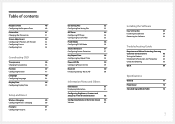
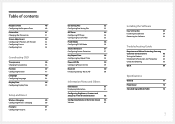
... in the Initial Screen 63
Volume
63
Installing the Software
Easy Setting Box
64
Installing the Software
64
Removing the Software
64
Troubleshooting Guide
Requirements Before Contacting Samsung
Customer Service Centre
65
Testing the Product
65
Checking the Resolution and Frequency
65
Check the following.
66
Q & A
69
Specifications
General
71
PowerSaver
73
Standard Signal...
User Manual - Page 17
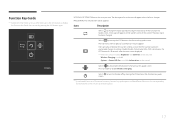
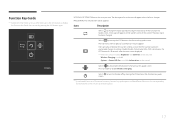
... input signal by moving the JOG button in the function key guide screen.
――Actual models because of your Monitor's feature appears. Function Key Guide
――To enter the main menu or to use other items, press the JOG button to settings.
A message will appear when the focus changes. OSD control lock: Maintain...
User Manual - Page 26
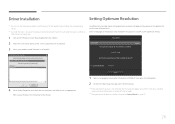
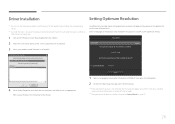
....
2 Follow the instructions given on the screen to proceed with installation.
3 Select your product model from the list of models.
Select a language on the product and change the resolution on your PC.
4 Go to Display Properties and check that the resolution and refresh rate are appropriate. Setup Guide
Language The optimal resolution for this monitor is as...
User Manual - Page 30


...
Configuring SAMSUNG MAGIC Bright
1 When the Function Key Guide appears,...model.
30 You can customize the brightness to your preferences. In PC mode
Picture SMAAMSGUINCG Bright Brightness Contrast Sharpness Color SMAAMSGUINCG Upscale HDMI Black Level
Custom Standard Cinema Dynamic Contrast
Set... environment. Chapter 05
Screen Setup
Configure the screen settings such as required. •...
User Manual - Page 37
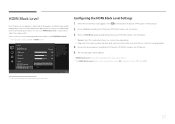
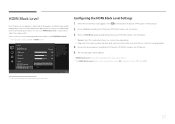
...
SAMSUNG
...Settings
1 When the Function Key Guide appears, select by moving the JOG button UP. HDMI Black Level
If a DVD player or set...-top box is connected to adjust the image quality. In such case, HDMI Black Level can be compatible with some source devices. ――The HDMI Black Level feature is only available in HDMI mode. The displayed image may occur, depending on the model...
User Manual - Page 42


... differ depending on screen.
-- The displayed image may not be supported depending on the ports provided with an aspect ratio of 4:3. In...monitor can display normally (Not every model can support all of
these signals.). ――This can only be set when the external input is connected through HDMI/DP and PC/AV Mode is set to AV.
(DisplayPort : This option is available when FreeSync...
User Manual - Page 51
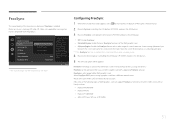
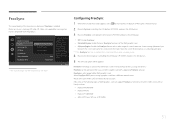
... game play games.
4 Move to use AMD's graphic card with supporting FreeSync solution. FreeSync can be compatible with a wider range of screen frame rate. FreeSync is solution that eliminates screen tearing without all the usual lag and latency. Please refer to install the AMD's latest official FreeSync driver. •• Radeon R9 290X/290 •• Radeon R9...
User Manual - Page 52
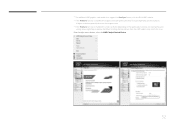
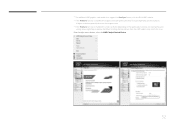
... right mouse button, select the AMD Catalyst Control Centre.
52 ――For additional AMD graphics card models that support the FreeSync feature, visit the official AMD website. ――If the FreeSync function is enabled, the screen can flicker depending on the resolution. Decreasing the game
setting values might help to remove the flicker.
User Manual - Page 56
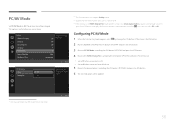
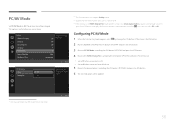
... mode for the HDMI source.
――This function does not support Analog mode. ――Supplied for the wide models only such as 16:9 or 16:10. ――If the monitor is useful when you view a movie. PC/AV Mode
Set PC/AV Mode to the desired option controlling the JOG button...
User Manual - Page 63
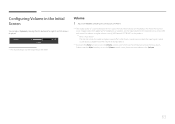
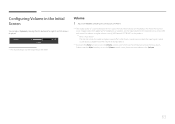
...the headphones or speakers. Set the input volume for the input device to at least 20% and control the volume using the volume control (JOG button LEFT/RIGHT) on the model. To deactivate the ...RIGHT.
――If the audio quality of a connected input device is weak, usually due to a problem with the volume of an input device.
――To activate the Mute function, access the Volume ...
User Manual - Page 64
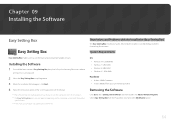
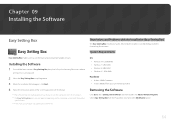
... http://www.samsung.com.
2 Select the Easy Setting Box setup Programme. 3 When the Installation Wizard appears, click Next. 4 Follow the instructions given on the screen to use the monitor by the Graphics Card, Motherboard and the Networking Environment. Installing the Software
1 To install the latest version of free space on the computer system and the product
specifications. ――...
User Manual - Page 65
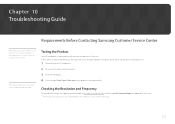
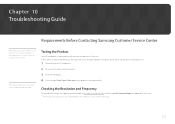
... the supported resolution(refer to a PC, perform a self-diagnosis test.
1 Power off both the PC and product. 2 Disconnect the cables from the product. 3 Power on the computer system settings and cables.
65
Testing the Product
Check if your product as follows. Chapter 10
Troubleshooting Guide
Requirements Before Contacting Samsung Customer Service Centre
Before calling Samsung Customer...
User Manual - Page 69
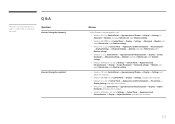
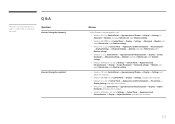
...Settings
Advanced Monitor, and adjust Refresh rate under Monitor settings. •• Windows ME/2000: Go to Control Panel Display Settings Advanced Monitor, and
adjust Refresh rate under Monitor settings...8(Windows 8.1): Go to the user manual for further instructions on adjustment.
How can I change the frequency? Refer to Settings Control Panel Appearance and
Personalization Display ...
User Manual - Page 76
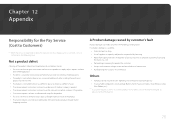
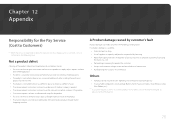
... house. •• If customer requests instructions on how to use because of another company's Programme. •• If customer requests software installation and setup for a visit from a person besides an engineer of outsourcing service company or partner of in User Manual. shopping or online. So
please read User Manual first.
76
Others
•• If...
Samsung S27E370D Reviews
Do you have an experience with the Samsung S27E370D that you would like to share?
Earn 750 points for your review!
We have not received any reviews for Samsung yet.
Earn 750 points for your review!
