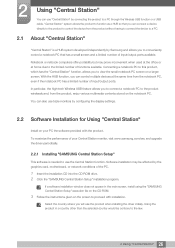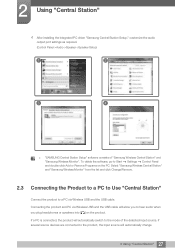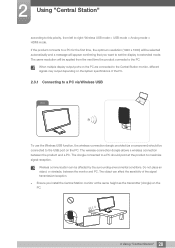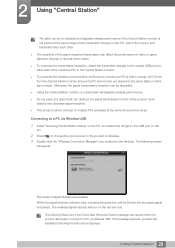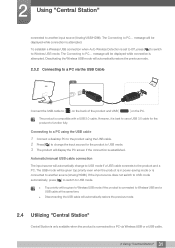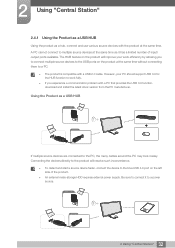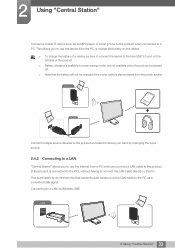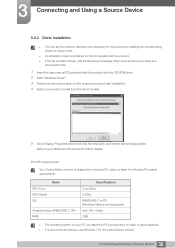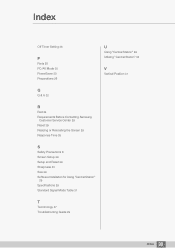Samsung C23A750X Support and Manuals
Get Help and Manuals for this Samsung item

View All Support Options Below
Free Samsung C23A750X manuals!
Problems with Samsung C23A750X?
Ask a Question
Free Samsung C23A750X manuals!
Problems with Samsung C23A750X?
Ask a Question
Samsung C23A750X Videos
Popular Samsung C23A750X Manual Pages
Samsung C23A750X Reviews
We have not received any reviews for Samsung yet.