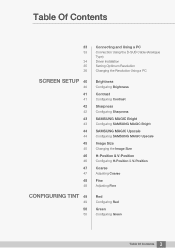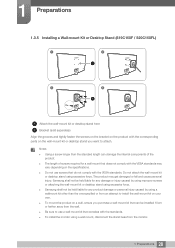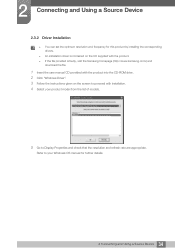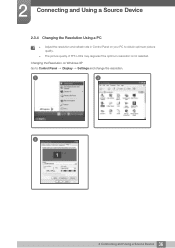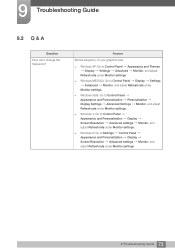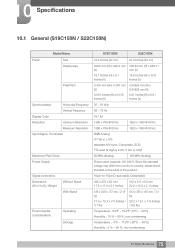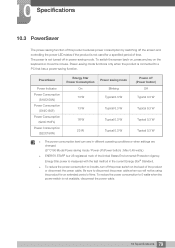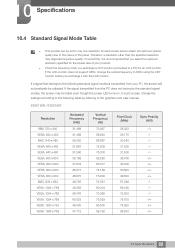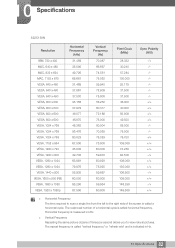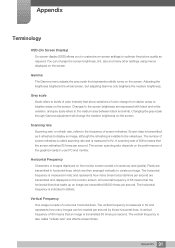Samsung S22C150N Support and Manuals
Get Help and Manuals for this Samsung item

View All Support Options Below
Free Samsung S22C150N manuals!
Problems with Samsung S22C150N?
Ask a Question
Free Samsung S22C150N manuals!
Problems with Samsung S22C150N?
Ask a Question
Most Recent Samsung S22C150N Questions
Cache And Cookies
Hi, has anybody any idea how to clear the cache and cookies on the samsung s22c150 pc?
Hi, has anybody any idea how to clear the cache and cookies on the samsung s22c150 pc?
(Posted by matthewphillipsarsenal 8 years ago)
Language.
Hi. Last year I bought this monitor. A few months ago my niece started fiddling wilth the monitor's ...
Hi. Last year I bought this monitor. A few months ago my niece started fiddling wilth the monitor's ...
(Posted by ycangurkok 9 years ago)
Samsung S22C150N Videos
Popular Samsung S22C150N Manual Pages
Samsung S22C150N Reviews
We have not received any reviews for Samsung yet.