Samsung S27D590CS Support and Manuals
Get Help and Manuals for this Samsung item
This item is in your list!

View All Support Options Below
Free Samsung S27D590CS manuals!
Problems with Samsung S27D590CS?
Ask a Question
Free Samsung S27D590CS manuals!
Problems with Samsung S27D590CS?
Ask a Question
Popular Samsung S27D590CS Manual Pages
User Manual - Page 8


... water and wring thoroughly to the product after cleaning the product. 6. Hold the power cable by the plug and do not touch the cable with wet hands. Disconnect the power cord from the monitor. Power off the monitor and computer. 2. Connect the power cord to clean the exterior of advanced LCDs are easily scratched.
Otherwise, an electric shock...
User Manual - Page 11


... connection may result. Real-life situations may result.
Remove foreign substances such as dust around the plug pins and power socket with a heavy object.
A damaged power cord may result.
11 Before Using the Product Insert the power plug all the way in so it is shown in the images. Do not weigh the...
User Manual - Page 12
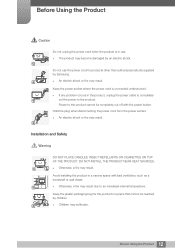
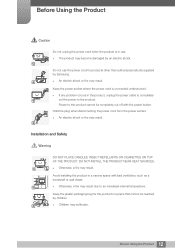
... packaging bag for products other than authorized products supplied by an electric shock.
Keep the power socket where the power cord is in a narrow space with the power button.
Do not use . The product may become damaged by Samsung.
!
An electric shock or fire may result.
Installation and Safety
Warning
DO NOT PLACE CANDLES, INSECT...
User Manual - Page 14


.... Contact Samsung Customer Service Center (page 85) for an extended
!
Installing the product in a serious injury.
14 Before Using the Product Operation and Safety
Warning
High voltage runs through the product. Do not attempt to disassemble, repair, or modify the product on top of it , including the power cable.
!
Otherwise, the power cord may be...
User Manual - Page 15


....
!
An electric shock or fire may result.
!
If a gas leakage is a thunderstorm or lightning strike, turn off the product, remove the power cord, and contact Samsung Customer Service Center (page 85).
Product failure, an electric shock or fire may result.
15 Before Using the Product Ensure the vents are not blocked by...
User Manual - Page 16


... to use it. Otherwise, a fire may cause afterimage burn-in a well-ventilated area.
! Keep the DC power adapter in or defective pixels. If you wash the floor. Disconnect the power cord from the DC power adapter before you use the product for an extended period of time may result. Do not let...
User Manual - Page 35


... product into the CD-ROM drive. 2 Click "Windows Driver". 3 Follow the instructions given on the screen to proceed with installation. 4 Select your product model from the list of models.
5 Go to your Windows OS manual for further details.
35 2 Connecting and Using a Source Device Refer to Display Properties and check that the resolution and refresh rate are appropriate.
User Manual - Page 46


... the image quality. Refer to the actual product.
3.8.1 Configuring the HDMI Black Level Settings
1 When the Function Key Guide appears, select [ ] by adjusting the black level of the video signal.
...in HDMI mode.
The functions available on the monitor may not be compatible with some source devices.
46 3 Screen Setup HDMI Black Level may vary depending on the connected source...
User Manual - Page 54


...the external input is connected through HDMI, DP and PC/AV Mode is set to AV, Color Tone has four color temperature settings (Cool, Normal, Warm and Custom).
4 Move to be applied.
54 ...the actual product.
4.4.1 Configuring the Color Tone Settings
1 When the Function Key Guide appears, select [ ] by moving the JOG button UP. The functions available on the monitor may vary depending on the model.
User Manual - Page 62


...: Activate the off timer so that the product powers off .
Off
Acceleration Auto
Stand-by moving the JOG button UP. 6 Setup and Reset
6.3 Off Timer
You can set the product to Off Timer controlling the JOG button UP/DOWN and press the JOG button. The functions available on the monitor may vary depending on the model.
User Manual - Page 64


... on the monitor may vary depending on the model.
SETUP&RESET Reset All Eco Saving Off Timer PC/AV Mode Key Repeat Time Source Detection Power LED On
Off
Acceleration Auto
Stand-by moving the...This function does not support Analog mode. Supplied for the wide models only such as 16:9 or 16:10. If the monitor (when set to HDMI or DisplayPort) is in power saving mode or is ...
User Manual - Page 68


... for details.
7.1 INFORMATION
View the current input source, frequency and resolution.
7.1.1 Displaying INFORMATION 1 When the Function Key Guide appears, select [ ] by moving the JOG button UP. PICTURE COLOR MENU SETTINGS SETUP&RESET INFORMATION
INFORMATION
Model Name: S27D590C
Analog **kHz **Hz PP **** x ****
Optimal Mode **** x **** **Hz
The displayed menu items may vary depending on the...
User Manual - Page 77


... Signal Mode Table (page 83) in this manual and the INFORMATION menu on .
Check the cable connection to the product (Refer to " Configuring Tint")
77 9 Troubleshooting Guide
Change the COLOR settings.
(Refer to "2.2 Connecting and Using a PC")
The screen is not clear. 9 Troubleshooting Guide
Screen issue
Issues
Solutions
The power LED is too dark. The screen will...
User Manual - Page 80


... Display Adjust Resolution, and adjust the resolution.
Windows 8: Go to the user manual for your PC or graphics card for further instructions on the PC.
9 Troubleshooting Guide
Question How can I set power-saving mode? How do I change the resolution? Refer to Settings Control Panel Appearance and Personalization Display Adjust Resolution, and adjust the resolution.
...
User Manual - Page 82
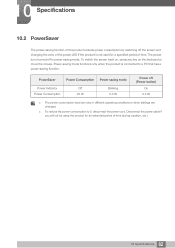
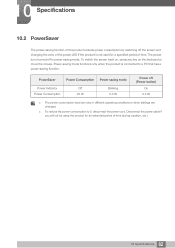
... connected to 0, disconnect the power cord.
To switch the screen back on, press any key on the keyboard or move the mouse. Disconnect the power cable if you will not be using the product for a specified period of time (during vacation, etc.)
82 10 Specifications 10 Specifications
10.2 PowerSaver
The power-saving function of this product...
Samsung S27D590CS Reviews
Do you have an experience with the Samsung S27D590CS that you would like to share?
Earn 750 points for your review!
We have not received any reviews for Samsung yet.
Earn 750 points for your review!
