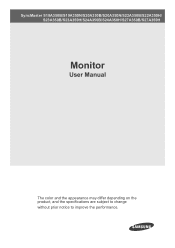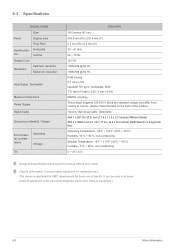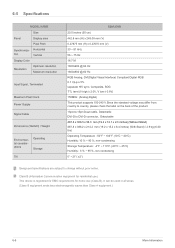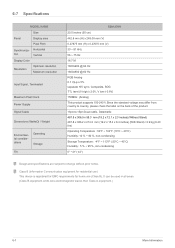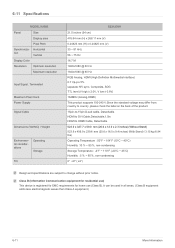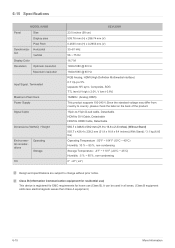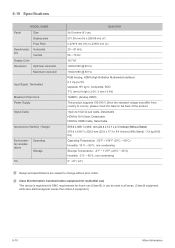Samsung S24A350H Support and Manuals
Get Help and Manuals for this Samsung item

View All Support Options Below
Free Samsung S24A350H manuals!
Problems with Samsung S24A350H?
Ask a Question
Free Samsung S24A350H manuals!
Problems with Samsung S24A350H?
Ask a Question
Samsung S24A350H Videos
Popular Samsung S24A350H Manual Pages
Samsung S24A350H Reviews
We have not received any reviews for Samsung yet.