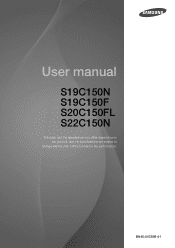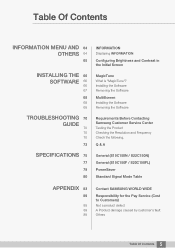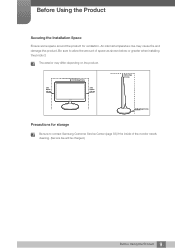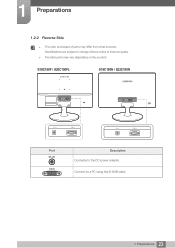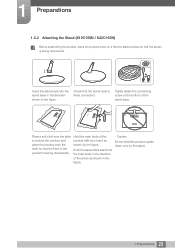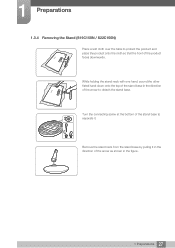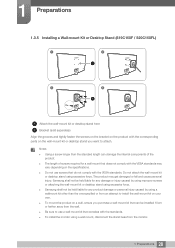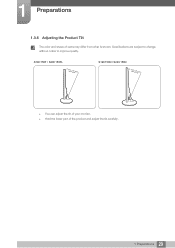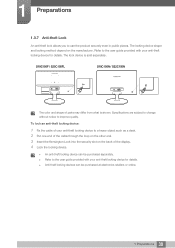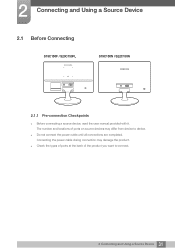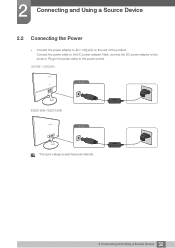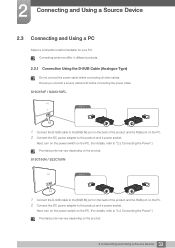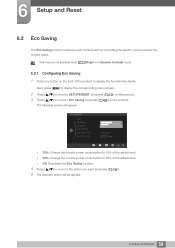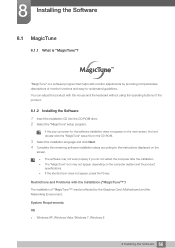Samsung S22C150N Support Question
Find answers below for this question about Samsung S22C150N.Need a Samsung S22C150N manual? We have 1 online manual for this item!
Question posted by ycangurkok on January 6th, 2015
Language.
Hi. Last year I bought this monitor. A few months ago my niece started fiddling wilth the monitor's preferences. Long story short, my monitor's language is now Chinese and I can't convert it back to english. How can I do that?
Current Answers
Answer #1: Posted by TechSupport101 on January 6th, 2015 12:11 PM
Hi. The User Guide here
www.helpowl.com/manuals/Samsung/S22C150N/197397
should offer both the language change proceedure and/or settings factor reset.
Related Samsung S22C150N Manual Pages
Samsung Knowledge Base Results
We have determined that the information below may contain an answer to this question. If you find an answer, please remember to return to this page and add it here using the "I KNOW THE ANSWER!" button above. It's that easy to earn points!-
How To Correct "Sync Out Of Range" Or " Video Mode Not Supported " Messages SAMSUNG
...: Windows 7, Vista, XP, 2K When the computer is booting. Once the pc has started go to Set Your Monitor Driver To Plug and Play in Windows or Mac OS Sync out of Range or Video ...Content Feedback Q1. Once the computer has started in Safe Mode go to get into Safe Mode or (Enable low-resolution video). If you where unable to the System preferences Icon on the top of Range or... -
General Support
... 5.1.7.4 Service Ligth3 5.2 Greeting Message 5.3 Own Number 5.4 Language 5.4.1 English 5.4.2 Francais 5.4.3 Espanol 5.4.4 Automatic 5.5 Security 5.5.1 PIN Check... 5.5.2 Change PIN 5.5.3 Phone Lock 5.5.4 Change Password 5.5.5 FDN Mode* 5.5.6 Change PIN2 5.6 Extra Settings 5.6.1 Auto Redial 5.6.2 Anykey Answer 5.7 Short... -
General Support
How Do I Change The System Language On My SGH-I617? To change the SGH-i617 system language follow the steps below: Select More (G) again to Select Regional Settings (B) Highlight Language then select either English, key for Done to save the Language setting Note: You must restart the BlackJack II in order for the changes to take place How Do I Change The System Language On My SGH-I617?
Similar Questions
Change Language On T200hd Syncmaster
Hello, I still have my T200HD Syncmaster. I purchased it in Korea. Can you help me change the langua...
Hello, I still have my T200HD Syncmaster. I purchased it in Korea. Can you help me change the langua...
(Posted by speedlimitmax 1 year ago)
Monitor Language Change
how do i change the monitor language to english. by mistake i ve set it to some other language and i...
how do i change the monitor language to english. by mistake i ve set it to some other language and i...
(Posted by toaravindtp 11 years ago)
Just Bought S20b300b...i Would Like To Know If I Can Tilt The Monitor.
(Posted by mclachlindl 11 years ago)
Lcd Tv/monitor Does Not Power Up
Hi There.... I bought a Samsung LCD TV/Monitor couple years ago at Costco Wholesale..But suddenl...
Hi There.... I bought a Samsung LCD TV/Monitor couple years ago at Costco Wholesale..But suddenl...
(Posted by kdnkdn0 11 years ago)
Monitor That Comes On Briefly Then Goes Off.
I have s Samsung syncMaster 731 BF monitor that comes on briefly then goes off. I checked another mo...
I have s Samsung syncMaster 731 BF monitor that comes on briefly then goes off. I checked another mo...
(Posted by ricksindexing 12 years ago)